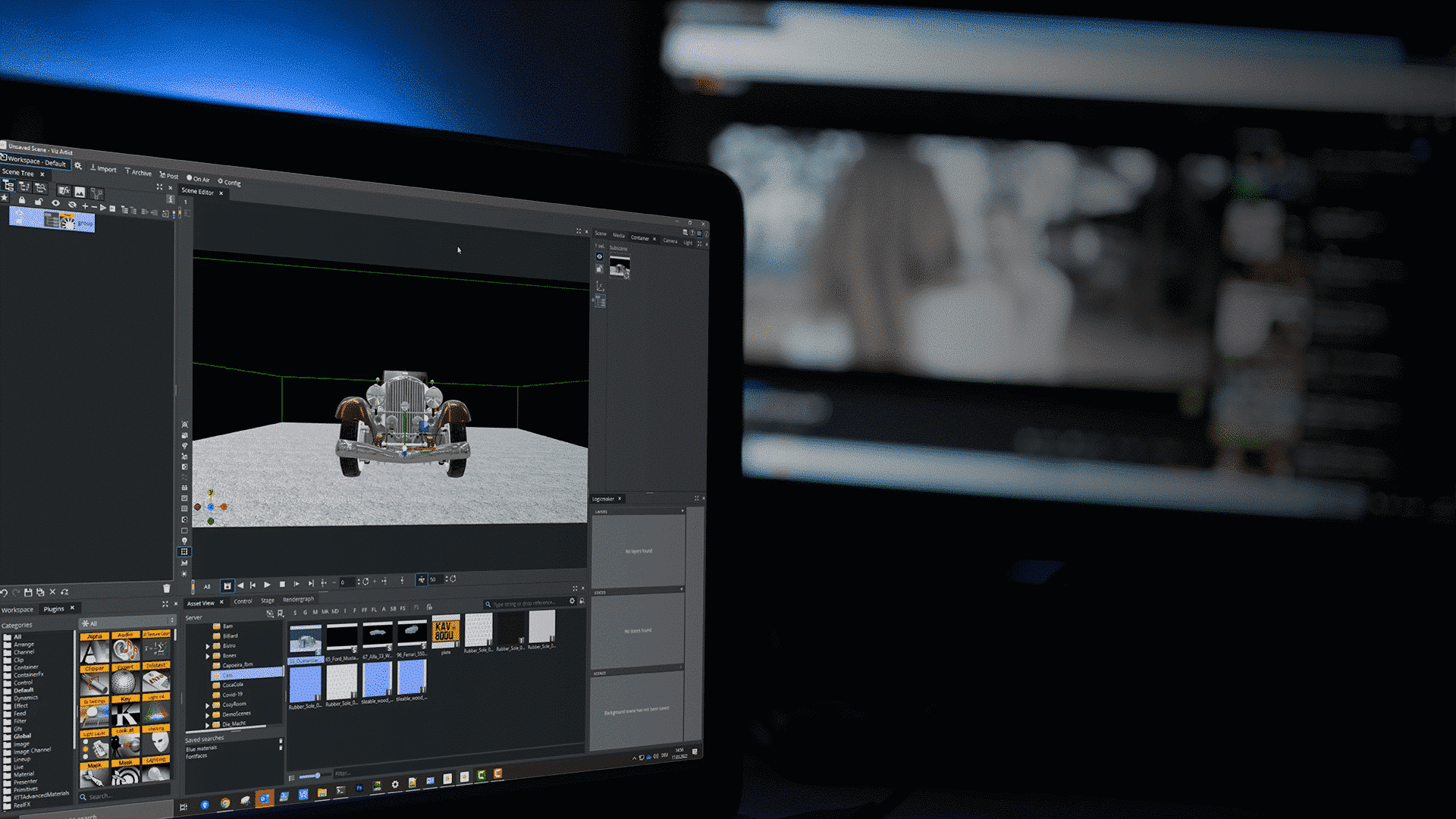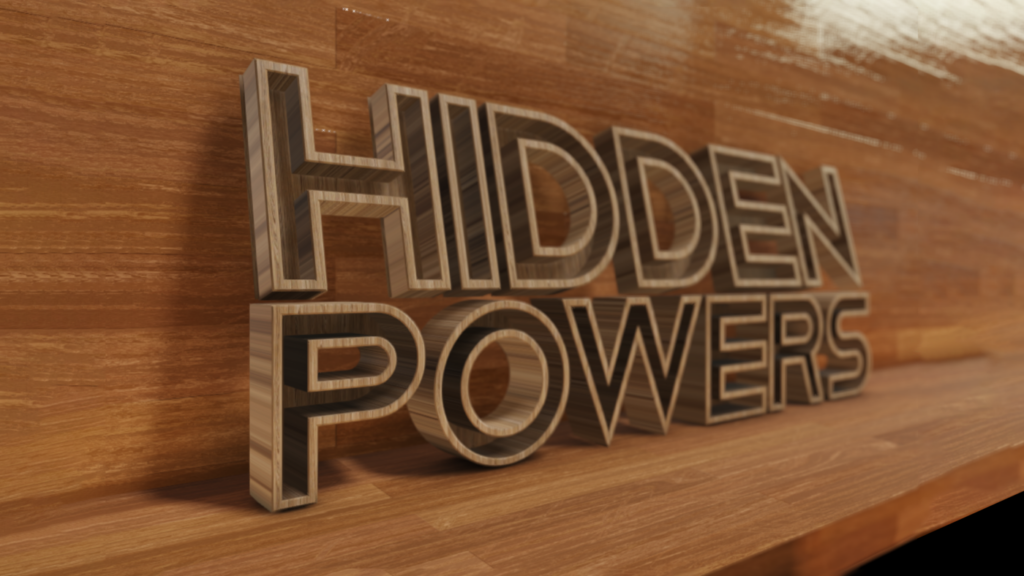Scene-in-scene in Viz Engine 4: Layer complexity without doubling the work
“Sometimes reality is too complex. Stories give it form.”
Jean-Luc Goddard
Vizrt graphics scenes can be made to be incredibly complex – easily containing hundreds of elements including images, text, video, graphics, maps, script, automated data and much more. This is often necessary to tell the complex stories a modern news broadcaster needs to tell in an engaging and accurate manner. But while limitless possibility is an enormous advantage, it has sometimes been a cumbersome process for designers to combine their brilliant work to become more than the sum of its parts.
And time has always been and will always be the major constraint for broadcast designers. Imagine being able to quickly reuse earlier brilliant scene design to improve new ones – or linking a subscene to multiple others to update efficiently and error-free. With Viz Engine 4, it is now possible to insert a scene easily and quickly into another scene to achieve new results without having to redo all the work.
- Embed any Viz Engine 4 scene directly and easily into another scene on the same Graphic Hub with drag and drop functionality – thereby saving time in both design and implementation and unlocking the possibility for interlinked scene workflows.
- All external connections, data links etc stay live as in the original scene. The subscene is a full Viz Engine scene with all capabilities and can be edited and manipulated as such.
- Subscenes are efficient both from a resource and workflow perspective, and for Viz Pilot users it is now possible to have a graphic hub based template creation workflow without the need for additional Viz Engines – saving both time and effort.
- The legacy workflow that involved merging geometries to combine scenes has been made redundant. As a result, not only is it easier and faster to add one scene to another but resulting problems and errors with Transition Logic have also been eliminated.