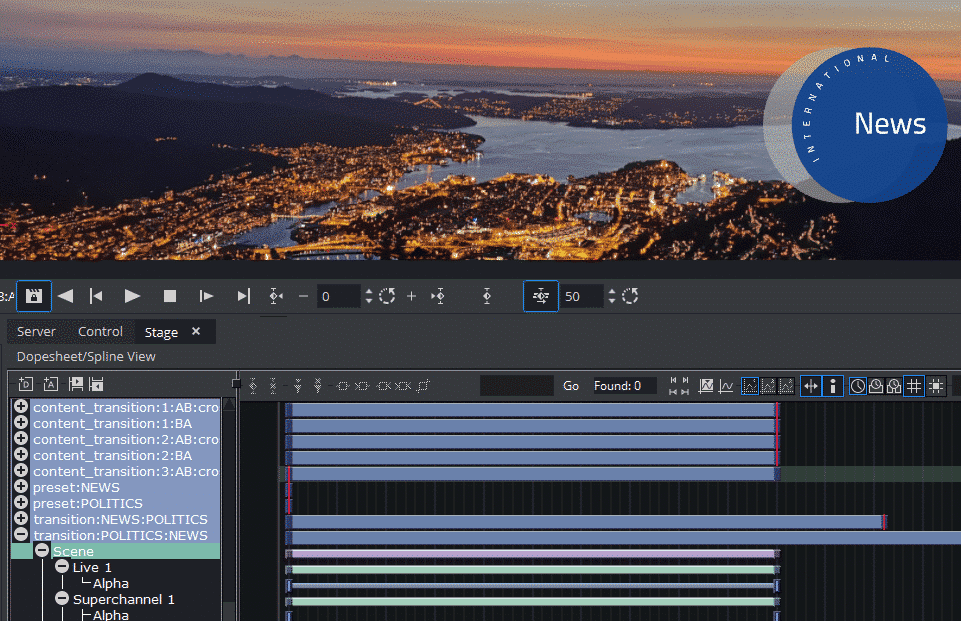Viz Multiplay 3.0
Viz Multiplay provides flexible control of graphics, clips, live feeds, and still images with transitions on every studio display through a single interface
Release 3.0 offers new Superchannels functionality that permits the full range of transitions between any type of media. Playout is also simplified to reduce errors, and performance is improved for enhanced display management in studios.
Transition between all media types including clips, live feeds, graphics, images through an A/B workflow with two sub players per Superchannel which provides more accurate and synchronized playout with no concern that certain combinations will not work.
Use multiple transitions between presets and customized transitions as defined by designers that they can modify in any way they want and are not limited to one basic transition. Transitions between presets (for instance going from one full screen preset to a preset with smaller areas) is now implemented with regular Viz directors.
Save and use multiple layouts for studio displays and switch between them with one click. Several layouts for the same studio displays or video walls can be created for different shows. Each set of presets is saved in a Viz scene. There can be one preset for the morning show and a completely other layout for the afternoon show.
Experience substantially improved playout performance as the client-application is optimized to enhance performance and decrease run time complexity. The Superchannels implementation moves the execution and responsibility for playout closer to Viz Engine eliminating much of the client-side logic.