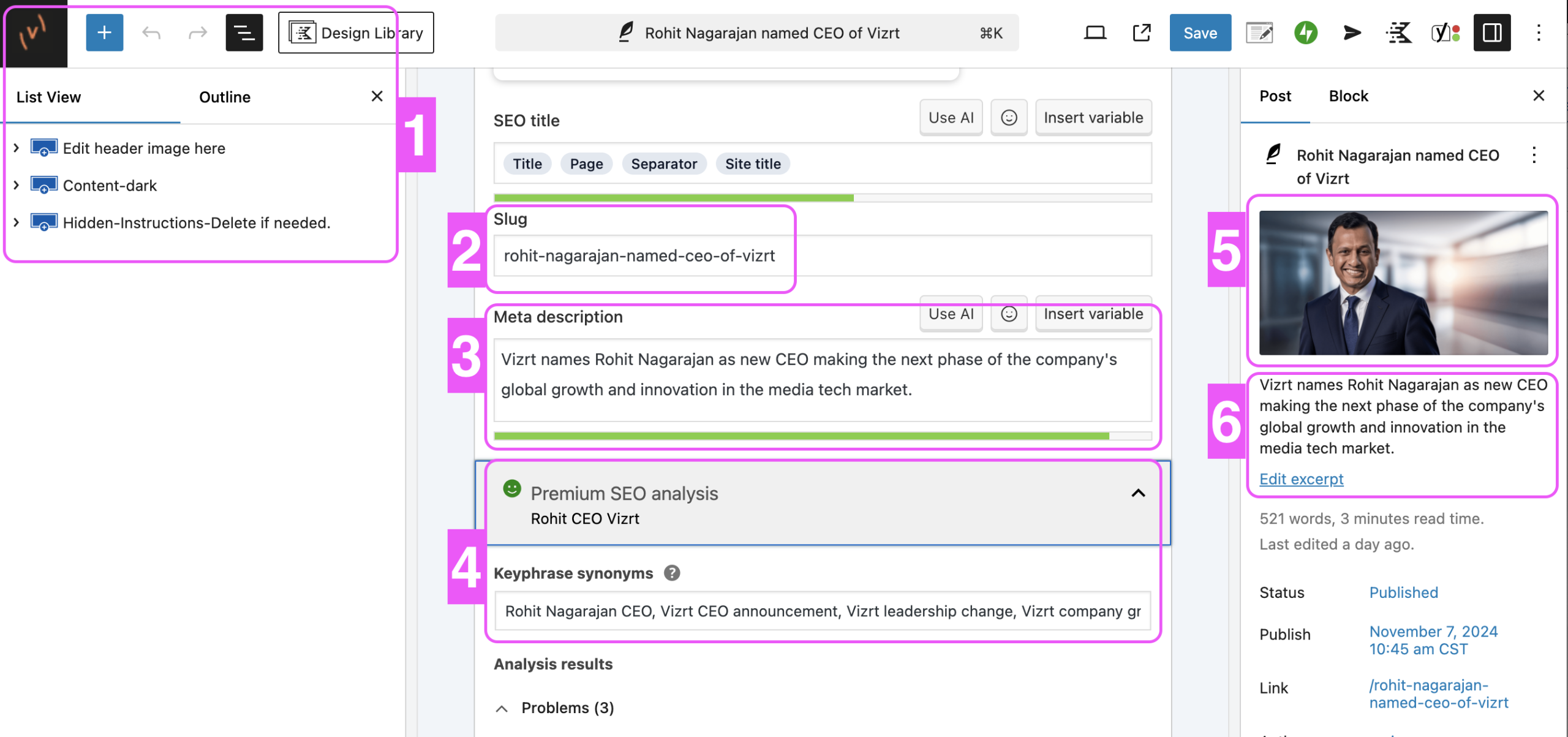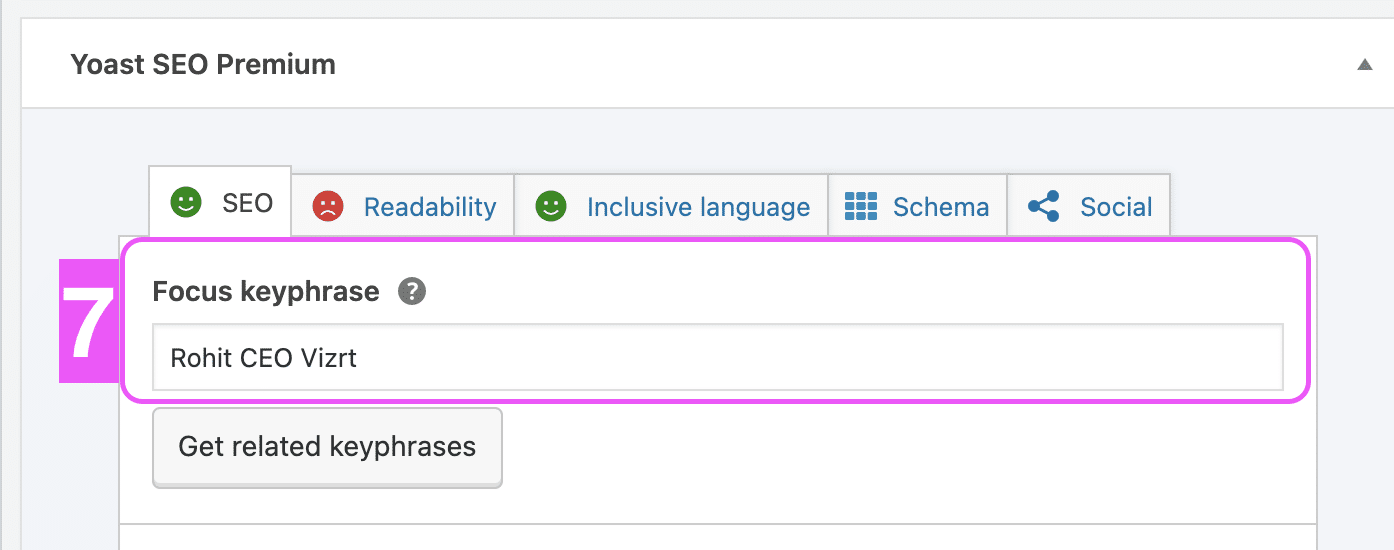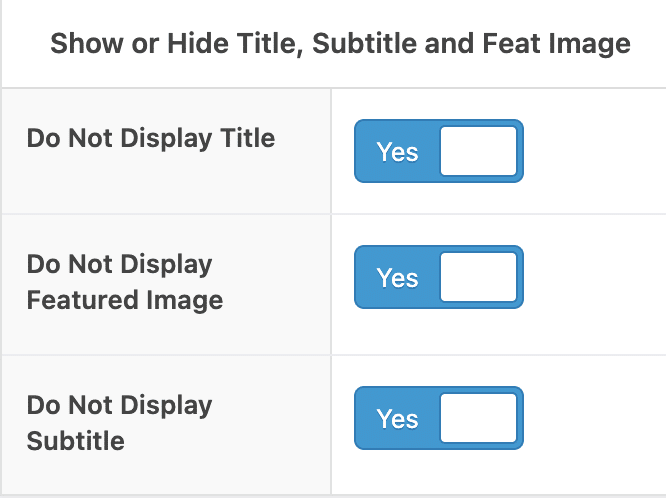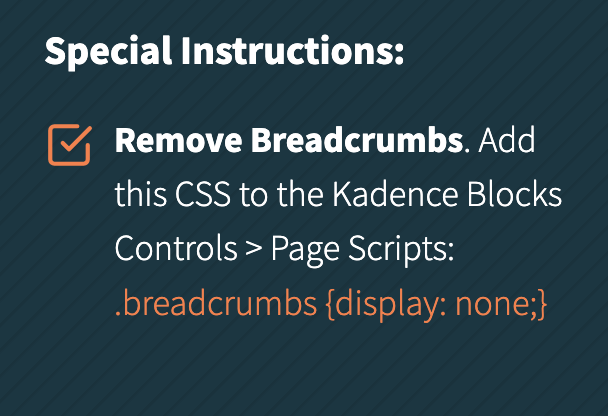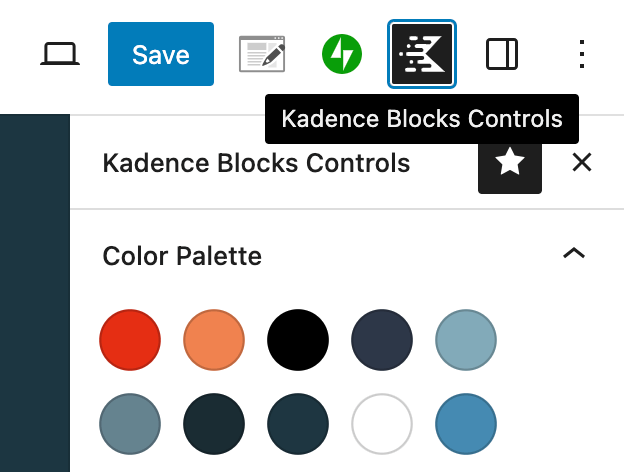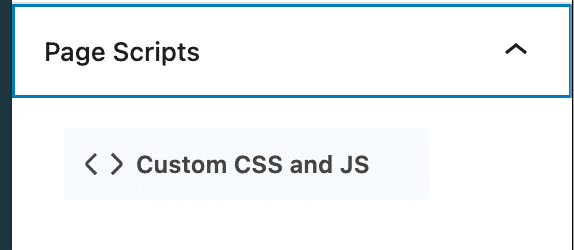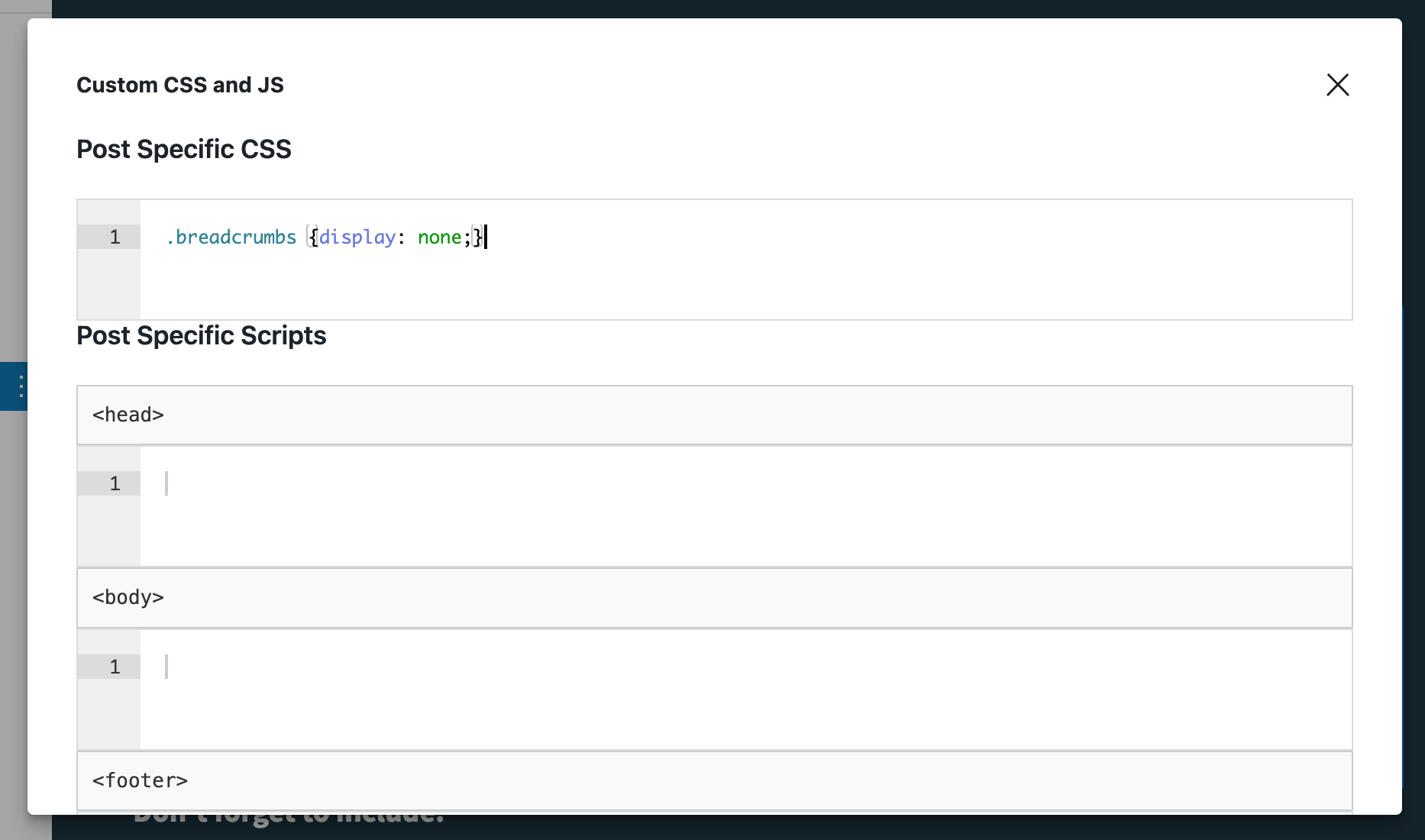20 Years of TriCaster® | 2 Free Sweepstakes
This April, we’re celebrating two decades of TriCaster—20 years of powering live productions, breaking creative boundaries, and bringing stories to life. From broadcasters to content creators, TriCaster has been the trusted tool behind some of the most dynamic productions worldwide.
To mark this milestone, we’re giving away two free TriCasters Mini S’ with Laptops—as a thank-you to the incredible storytellers who have made this journey unforgettable.
Want to be part of the celebration? Read on to find out how you can win.
How to Enter
To enter this sweepstake you need to follow a couple of simple steps:
PS. The first winner will be announced at NAB so only those individuals coming to NAB can participate. The second sweepstakes is open to enter online considering you meet the eligibility criteria listed below.
Sweepstakes Timeline
1st TriCaster Sweepstake – LIVE at NAB!
2nd TriCaster Sweepstake – Online!
Feature Winners *Hidden till winners announced
Our Solutions
Click to learn more
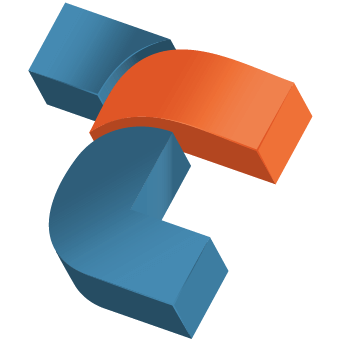
For a Chance to Win a TriCaster®
Don’t worry, this section is already hidden =)
Don’t forget to include: