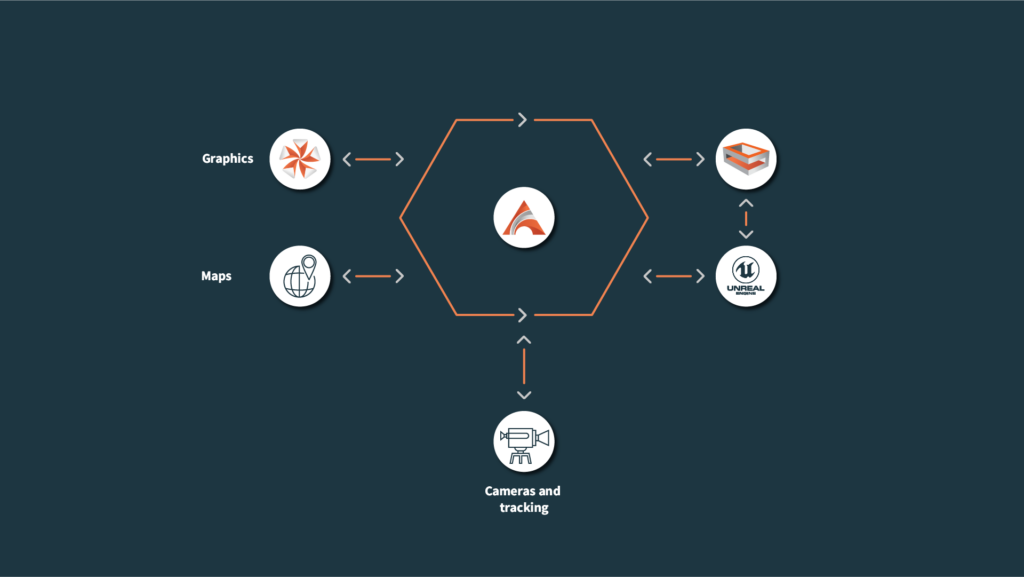Viz Arc
Advancing the Artful Control of Virtual Set and AR Graphics
1.
Maximize your storytelling ability with AR and virtual sets
2.
Easy set-up of virtual sets, keying and AR graphics
3.
Control live Vizrt and Unreal® graphics, text, and objects
Viz Arc is Vizrt’s revolutionary augmented reality control system, which allows users to drive Viz Engine and Unreal® Engine graphics, virtual sets, AR graphics from a single interface. Quick to deploy and always repeatable, Viz Arc lets you easily position and trigger AR elements by mapping to locations indoor and outdoor.
Viz Arc Control – Viz Engine 5 & Unreal Engine 5
With the introduction of Viz Engine 5’s enhanced integration with Unreal Engine 5, Viz Arc controls Unreal content, such as text and objects, with ease. Direct control of Viz Engine’s Precision Keyer, access to Viz Artist and Unreal Engine 5 templates, as well as NDI® support for video preview and PTZ camera control.
Precision Keyer Control
Viz Arc includes control of Vizrt’s Precision Keyer, which allows users to perfectly immerse the presenter into a virtual environment, giving a clean and unobtrusive key with ultra-realistic results.
A new Precision Keyer Control Web Interface is available with the release of Viz Arc 2.0. Users are no longer tied to the physical location of the Viz Engine. Instead, use any web browser to access the Viz Engine Precision Keyer from any desktop location on your network.
While the Precision Keyer acts as an internal keyer for Green and Blue Screens, it can also support external keyers– such as Ultimatte, Crystal Vision, and For-A. Should your production include both Viz Engine and Unreal Engine, the Precision Keyer controls the keying and composition of the Unreal Engine Keyer, too. Whether your production relies on an internal keyer or an external keyer, Vizrt has you covered.
For those that desire a more tactile approach, Viz Arc’s integration with Elgato’s Stream Deck™ and the Loupedeck Live Console provides precision control and fine-tuning adjustment.
Viz Arc offers designers and operators superior flexibility through extensive use of the latest virtual design technologies, including light-wrapping, a denoiser, and multiple mattes. An easy-to-use calibration feature enables operators to quickly place and present AR graphics.
Set Mapping and Object Tracking
Viz Arc eases the challenge of placing AR elements in the studio or outdoor environments with an innovative set mapping tool that displays a representation of the indoor set or map of the outdoor environment.
Improved tracking performance is made possible by Vizrt’s award-winning Object Tracker, powered by Viz AI. The latest version of Object Tracker includes a new 2D pose tracking feature, which tracks the talent’s hands, legs, eyes, and joints. Another new capability is Face Tracker, which gives the user the ability to track the position and orientation of the talent’s face within a virtual set.
Ready to learn more about Vizrt?
Take your production to the next level with the right tools.
Workflow