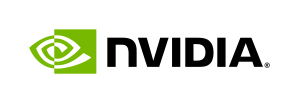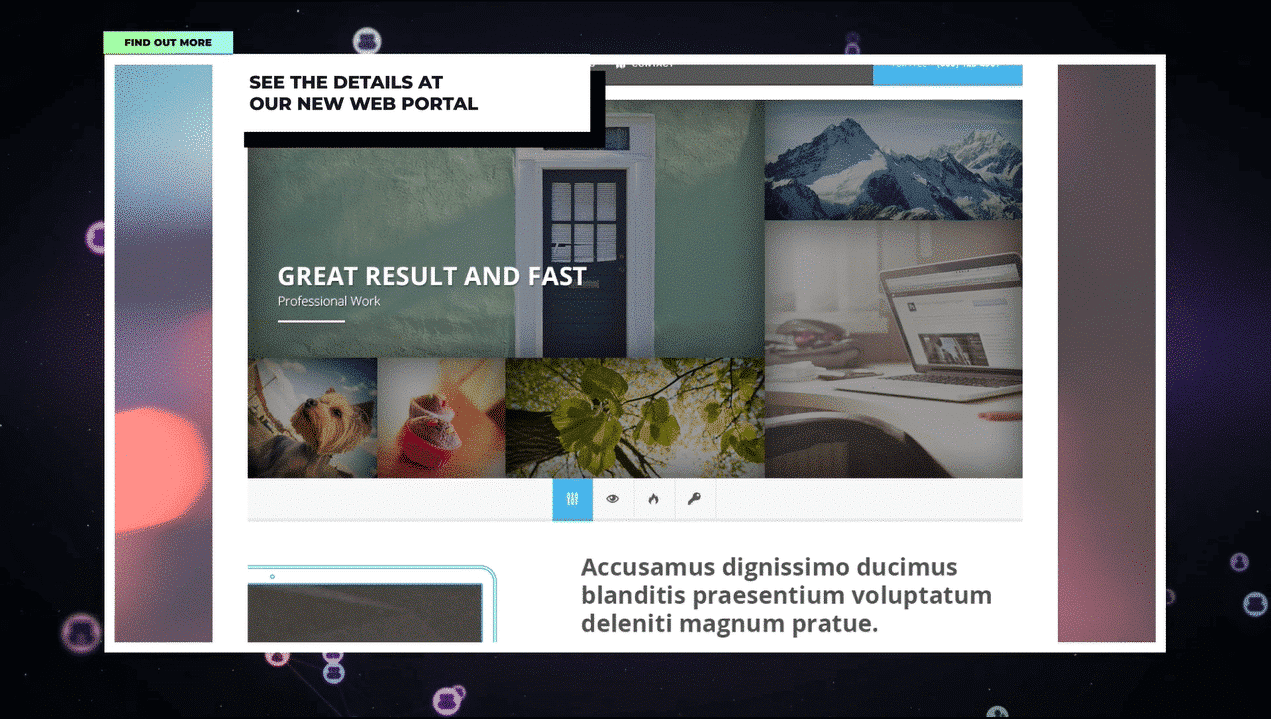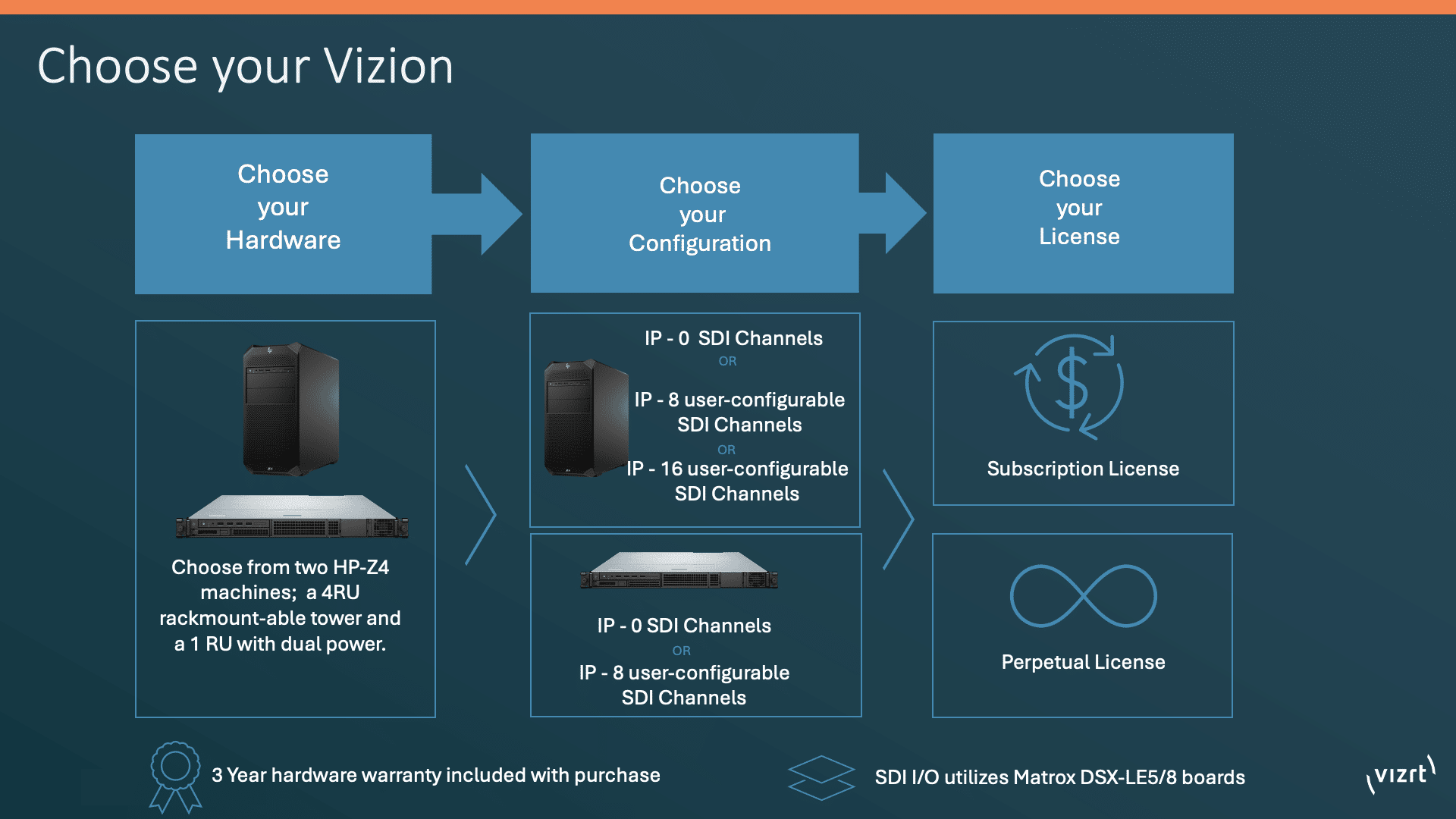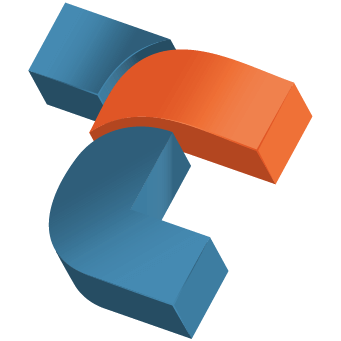
TriCaster Vizion
Vizionary video production with unprecedented versatility
TriCaster® Vizion is the latest evolution of this renowned video mixing tool that has been used and trusted by broadcasters, sports networks and live event producers for decades. Offering the latest in IP connectivity, configurable SDI I/O, powerful switching, audio mixing and state of the art graphics, TriCaster Vizion is built for the future. Now with exciting new AI features and industry leading graphics capabilities with TriCaster Graphics powered by Viz Flowics.
The future proofing isn’t limited to features; TriCaster Vizion is the first software and hardware TriCaster that is available to purchase with a perpetual or subscription license with a choice of two different hardware platforms offering the ultimate in production and budget flexibility – equipping your network, team or enterprise for whatever the future may hold.
<div style="padding:52.73% 0 0 0;position:relative;"><iframe src="https://go.vizrt.com/l/428312/2024-11-26/7bhxrv" frameborder="0" allow="autoplay; fullscreen; picture-in-picture; clipboard-write" style="position:absolute;top:0;left:0;width:100%;height:100%;" title="Contact Vizrt"></iframe></div><script src="https://player.vimeo.com/api/player.js"></script>TriCaster Vizion
is our best TriCaster offering yet:
Future-proofed Features
TriCaster Vizion is built with both powerful new and roadmap production tools, harnessing the power of AI to create amazing content. With 44 live inputs, up to 16 configurable SDI inputs / outputs, 4 media players, 8 MEs as well as enhanced remote production tools like Live Call Connect, it’s the perfect solution for sophisticated, multi-camera productions by broadcasters, media publishers and stadiums.
Reliable Versatility
Vizion puts the power firmly in the user’s hands with a choice of 5 different hardware configurations to suit any production requirement and budget. Offering unmatched production versatility with up to 16 configurable input / output options of which half can be 12G SDI, TriCaster Vizion utilizes industry-leading providers HP and Matrox devices.
Production Protection
We care about your productions and support is a fundamental part of the TriCaster Vizion solution including a 3-year hardware warranty. Subscriptions come with Professional tier support as standard including 24/7 phone support and a dedicated Customer Success Manager. Perpetual systems will include 1-year of standard support.
Choose your VIZION
A TriCaster tailored to your needs, right from the start. As you plan for your production project, you can construct your vision based entirely on your needs.
Choose your Hardware, Choose your Configuration, Choose your License
TriCaster Vizion allows users to create the switcher that works for their production: a choice of two hardware options, a completely configurable system of up to 16 SDI I/O and an option of perpetual or subscriptions licensing.
<div style="padding:52.73% 0 0 0;position:relative;"><iframe src="https://www.vizrt.com/wp-content/uploads/2024/10/TriCaster-Vizion-Product-Presentation.png" frameborder="0" allow="autoplay; fullscreen; picture-in-picture; clipboard-write" style="position:absolute;top:0;left:0;width:960px;height:100%;" title="TriCaster Mini S: See how it works"></iframe></div><script src="https://player.vimeo.com/api/player.js"></script>Vizionary Features

Engage Audiences with Second Screen Tools*
All cloud – create, edit and control your graphics from virtually anywhere
Seamless Social Media Curation*
Viz Flowics features can be upgraded at any time: Learn More

Exciting Launch Offer
Thinking of investing in our most advanced video mixing tool yet? Receive a $4,000 credit with your purchase of TriCaster Vizion.
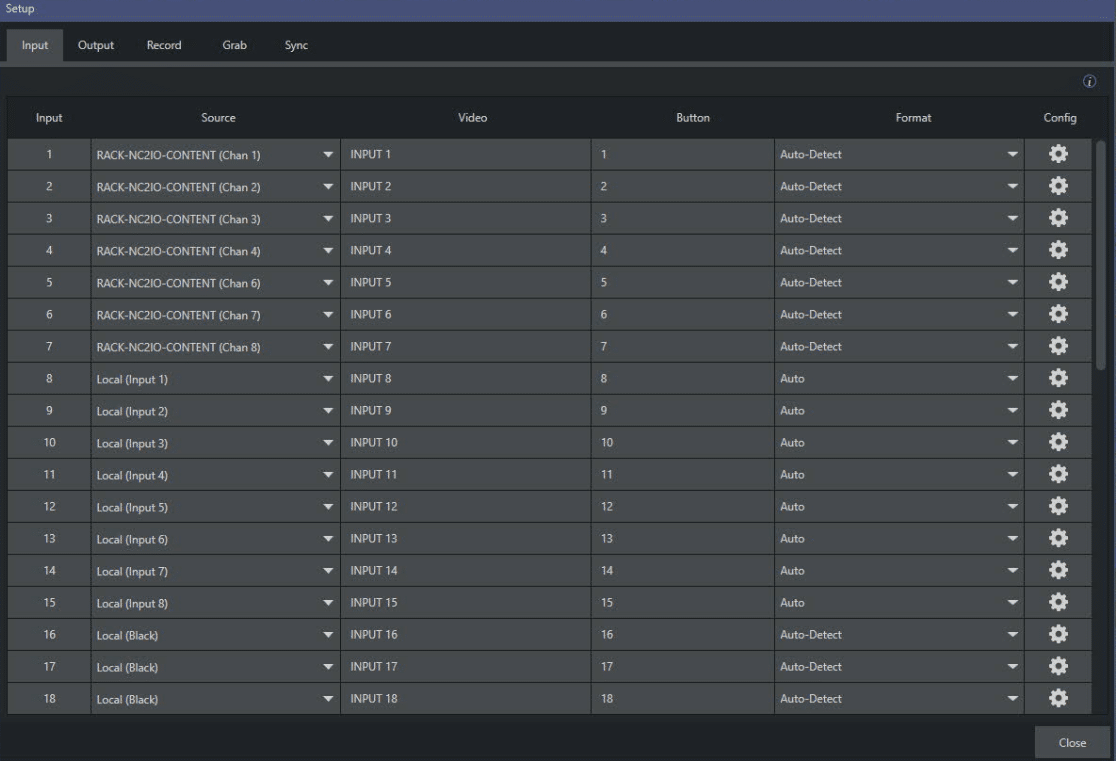
Read more about TriCaster Vizion
Find out more about how TriCaster Vizion can help bring your stories to life and download our product guide.
<div style="padding:52.73% 0 0 0;position:relative;"><iframe src="https://www.vizrt.com/wp-content/uploads/2024/10/TriCaster-Vizion-One-Sheet-Tech-Specs-Final.pdf" frameborder="0" allow="autoplay; fullscreen; picture-in-picture; clipboard-write" style="position:absolute;top:0;left:0;width:100%;height:100%;" title="TriCaster Vizion: One sheet Tech Specs"></iframe></div><script src="https://player.vimeo.com/api/player.js"></script>Live Link for TriCaster®
Live Link allows users to render web pages directly into the TriCaster and pull any web page elements into a production without the need for a 3rd party application. From graphics or images on a web page to videos from your organization’s internal training platforms – Live Link offers the ultimate in production agility and freedom. Available now on all current TriCasters – ensure you have the very latest update to take advantage of this exciting feature.
Simplified IP Connectivity with NDI®

Say goodbye to the tangled mess of bulky video cables and take advantage of the plug and play simplicity of NDI® IP video protocol. Connect to a wide variety of NDI®-enabled products, along with the world’s largest ecosystem of third-party IP video products using a single network cable for video, audio, key, control, tally, and in some cases power over Ethernet.
Speak with a Solutions Specialist



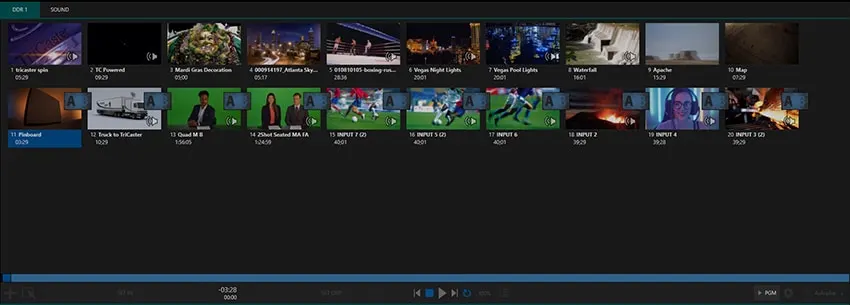
Upgrade to TriCaster Vizion
Trade-in a TriCaster 2 Elite & Save Over $15,000!
You may also like