Special Instructions:
- Remove Breadcrumbs. Add this CSS to the Kadence Blocks Controls > Page Scripts:
.breadcrumbs {display: none;} - All event post-type buttons are included by default. Delete the post-type buttons that don’t apply
- Make sure all items are turned on below page content:
• Do Not Display Title
• Do Not Display the Featured Image
• Do Not Display Subtitle
Component Updates
Find the updates you’re looking for here
Adobe Assistant 4.1.0
February 28th, 2023 | This minor release introduces a number of features to enhance the Premiere – Viz One integration. Highlights include improved search performance when searching for Viz One assets in the Adobe Assistant panel. Drag drop of Viz One EDLs (cliplists) into your Premiere project bin is now possible and metadata information has now been made available when expanding assets in Adobe panel search results.
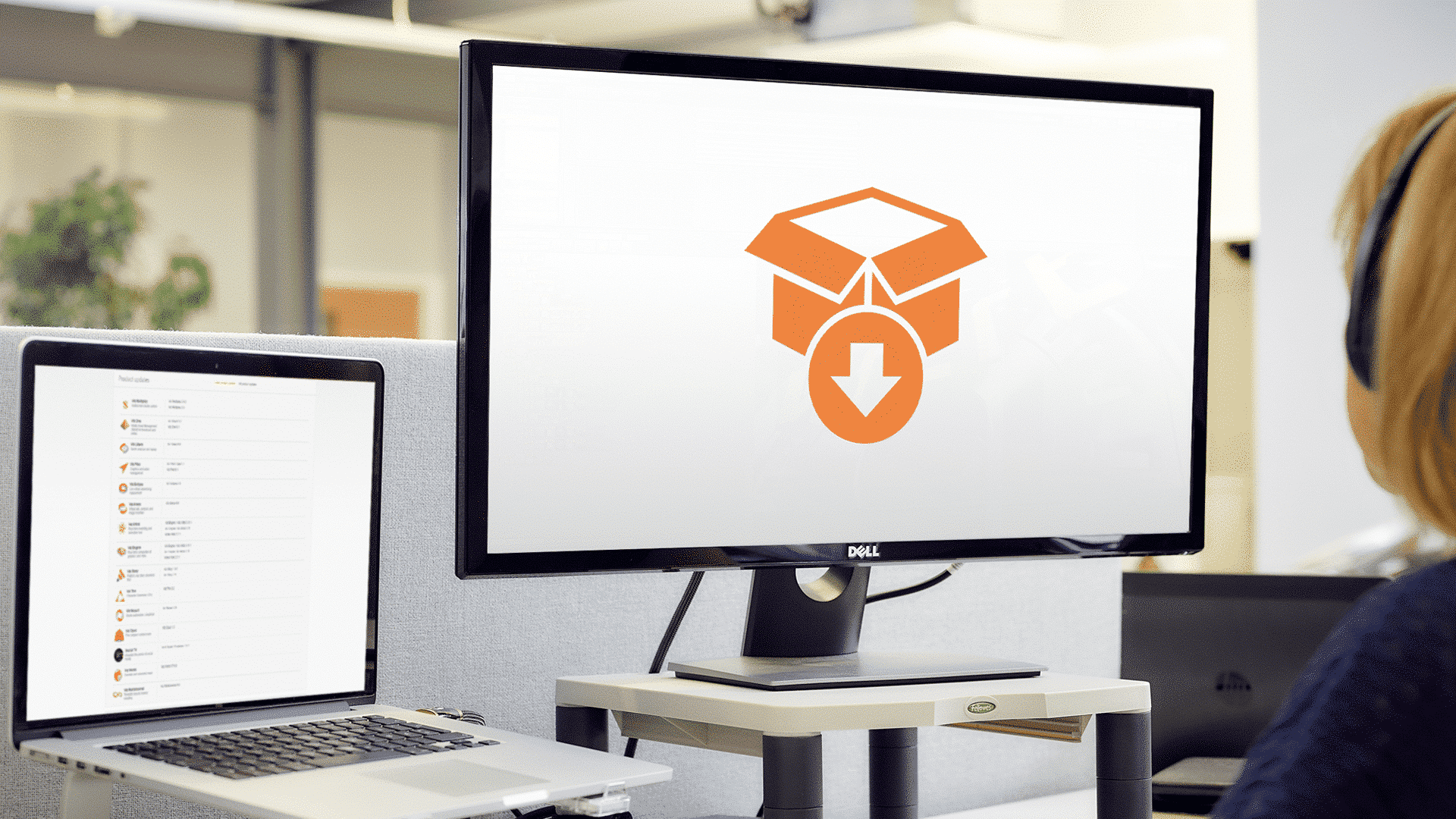
Advanced Cut Detection 2.4.1
September 21st, 2021 | This is a maintenance release that includes support for the latest version of Viz Arena and a fix for a performance issue. The installer can be found in the following location on FTP:/products/AdvancedCutDetection/LatestVersion/2.4.1

Graphics Plugin for Adobe 2.3.4
September 3rd, 2021 | This is maintenance release that includes bug fixes. The installers can be found in the following location on ftp:/products/VizGraphicsPlugin/LatestVersion/Adobe/

Graphics Plugin 2.3.3 for Adobe Official Release
July 23rd, 2021 | This is a maintenance release that contains a fix for Premiere Meta-Graphics do not display when importing Meta-Graphic Clip. The installers can be found on the FTP: /products/VizGraphicsPlugin/LatestVersion/Adobe

Graphics Plugin for Avid 3.0
November 7th, 2024 | This is a feature upgrade for the Vizrt Graphics Plugin on the Avid Media Composer platform. It includes a new back-end with improved image processing and many other improvements. The installers for both Mac and Windows as well as full release notes can be fround in this location on the Vizrt FTP site: products/VizGraphicsPlugin/LatestVersion/Avid

Media Sequencer 5.7
November 28th, 2024 | Media Sequencer 5.7 is a feature upgrade for customers running Media Sequencer 5.6 or older. This version includes improvements for workflows using Viz Multiplay and many other updates. For the full release notes and installer please visit the Vizrt FTP site under:
/products/VizMediaSequencer/LatestVersion

Media Sequencer 5.6
May 5th, 2024 | Media Sequencer 5.6 is a feature upgrade for customers running Media Sequencer 5.5 or older. For the full release notes and installer please visit the Vizrt FTP site under:
/products/VizMediaSequencer/LatestVersion

Media Sequencer 5.5.1
November 28th, 2023 | This release contains bugfixes and improvements such as boosting the overall performance on CPUs with fewer cores. For the full release notes and installer please visit the Vizrt FTP site under /products/VizMediaSequencer/LatestVersion/ folder.

Media Sequencer 5.5
July 6th, 2023 | Media Sequencer 5.5 is a feature upgrade for customers running Media Sequencer 5.4 or older. This upgrade contains many improvements including functionality for new features in several other Vizrt products: Viz Multiplay, Viz Mosart, and Viz Arc.

Media Sequencer 5.4.1
July 1st, 2022 | This release contains improvements and bugfixes. For the full release notes and installer please visit the Vizrt FTP site under /products/VizMediaSequencer/LatestVersion/ folder.

Media Sequencer 5.4
March 22nd, 2023 | This is a feature upgrade for customers running Media Sequencer 5.3.5 or older. This upgrade contains numerous improvements that will affect Viz Trio, Viz Pilot, Viz Multichannel, and Viz Ticker workflows. Find out more about the new features and where to download the new version on the link below.

Media Service 4.2.2 and Coder 3.3.2
February 10th, 2022 | Media Service 4.2.2 for Viz Story and Coder 3.3.2 for Viz One are now officially available. Both are maintenance releases and include several improvements, new features, and bug fixes. Active customers can download the installation files and release notes from the Vizrt FTP site.

Object Tracker 1.0.1
June 9th, 2022 | This release contains improvements and bug fixes, including compatibility for Nvidia Ampere GPUs. The full release notes and the installer are available on the FTP: /products/ObjectTracker/Latest Version.

Preview Server 4.7.0
June 27th, 2024 | Preview Server 4.7 is a minor release that provides improvements to support the availability of previews using older Viz scenes when using Viz Pilot Edge, as well as security and other fixes. Please refer to the release notes for further details. The installer and release notes can be found on the Vizrt FTP site under: products/VizPreviewServerConnectionBroker/LatestVersion

Service Host 2.2
January 18th, 2024 | This version includes support for the latest Matrox driver as well as several security-related updates. WebRTC support was removed since this functionality has been available natively in Viz Engine since version 5.1.0.
The installer and the release notes can be found in the FTP here: products/ServiceHost/Latest Individual Installers.

Service Host 2.1
September 27th, 2021 | This version introduces compatibility with Engine 5.0 and support for DSXCore and xMio5 12G. The installer and the release notes can be found in the FTP here: products/ServiceHost/Latest Individual Installers.

Service Host 2
July 23rd, 2021 | This version comes with loop recording and support for Viz Engine 4.3. The installer can be found on the FTP: /products/ServiceHost/Latest Individual Installers

Media Service 4.2.2 and Coder 3.3.2
February 10th, 2022 | Media Service 4.2.2 for Viz Story and Coder 3.3.2 for Viz One are now officially available. Both are maintenance releases and include several improvements, new features, and bug fixes. Active customers can download the installation files and release notes from the Vizrt FTP site.

Viz Coder 3.1.1
September 16th, 2021 | This is a maintenance release that contains bug fixes. The installers can be found on FTP: Products/VizOne/Latest Versions/Individual Installers and Docs/Coder/Latest Version

Coder 3.3 Vizrt’s next-generation transcoder
July 23rd, 2021 | This minor release adds over 12 features such as looping single file inputs, remote IPs for NDI discovery, NDI timecode, bgr0 pixel format, low latency preview to web browsers and over 30 fixed issues or minor improvements. Full release notes are available on the Vizrt FTP site under VizOne/Latest Versions/Individual Installers and Docs/Coder.

Viz Graphic Hub 3.9.2
January 18th, 2024 | This release improves the usability of the Graphic Hub Image Library Extension and fixes several issues in Graphic Hub ImEx Agent, Graphic Hub, and Graphic Hub REST. The installers can be found on the FTP: /products/VizGraphicHub/Latest Individual Installers.

Viz Graphic Hub 3.9.1
September 26th, 2023 | Graphic Hub 3.9.1 is a maintenance release for Graphic Hub and its components (GH REST, GH Deploy Agent, GH Manager, GH IMEX Agent, GH Terminal) and is now available for download. Existing customers are advised to upgrade to Graphic Hub 3.9.1 which contains several important improvements and fixes. The installers can be found on the FTP: /products/VizGraphicHub/Latest Individual Installers.

Viz Graphic Hub 3.9
September 12th, 2023 | The latest release of Vizrt Graphic Hub 3.9 introduces significant advances to the still image workflow, making the Image Library faster and more user-friendly. Along with these improvements, the update also includes enhanced security measures for 3rd party integrations.

Viz Graphic Hub 3.8
February 6th, 2023 | Vizrt’s Graphic Hub saves time and streamlines workflows through easy Unreal Engine project management and live sync, and a revamped, access-anywhere image library.

Viz Graphic Hub 3.7.1
August 5th, 2020 | This is a maintenance release for Graphic Hub, excluding its components. The installers can be found on the FTP: /products/VizGraphicHub/Latest Individual Installers

Viz Graphic Hub 3.7
June 20th, 2022 | Graphic Hub 3.7 and its components (GH REST, GH Deploy Agent, GH Manager, GH IMEX Agent, GH Terminal) are now officially released. This release contains improvements and bug fixes. The installers can be found on the FTP: /products/VizGraphicHub/Latest Individual Installers

Viz Graphic Hub 3.6
February 20th, 2022 | Graphic Hub 3.6.0 and its components (GH REST, GH Deploy Agent, GH Manager, GH IMEX Agent, GH Terminal) are now officially released. The installers can be found on the FTP: /products/VizGraphicHub/Latest Individual Installers

Viz Graphic Hub 3.5.2
August 13th, 2021 | This is a maintenance release for Graphic Hub 3.5.2 and its components (GH REST, GH Deploy Agent, GH Manager, GH IMEX Agent, GH Terminal) and is now available for download. The installers can be found on the FTP: /products/VizGraphicHub/Latest Individual Installers. Existing customers are advised to upgrade to Graphic Hub 3.5.2, as there were several issues fixed.

Vizrt iNEWS Command Plugin 3.1.2
December 18th, 2023 | This release contains bugfixes and improvements. For the full release notes and installer please visit the Vizrt FTP site under /products/VizMediaSequencer/LatestVersion/ folder.

Vizrt iNEWS Command Plugin 3.1.1
October 26th, 2022 | This release contains improvements and bug fixes. For the full release notes and installer please visit the Vizrt FTP site under: /products/ViziNewsCommandPlugin/LatestVersion/ folder.

Vizrt iNEWS Command Plugin 3.1
May 11th, 2022 | This release contains improvements and bug fixes. For the full release notes and installer please visit the Vizrt FTP site under /products/ViziNewsCommandPlugin/LatestVersion/ folder.

Viz Logger 7.3.2
February 23rd, 2023 | This small maintenance release offers fixes and improvements to the load and seek performance of media in Logger, particularly around growing files. In addition, it offers better handling of logger metadata changes when it is slow to receive change events as well as a small improvement to metadata tab behavior.
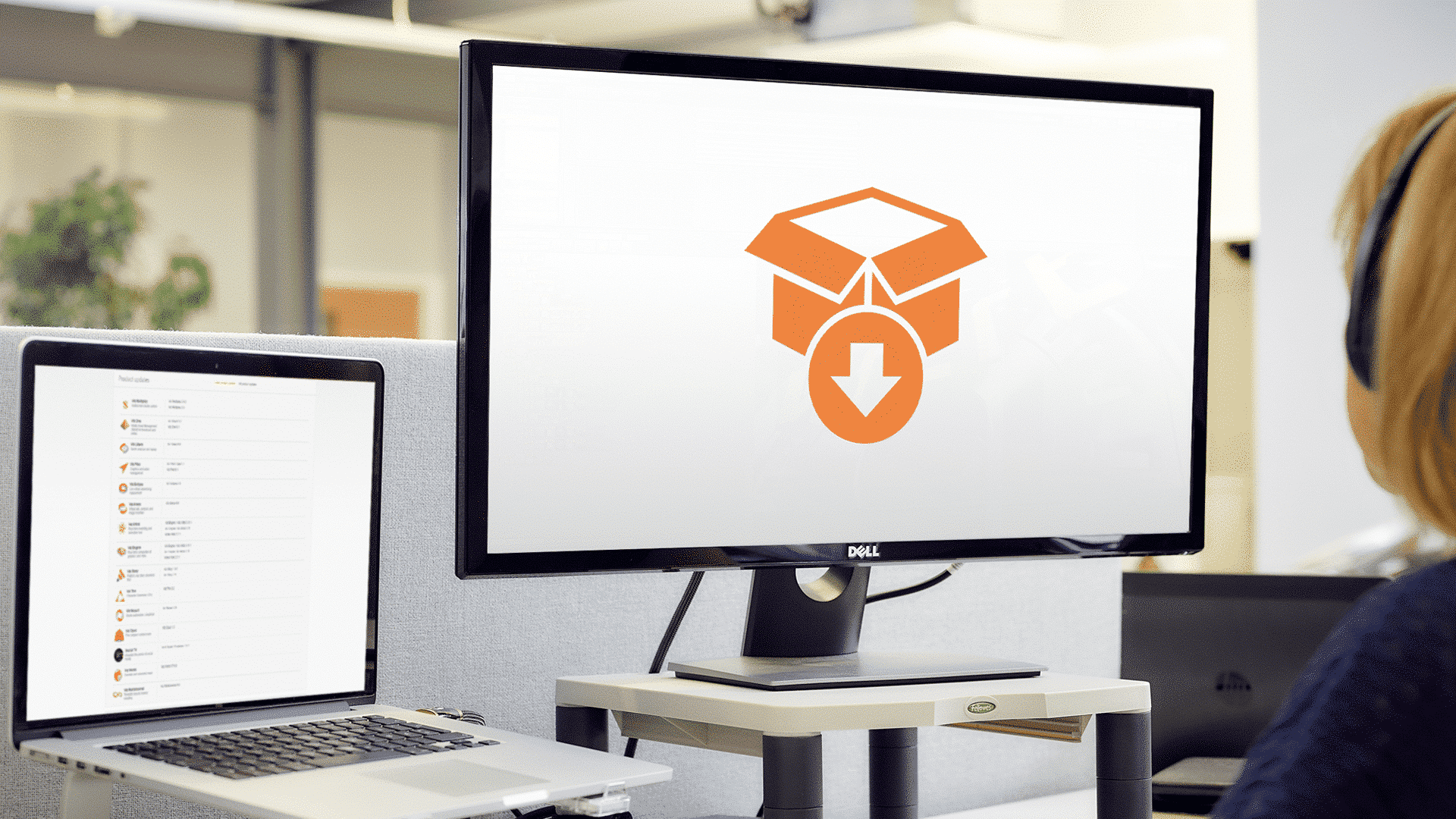
Viz Logger 7.3.1
December 14th, 2022 | This maintenance release introduces a new feature we term ‘Now speaking’. This feature highlights currently playing log entries as the CTI (current time indicator) moves through the content. The release also introduces an improvement to retain the playback speed setting after pausing is activated. This can be configured for those customers who may wish to retain legacy behavior. In addition, fixes have been implemented to the way growing files and keyframes are handled in Logger.
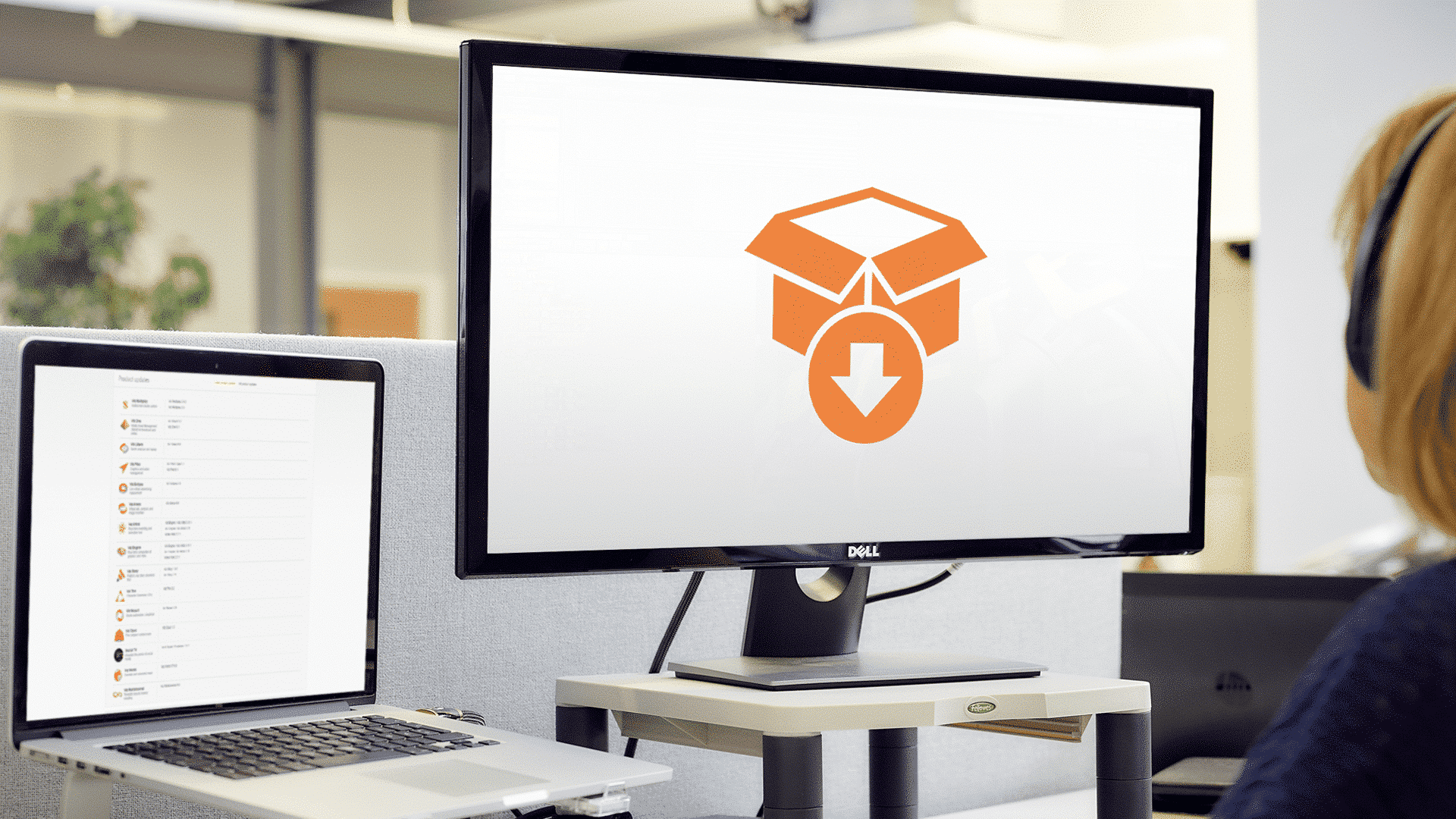
Viz Logger 7.3
September 22nd, 2021 | This is a minor release that comes with new language support and the Stenoplayer functionality, in addition to other features. Big applause to the team for making it happen. The installer can be found here FTP:/products/VizOne/Latest Versions/Individual Installers and Docs/Logger.

Studio 7.1 Audio level meters in Viz Studio
July 23rd, 2021 | This version of Viz Studio introduces visualization of audio levels for each audio channel for multi-audio channel media content and an overall improved look of the media player. Active customers can download the installation files and release notes from the Vizrt FTP site.

Viz Minutes
Vizrt Graphics Hub |
Viz Minute is a mini video series of tips and tricks to help you get familiar with your Vizrt software. This showcase focuses on Vizrt Graphic Hub, Vizrt’s graphics asset management tool for storing and sharing images, videos, live sources, templated graphics, across the entire production workflow.
For more in-depth information on using Vizrt products, check out Viz University.
Viz Graphic Hub 3.9.1
September 26th, 2023: Graphic Hub 3.9.1 is a maintenance release for Graphic Hub and its components (GH REST, GH Deploy Agent, GH Manager, GH IMEX Agent, GH Terminal) and is now available for download. Existing customers are advised to upgrade to Graphic Hub 3.9.1 which contains several important improvements and fixes. The installers can be found on the FTP: /products/VizGraphicHub/Latest Individual Installers.

Viz Graphic Hub 3.9
September 12, 2023: The latest release of Vizrt Graphic Hub 3.9 introduces significant advances to the still image workflow, making the Image Library faster and more user-friendly. Along with these improvements, the update also includes enhanced security measures for 3rd party integrations.

Adobe Assistant 4.1.0
February 28, 2023: This minor release introduces a number of features to enhance the Premiere – Viz One integration. Highlights include improved search performance when searching for Viz One assets in the Adobe Assistant panel. Drag drop of Viz One EDLs (cliplists) into your Premiere project bin is now possible and metadata information has now been made available when expanding assets in Adobe panel search results.
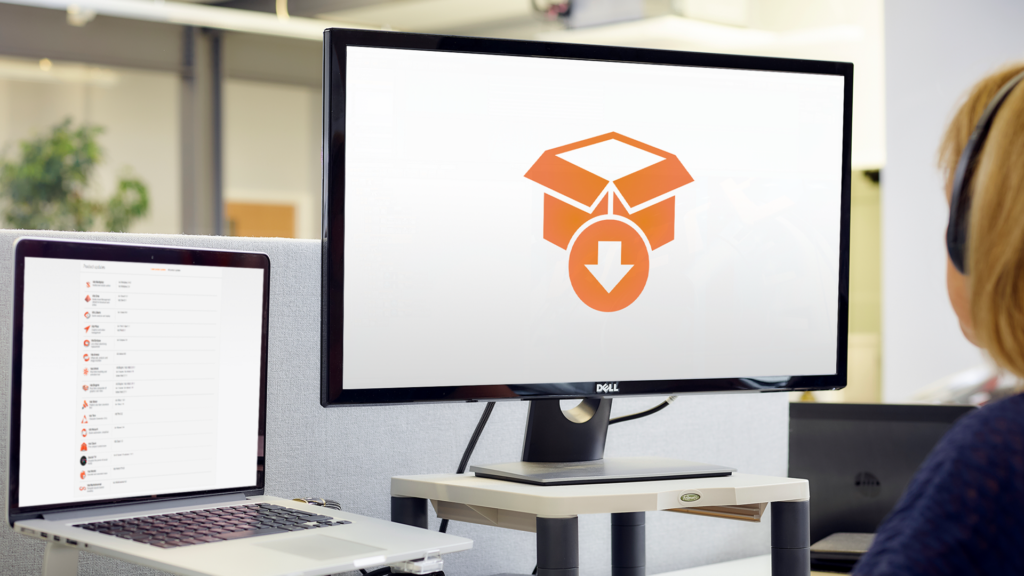
Viz Logger 7.3.2
February 23, 2023: This small maintenance release offers fixes and improvements to the load and seek performance of media in Logger, particularly around growing files. In addition it offers better handling of logger metadata changes when it is slow to receive change events as well as a small improvement to metadata tab behaviour.
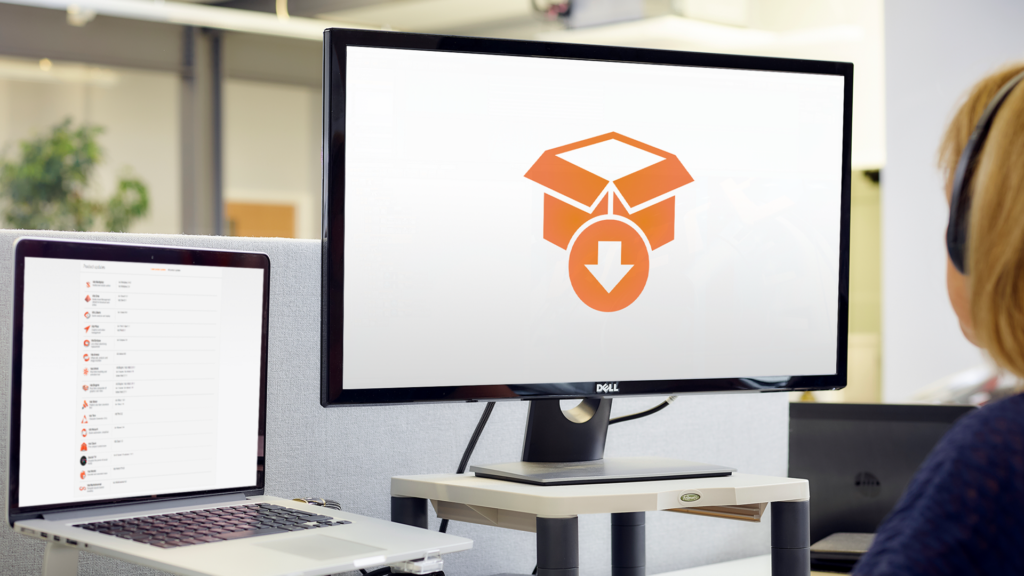
Viz Logger 7.3.1
December 14, 2022: This maintenance release introduces a new feature we term ‘Now speaking’. This feature highlights currently playing log entries as the CTI (current time indicator) moves through the content. The release also introduces an improvement to the retain the playback speed setting after pausing is activated. This can be configured for those customers who may wish to retain legacy behaviour. In addition fixes have been implemented to the way growing files and keyframes are handled in Logger.
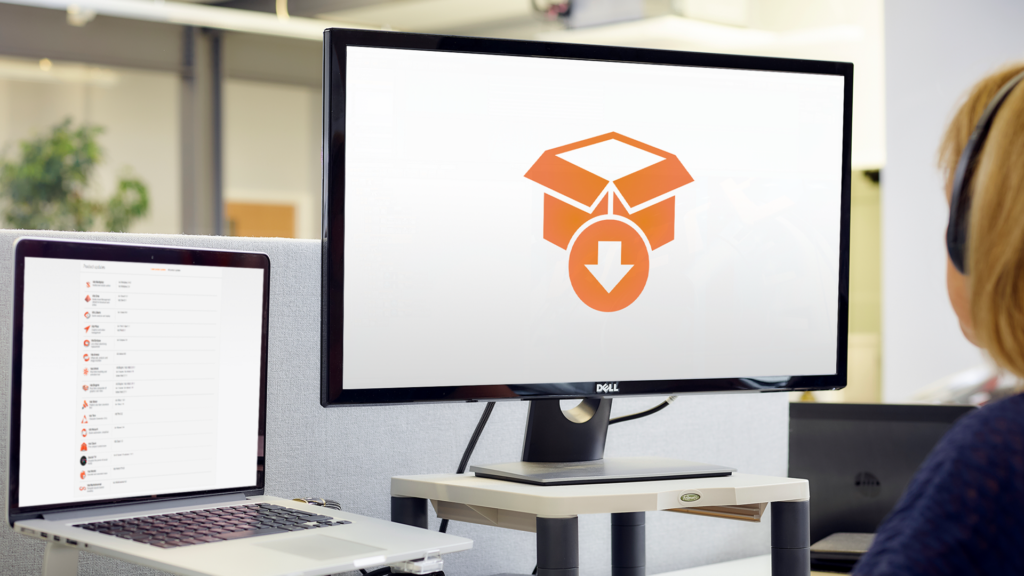
Vizrt iNEWS Command Plugin 3.1.1
October 26, 2022: This release contains improvements and bug fixes. For the full release notes and installer please visit the Vizrt FTP site under: /products/ViziNewsCommandPlugin/LatestVersion/ folder.

Service Host 2.1.0
September 27, 2021: This version introduces compatibility with Engine 5.0 and support for DSXCore and xMio5 12G. The installer and the release notes can be found in the FTP here: products/ServiceHost/Latest Individual Installers.

Viz Graphic Hub 3.7.1
August 5, 2020: This is a maintenance release for Graphic Hub, excluding its components. The installers can be found on the FTP: /products/VizGraphicHub/Latest Individual Installers

Viz Graphic Hub 3.7
June 20, 2022: Graphic Hub 3.7 and its components (GH REST, GH Deploy Agent, GH Manager, GH IMEX Agent, GH Terminal) are now officially released. This release contains improvements and bugfixes. The installers can be found on the FTP: /products/VizGraphicHub/Latest Individual Installers

Media Sequencer 5.4
March 22, 2022: This is a feature upgrade for customers running Media Sequencer 5.3.5 or older. This upgrade contains numerous improvements that will affect Viz Trio, Viz Pilot, Viz Multichannel, and Viz Ticker workflows. Find out more about the new features and where to download the new version on the link below

Media Service 4.2.2 and Coder 3.3.2
February 10th, 2022: Media Service 4.2.2 for Viz Story and Coder 3.3.2 for Viz One are now officially available. Both are maintenance releases and include several improvements, new features, and bug fixes. Active customers can download the installation files and release notes from the Vizrt FTP site.

Viz Graphic Hub 3.6.0
Graphic Hub 3.6.0 and its components (GH REST, GH Deploy Agent, GH Manager, GH IMEX Agent, GH Terminal) are now officially released. The installers can be found on the FTP: /products/VizGraphicHub/Latest Individual Installers

Viz Logger 7.3.0
September 22, 2021: This is a minor release that comes with new language support and the Stenoplayer functionality, in addition to other features. Big applause to the team for making it happen. The installer can be found here FTP:/products/VizOne/Latest Versions/Individual Installers and Docs/Logger.

Advanced Cut Detection 2.4.1
September 21, 2021: This is a maintenance release which includes support for the latest version of Viz Arena and a fix for a performance issue. The installer can be found in the following location on FTP:/products/AdvancedCutDetection/LatestVersion/2.4.1

Graphic Hub 3.5.2
August 13, 2021: This is a maintenance release for Graphic Hub 3.5.2 and its components (GH REST, GH Deploy Agent, GH Manager, GH IMEX Agent, GH Terminal) and is now available for download. The installers can be found on the FTP: /products/VizGraphicHub/Latest Individual Installers. Existing customers are advised to upgrade to Graphic Hub 3.5.2, as there were several issues fixed.

Coder 3.3.0 Vizrt’s next-generation transcoder
July 23, 2021: This minor release adds over 12 features such as looping single file inputs, remote IPs for NDI discovery, NDI timecode, bgr0 pixel format, low latency preview to web browsers and over 30 fixed issues or minor improvements. Full release notes are available on the Vizrt FTP site under VizOne/Latest Versions/Individual Installers and Docs/Coder.

Studio 7.1.0 Audio level meters in Viz Studio
July 23, 2021: This version of Viz Studio introduces visualization of audio levels for each audio channel for multi-audio channel media content and an overall improved look of the media player. Active customers can download the installation files and release notes from the Vizrt FTP site.



















