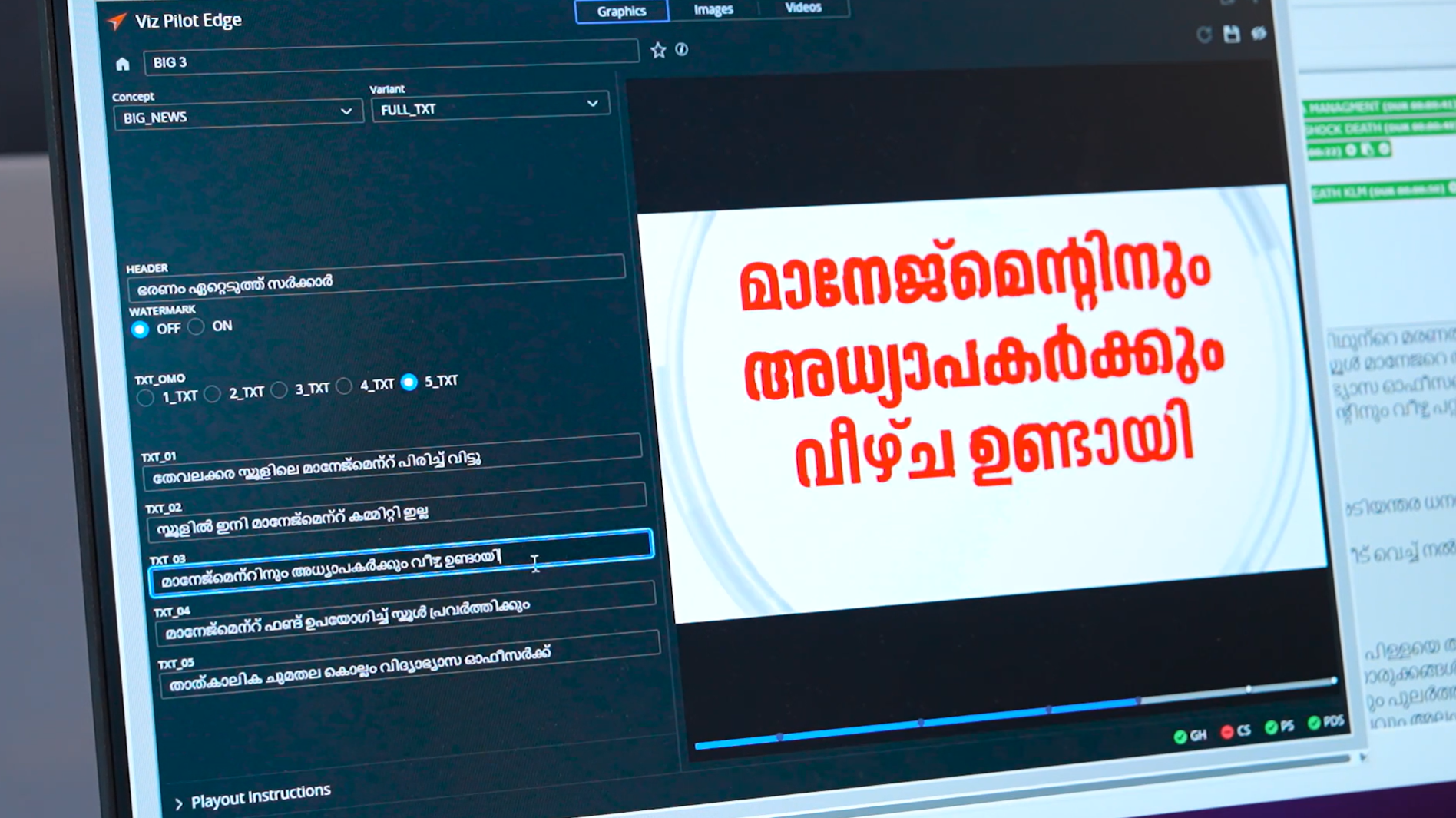A Professional Studio: Why it’s within reach – and why you might need one
Streaming, video creation, and live production aren’t just nice-to-haves anymore, they’ve become essential for connecting with audiences in a more personal, direct way. Maybe you’ve felt it too: the need to create videos quickly, stay in control of your brand’s story, or avoid the costs and delays of outsourcing content. An in-house professional studio makes all of that possible.
But there’s a common misconception that building your own professional studio requires tens of thousands of dollars and years of technical know-how.
The truth? Creating high-quality content is more achievable than ever with the right approach. By focusing on essentials—like good lighting, reliable bandwidth, and smart, all-in-one equipment—you can build a studio setup that saves you time, money, and a lot of headaches.
With so many tools, gadgets, and options available, how do you prioritize spending, especially when working with a tight budget or a small team?
To demystify the process, we sat down with two of Vizrt’s content production experts—Lennie Nelson, VP of Brand, and Richard Evans, Senior Content Producer—who’ve built their very own professional in-house studio at Vizrt’s San Antonio office.
From the essentials of setting up a professional studio to the advantages of using all-in-one solutions like the TriCaster Mini S, this blog offers actionable tips, expert advice, and highlights common mistakes to avoid—helping anyone looking to build a professional studio on a budget.
Where to start: Prioritizing what matters most
Before you even start shopping for gear, it’s important to ask yourself: What do you want to create? Are you planning product demos, interviews, live streams, or training videos? Your goals will shape the kind of equipment you need—and help you avoid overspending on things you won’t use.
When it comes to setting priorities, our experts stress:
Important questions you need to ask before you start
Before you dive in, our experts recommend taking a moment to map things out. A little planning up front can save you a lot of time (and headaches!) later on.
Here are a few key questions to ask:
Choose tools that work smarter, not harder
For solo creators or small teams, it’s important to invest wisely in tools that can do more than one job, think something like a Swiss Army knife for production.
That’s where solutions like the TriCaster can make a big difference. A TriCaster acts as a complete production hub, replacing multiple pieces of traditional equipment—and saving you money, space, and, most importantly, time.
Instead of needing a large crew to manage recording, switching, green screen, playback, and live streaming, it works with one person to handle it all. This is crucial when every additional operator adds not just complexity but real costs to a production.
Plus, you don’t have to deploy extra gear for “small” tasks like basic recording or live graphics. It’s built to solve a wide range of production needs, whether you’re producing a simple internal stream or a polished, professional broadcast.
Invest in Scalable Equipment
Scalability is another thing to look for. The TriCaster line can easily adapt as your production needs grow—from lightweight setups you can fit in a backpack and take on a plane, to larger, more complex live productions. Moving between entry-level and advanced workflows is seamless, without needing to overhaul your equipment.
Using scalable tools like TriCaster makes it easy to level up your production without starting from scratch. Smooth transitions, same workflow — just more power.
With Vizrt’s entry-level TriCaster, the TriCaster Mini S, starting at just $1,500 per year for an annual subscription, building a professional studio is more accessible than ever.
Here’s a recap of why it’s an obvious choice for creators working with tight budgets:
Starting with zero experience or an office space not built for video
So, what’s the easiest way to get started if your team has zero experience?
That might mean working with a technology partner or reseller who can walk you through the setup or choosing platforms that offer built-in training and strong customer support. YouTube, podcasts, and niche forums can also be goldmines—if you know the right questions to ask.
Not sure where to begin?
A great first stop is Tuesday Tutorials—a growing library of bite-sized videos created by Richard Evans, Senior Content Producer at Vizrt. From setting up your first shot to mastering more advanced techniques, these short videos are designed to walk you through everything, step by step.
And if your office wasn’t exactly built with video in mind, don’t worry—there is technology like NDI that can help. Instead of needing special video cables, NDI lets you send video over your existing network.
“Almost every office already has Ethernet,” Lennie explains. “With NDI, we can go live from almost anywhere in the building—whether it’s a studio space or the lunchroom—without running a bunch of new cables. It makes setup way faster and way less disruptive.”
Candid advice for those who are trying to build their first studio
Lennie Nelson reflects on how his team built their first studio 15 years ago with minimal resources—using basic lights from a hardware store, a painted green wall, a simple camcorder, and a low-end microphone. What made the difference wasn’t fancy equipment, but having people who were passionate and had something worth saying.
He emphasizes that improvement is a gradual process: you don’t need to upgrade everything at once. Instead, focus on getting a little better each year—whether that’s upgrading audio, improving lighting, or refining storage and organization. Especially when working with limited budgets, it’s more realistic and sustainable to prioritize step-by-step progress rather than expecting perfection all at once.
Need help getting started?
Whether you’re a solo content creator, part of a small marketing team, or just exploring the possibilities of in-house production, the barriers are lower than ever.
Remember: it’s not about doing everything perfectly right away. It’s about making smart, sustainable decisions that give you more control, more consistency, and more confidence in your content.
Talk to a Vizrt expert to get honest, practical guidance tailored to your needs.