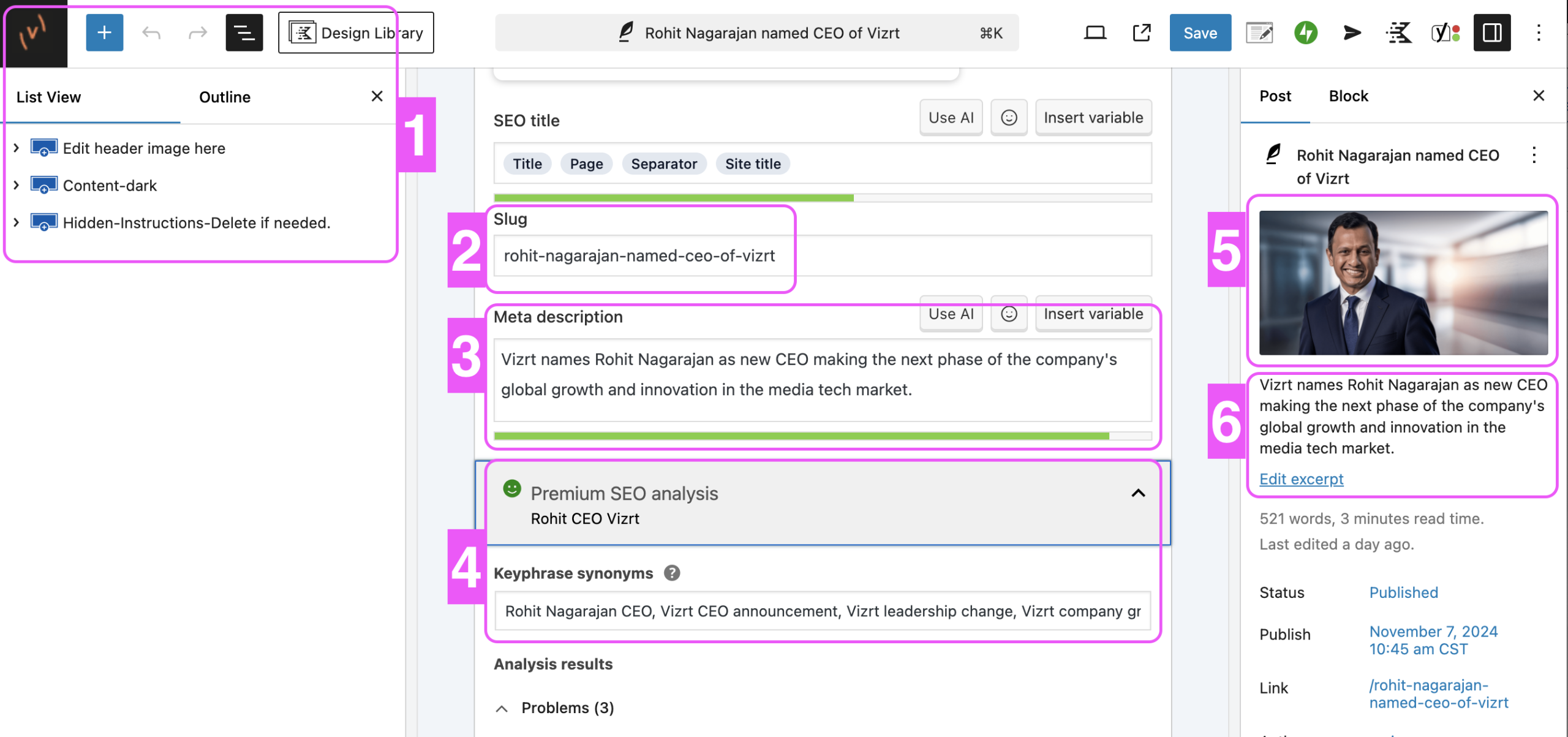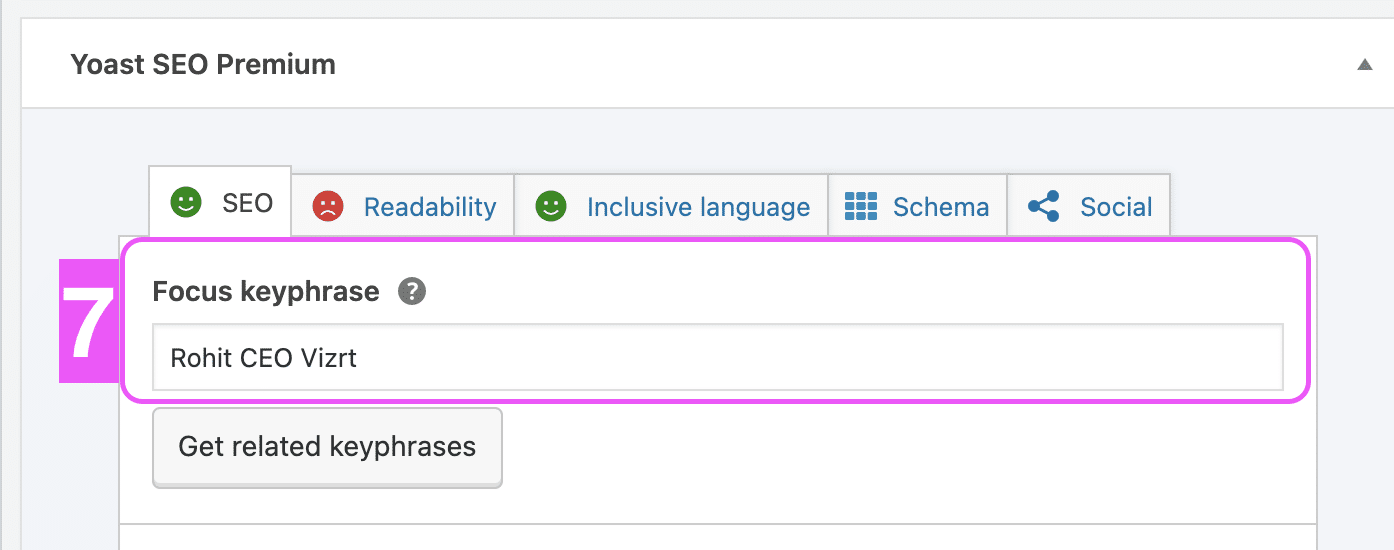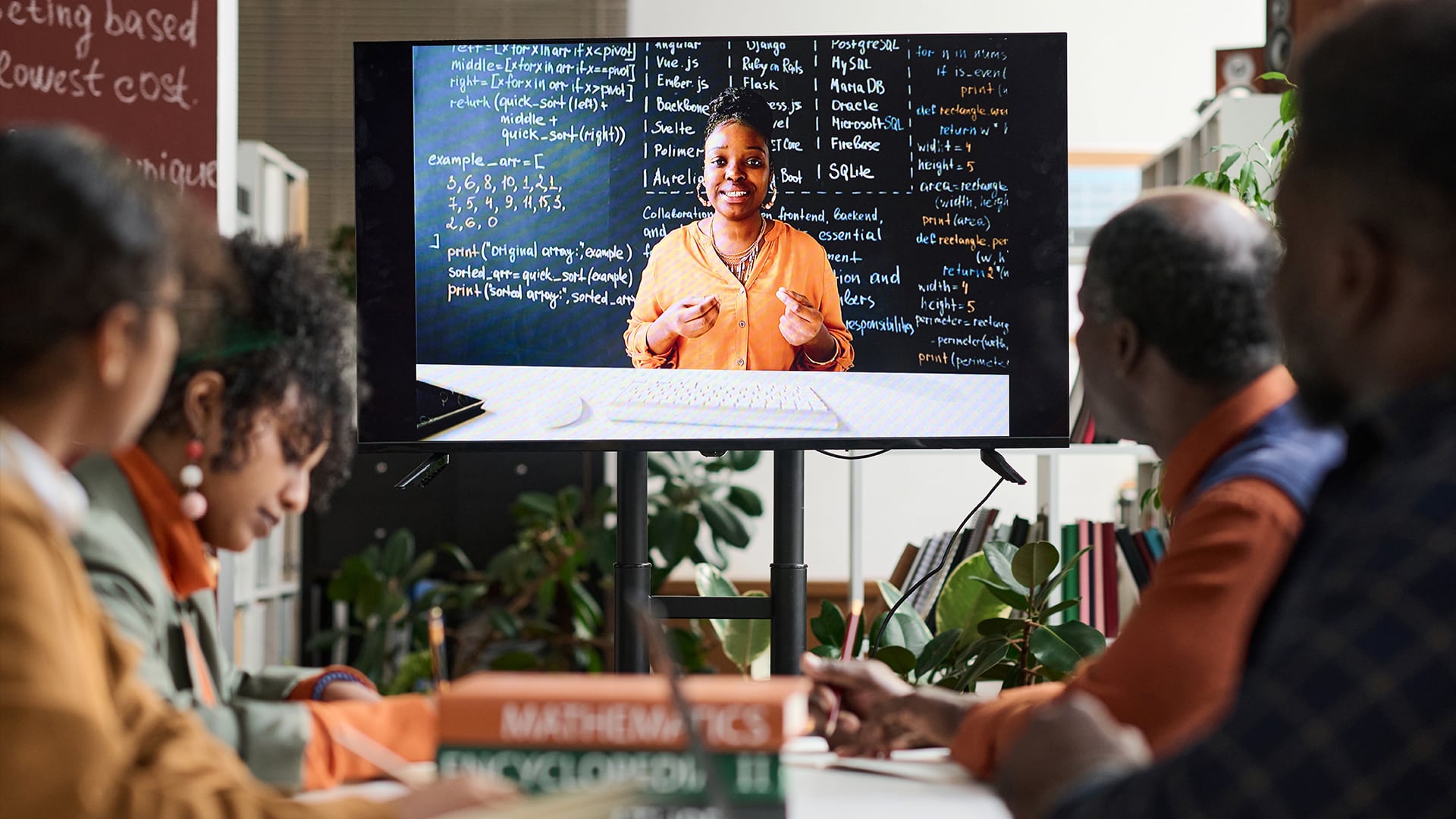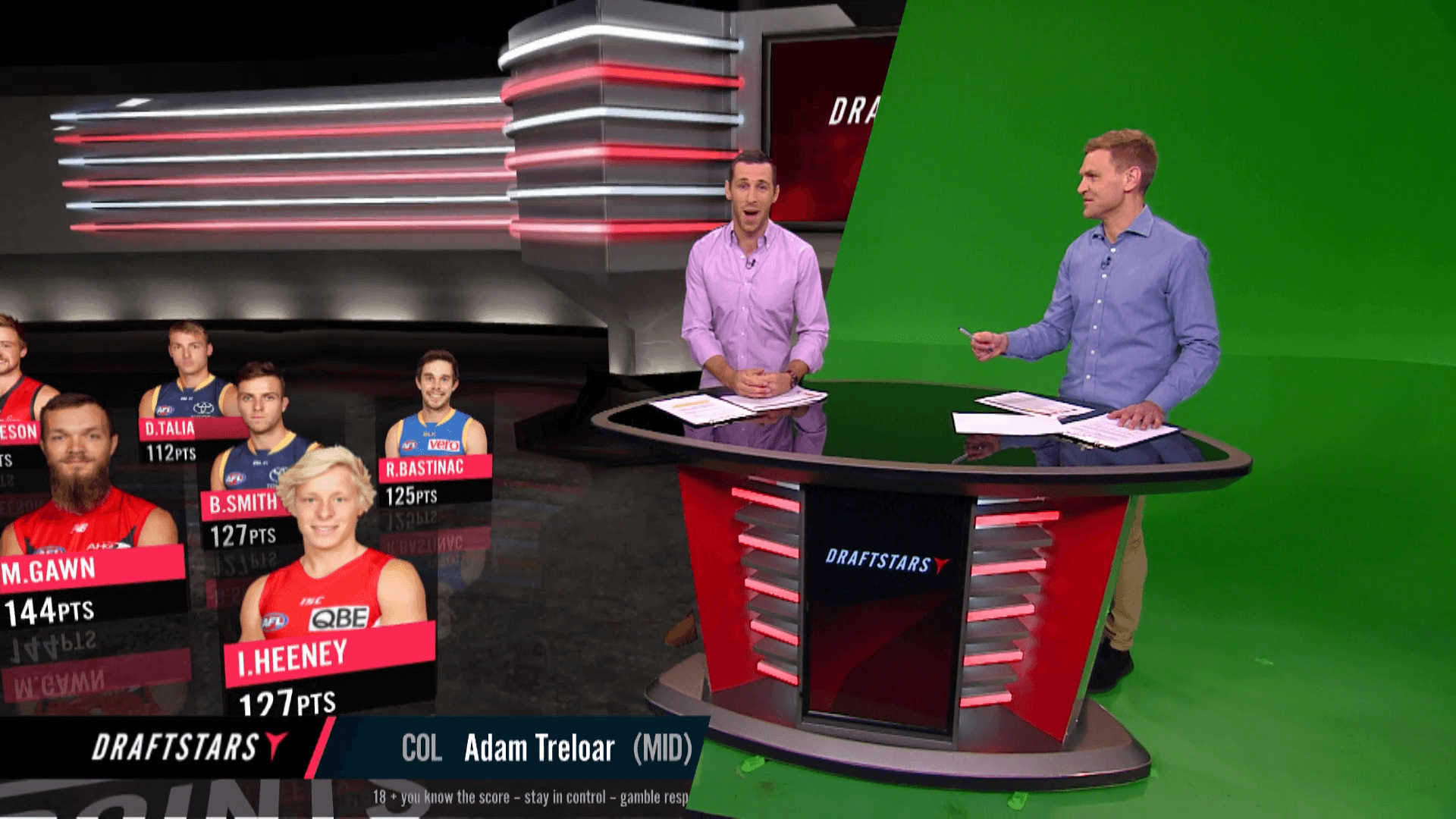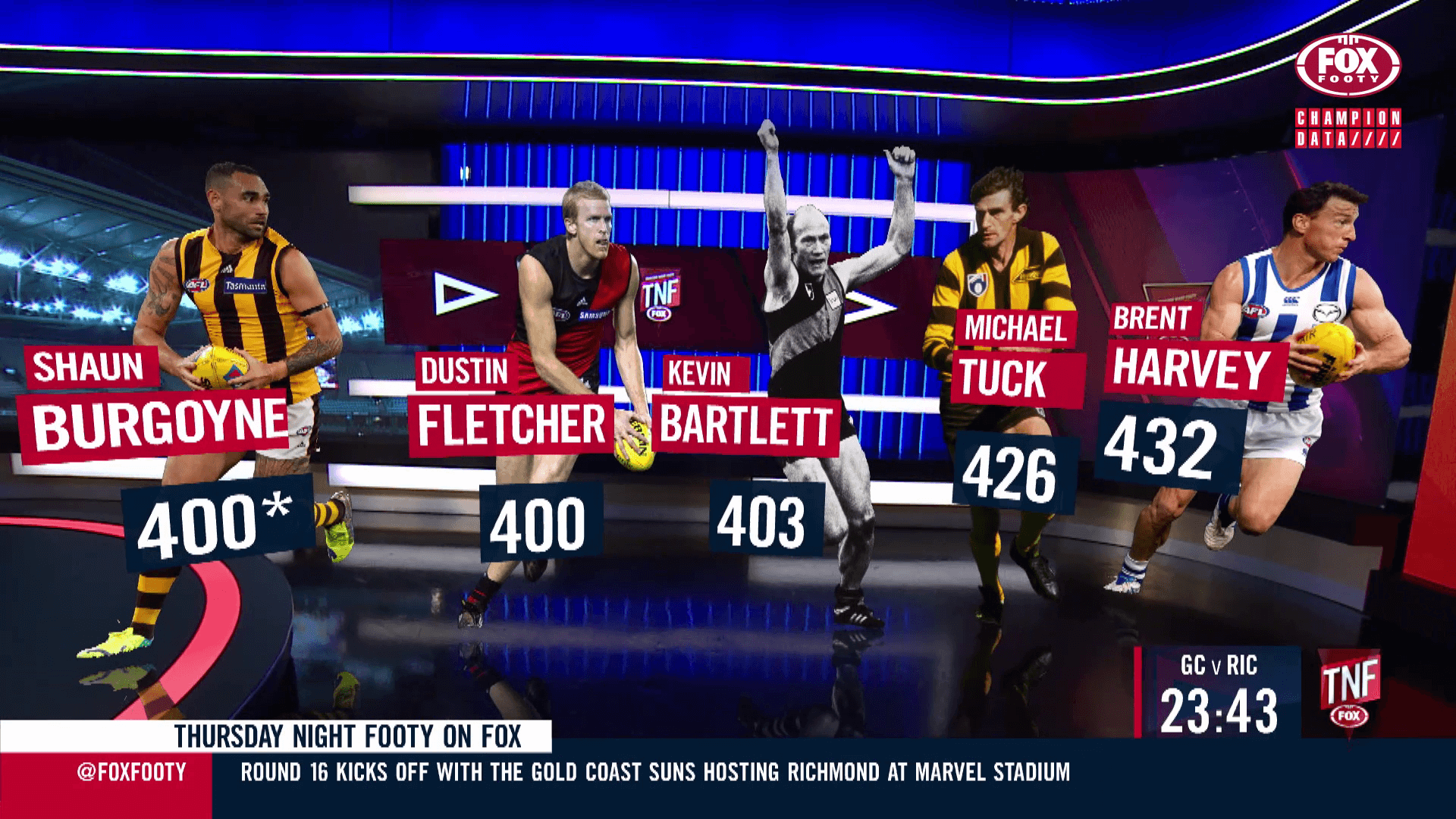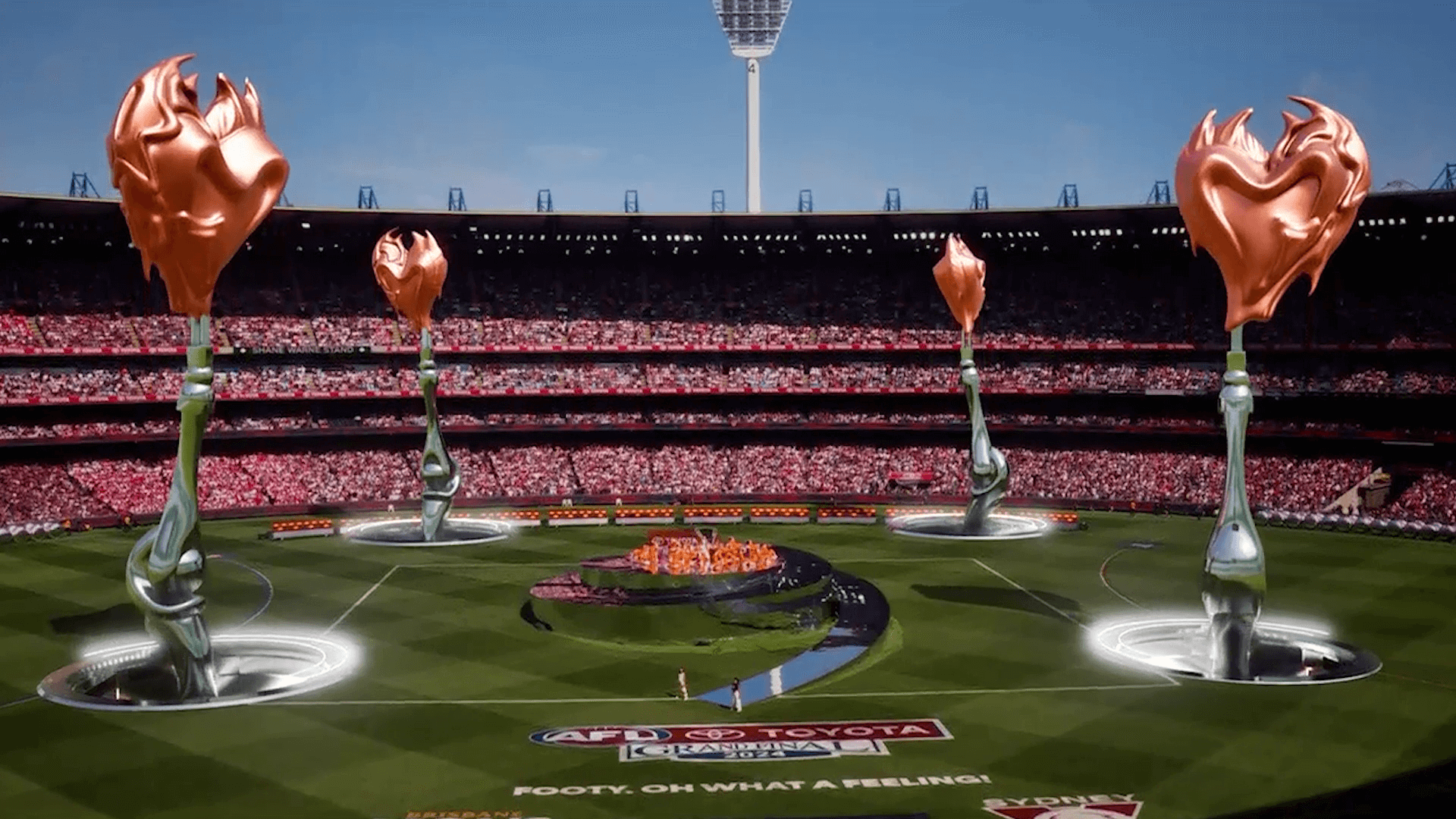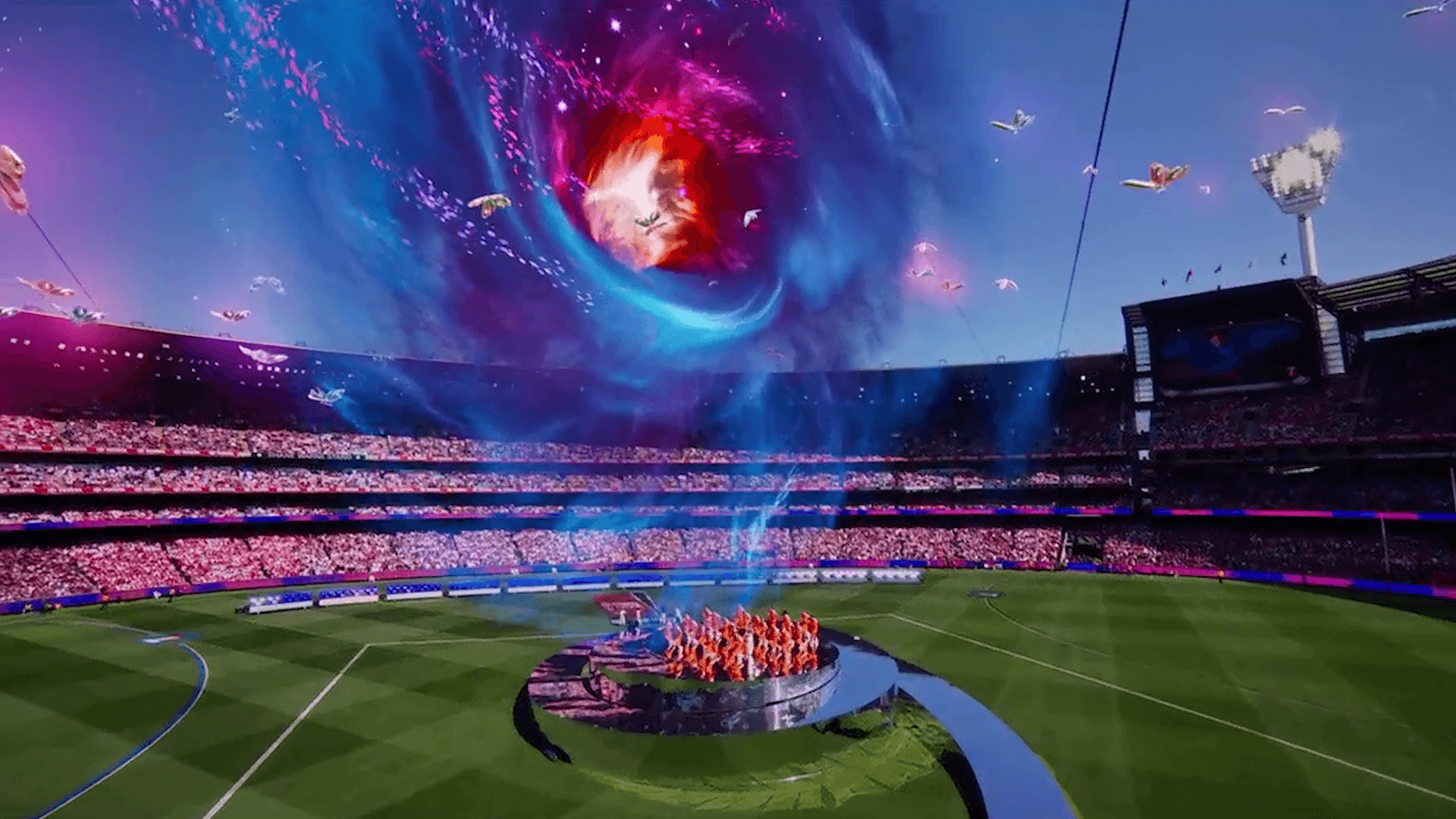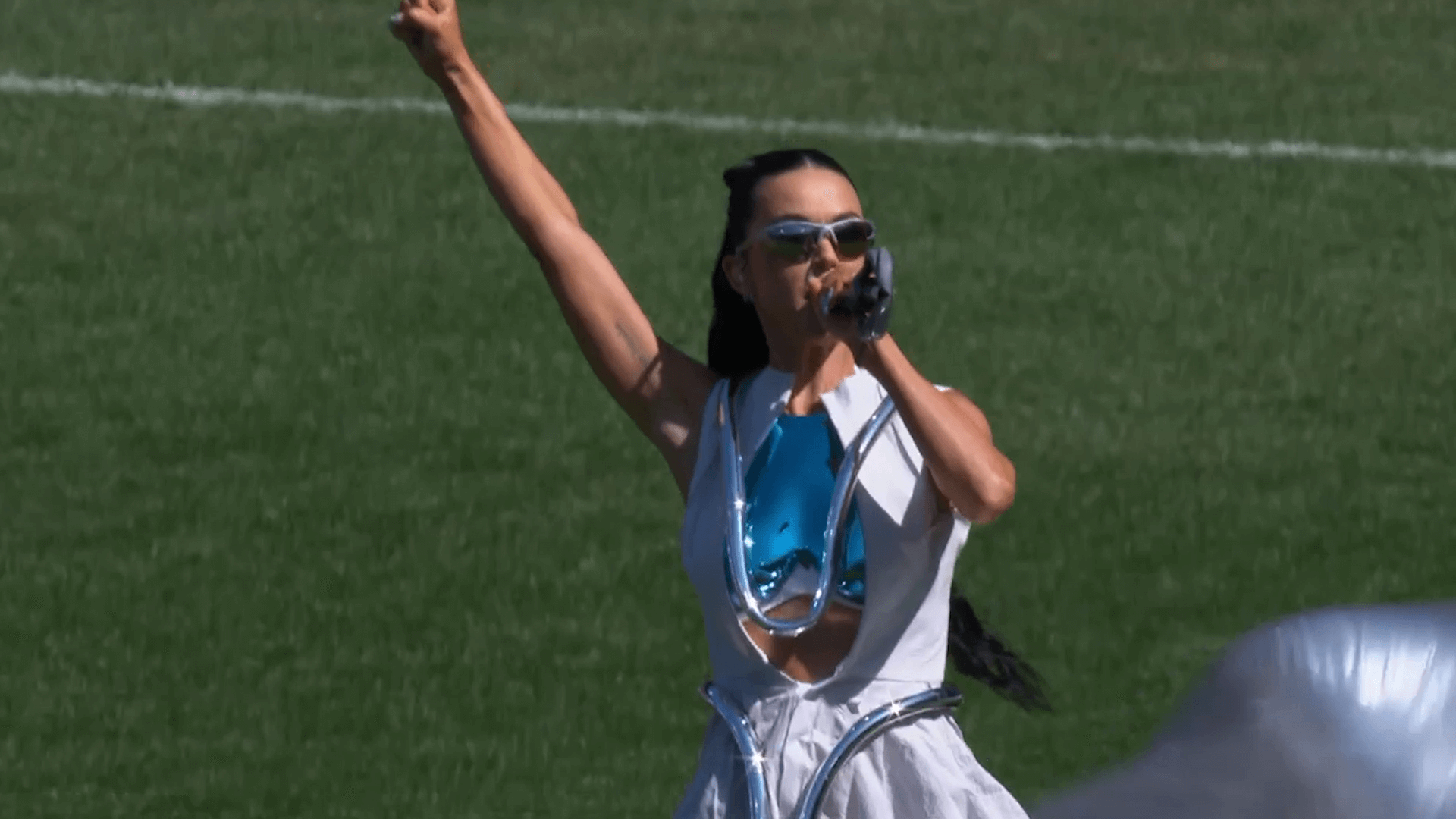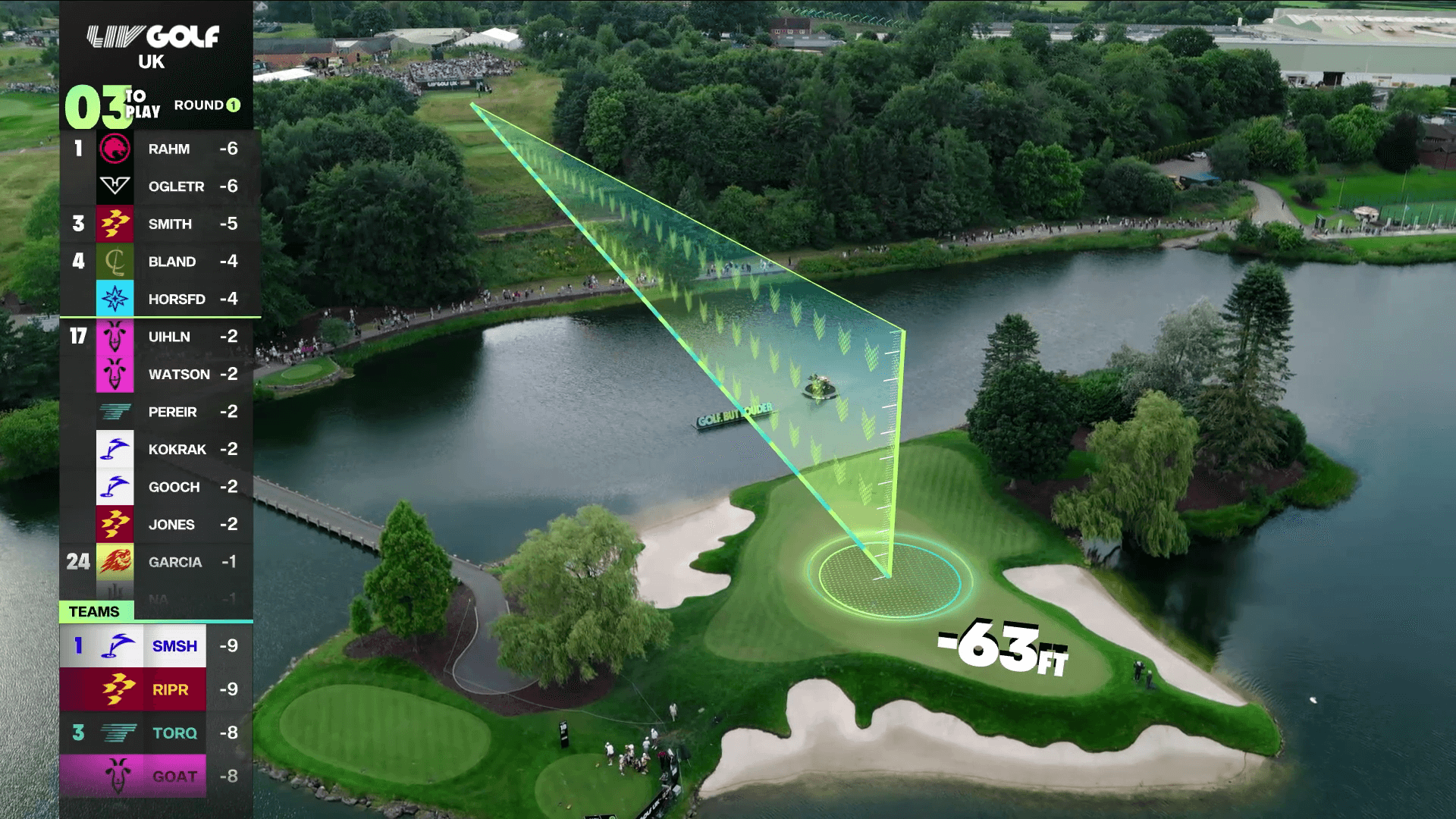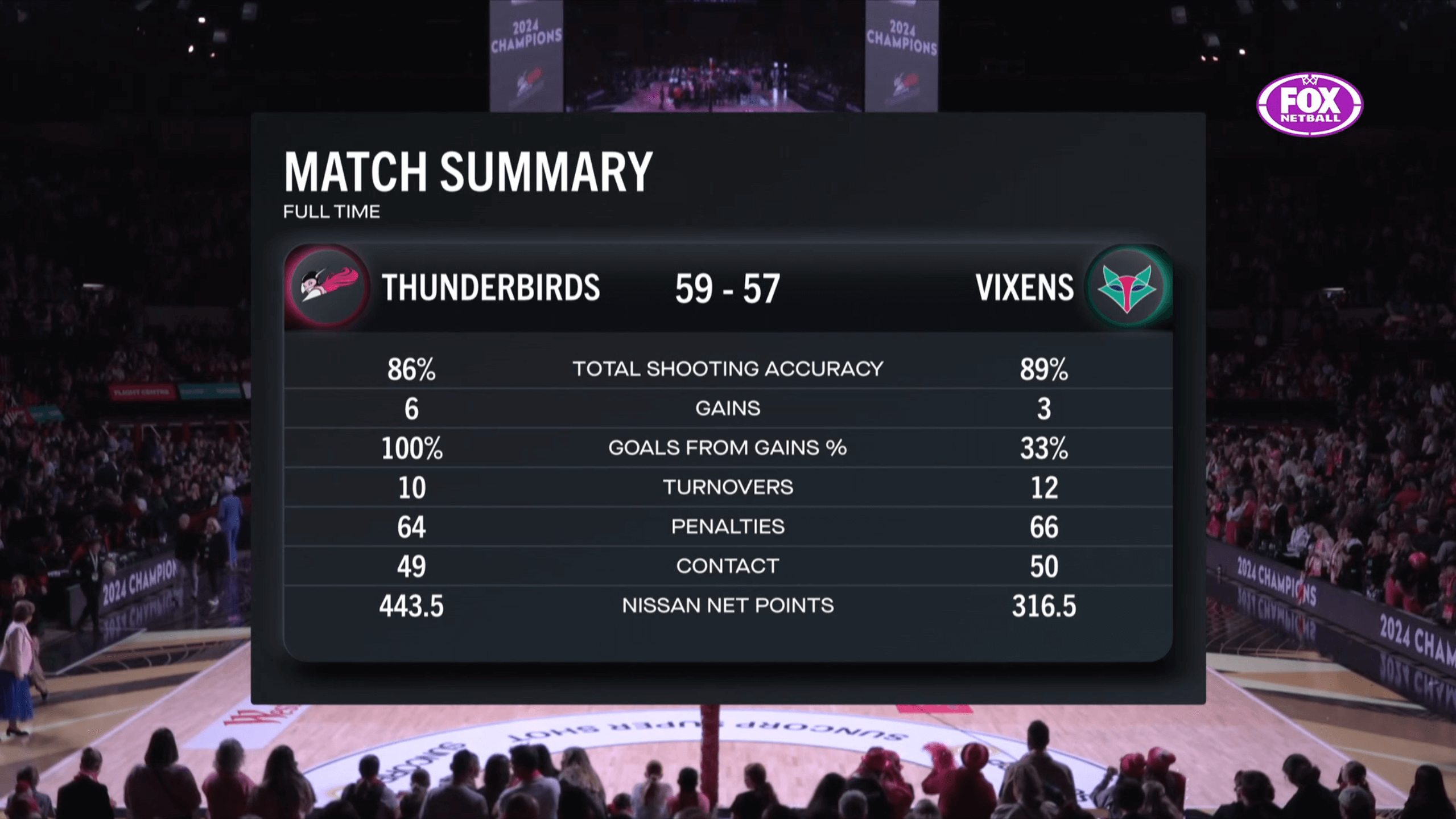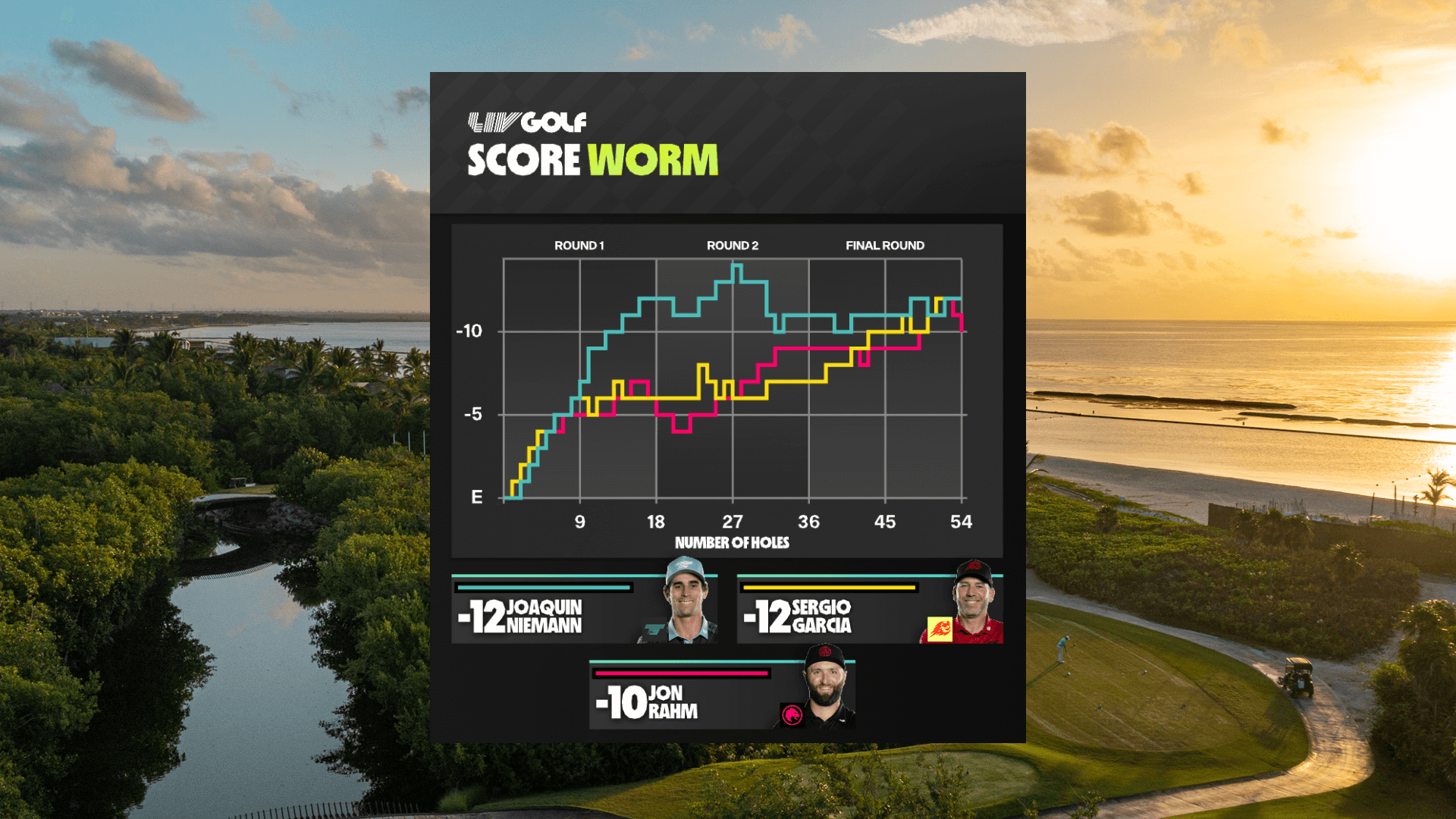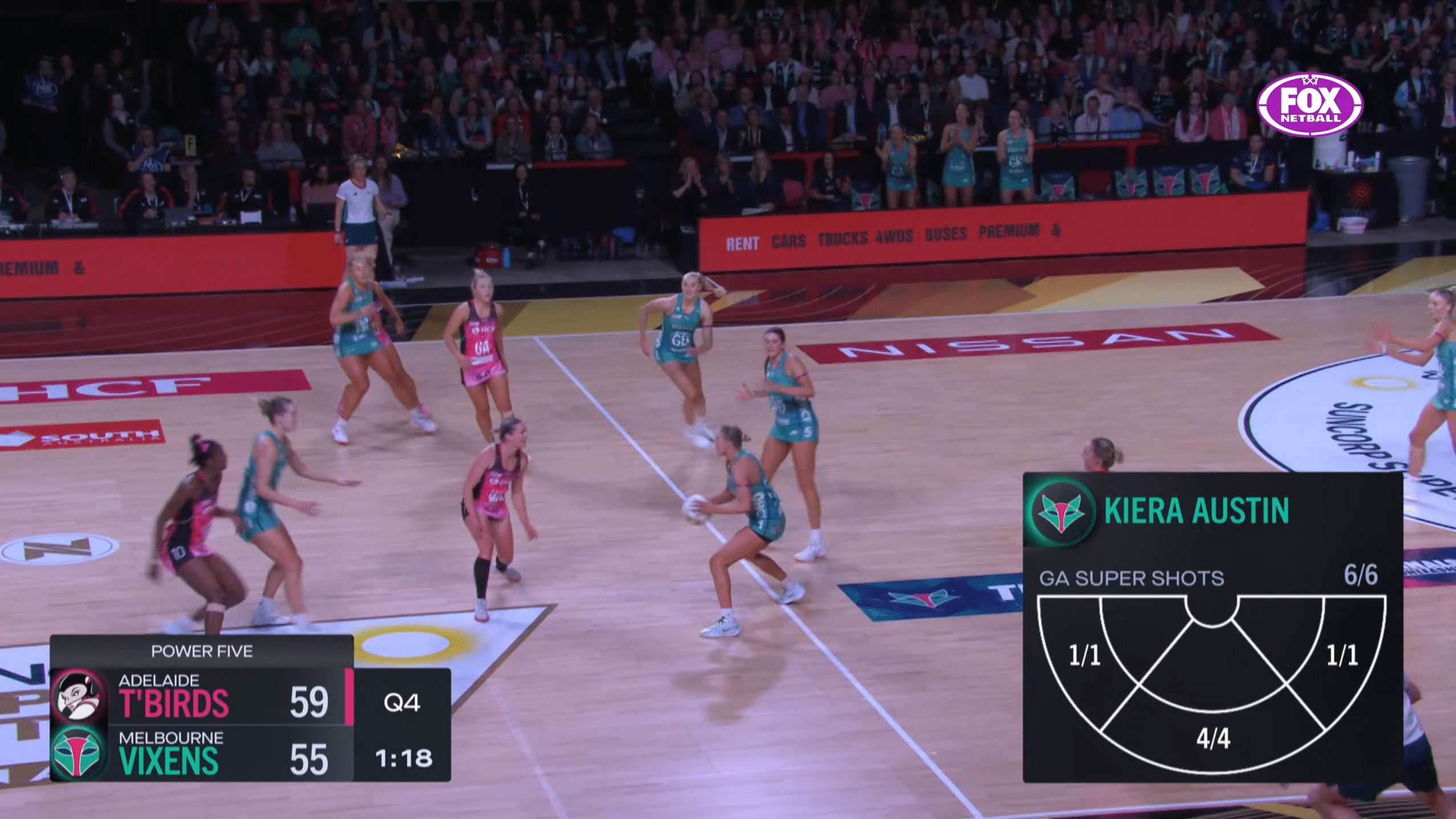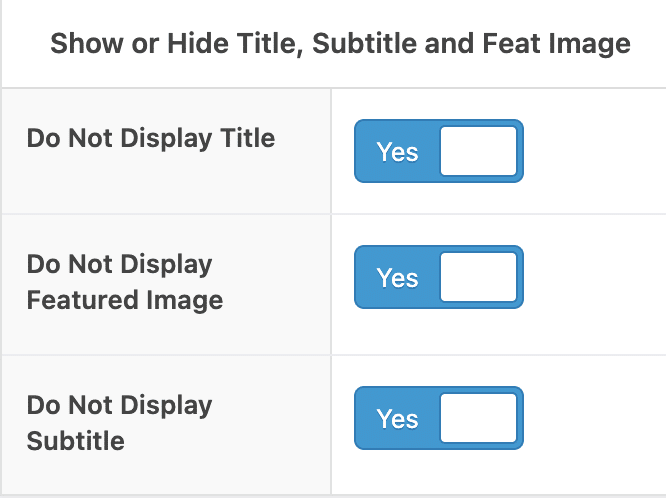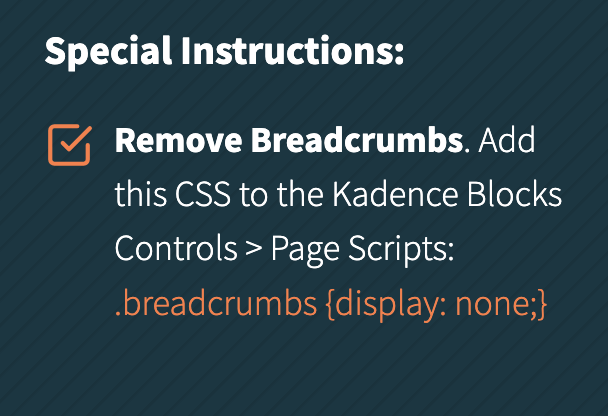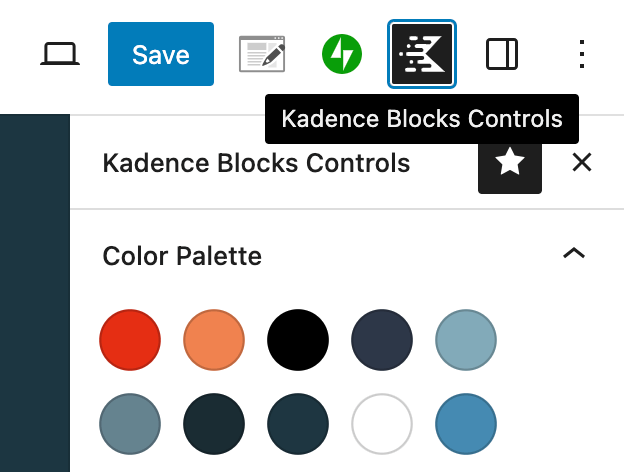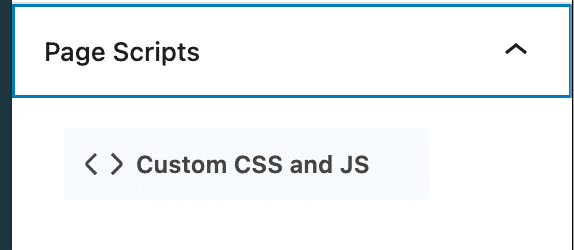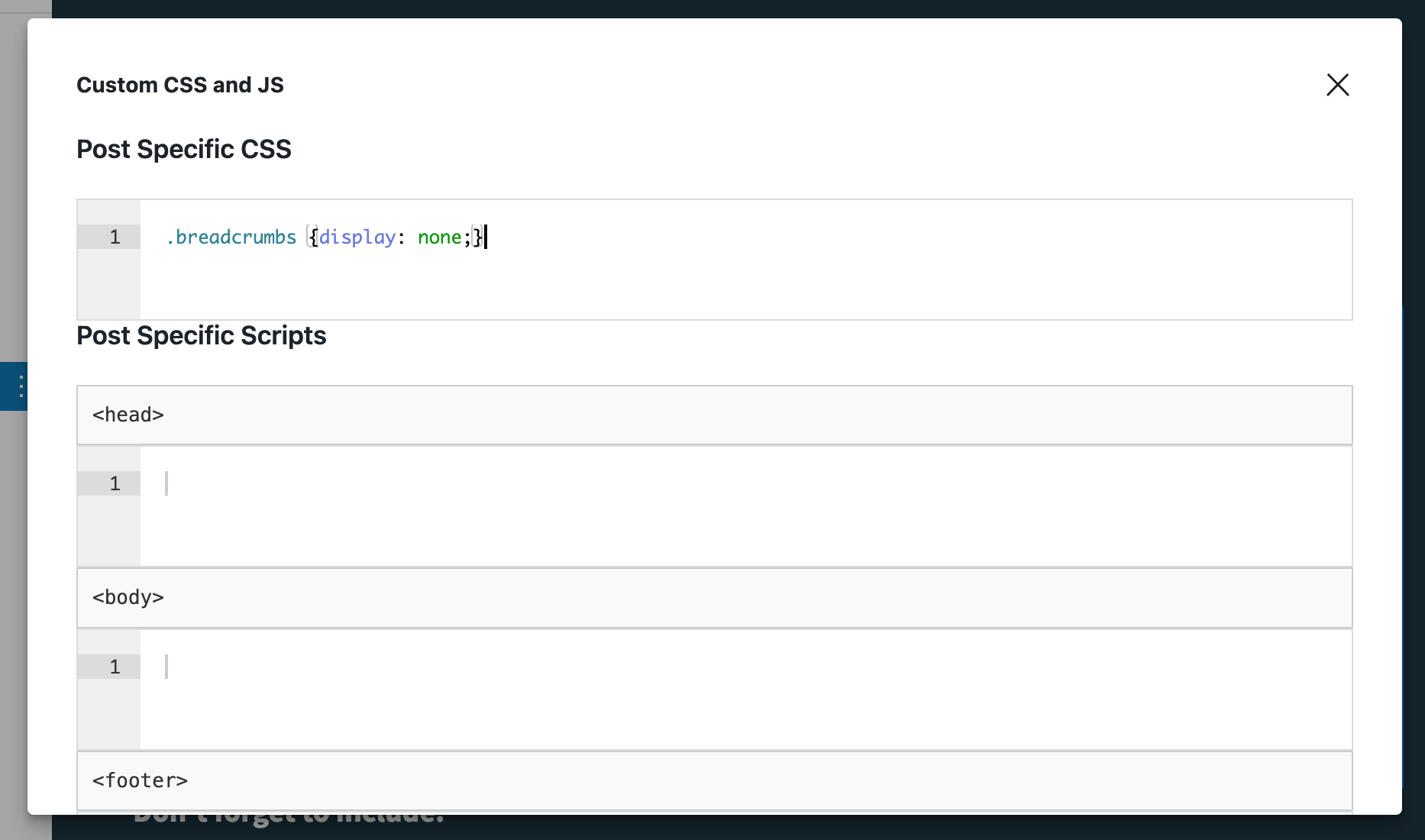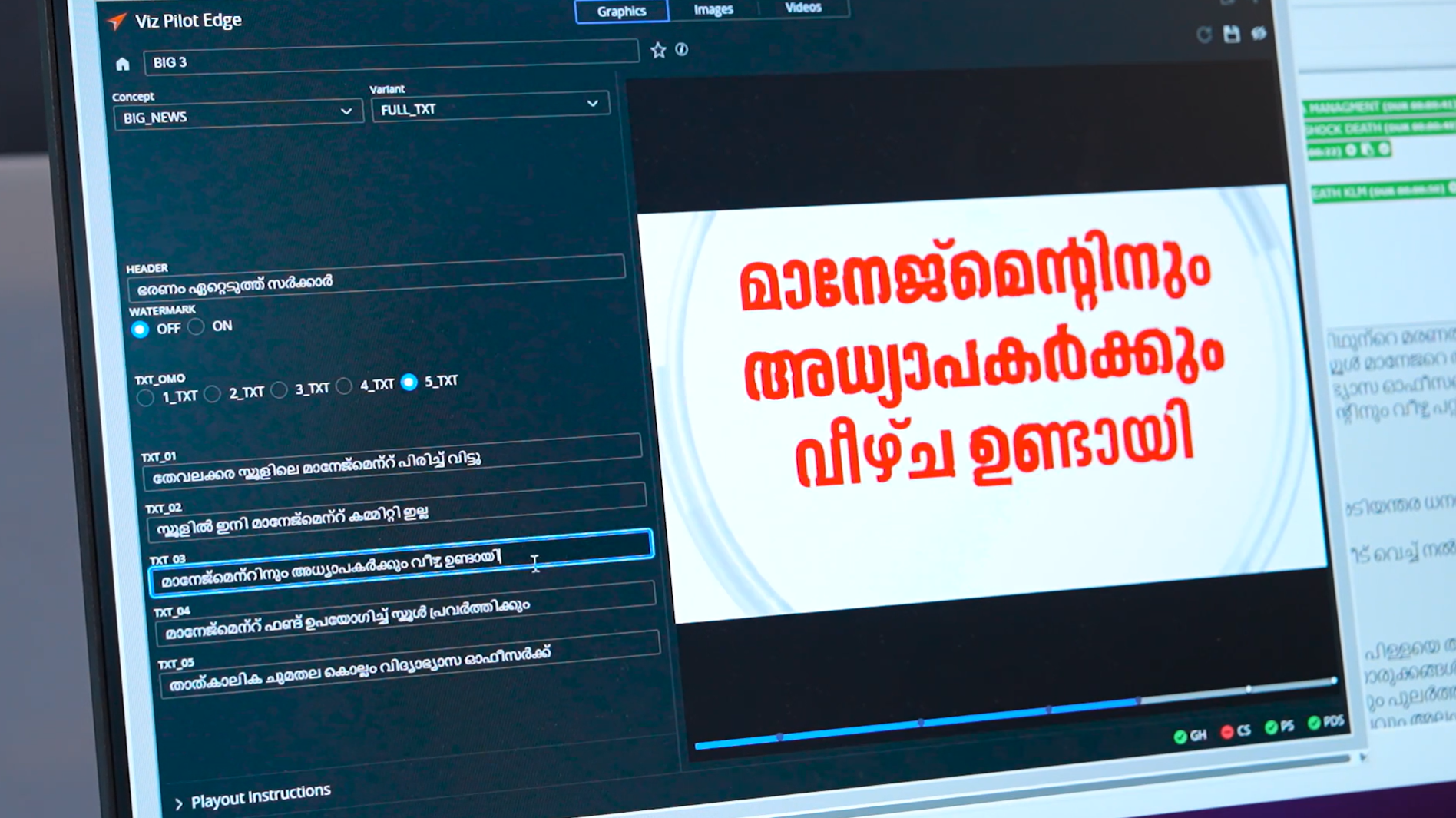As hybrid learning has established itself as a preferred approach for many educational institutions, a new challenge has emerged in the form of engaging with students effectively. Educators are facing a unique challenge to straddle content delivery and ensure effective learning between physical and hybrid classroom environments.
Tried and tested video tools like IP-based lecture capture, which gained significant popularity and acceptance during the COVID-19 pandemic, have transformed hybrid education. It has enabled educators to record and convert classes, lab demonstrations and other activities into high-quality, professional videos, giving students the opportunity to access content live or on demand.
So how else can lecture capture technology help engage students in hybrid classrooms and learning environments?
Re-defining student engagement

The benefits of lecture capture extend far beyond convenience, but instead re-shape how students interact with their tutors and peers. By making content available on-demand, students are encouraged to revisit and refresh their knowledge of complex topics at their own pace. And, given the opportunity to self-pace their learning, studies show that this type of on-demand video content – seamlessly created by lecture capture technology – can boost grades and understanding, especially when combined with traditional in-classroom teaching.
With supporting technologies like Vizrt’s TriCaster, hybrid classrooms can also implement real-time polls and facilitate Q&A using platforms like Microsoft Teams. This ensures that students remain actively engaged – whether they are sitting in the classroom or tuning in remotely – and ensures these students still mix in the same way as they would if they were all physically together.
Diverse learning styles, diverse environments

Not all students learn in the same way. Just as accommodations are made in physical classrooms, hybrid classrooms also need to consider different types of learners. Lecture capture technology helps support these learners in unique ways by offering multi-source recording – capturing slides, the classroom itself, and educators as they present material. For visual learners, high-resolution video content with clear slides and whiteboard visuals help attain good levels of engagement. The same goes for auditory learners who need to listen to recordings of presentations and discussions – lecture capture technology ensures that quality is high, and clarity is guaranteed. And, for kinesthetic learners who have the need to be hands-on, interactive elements like virtual labs can help boost the learning experience.
Flexibility at the core

Successful hybrid classrooms are those that offer flexibility to learners. Enabling students to learn at their own pace is one of the best ways to engage students in a hybrid environment, giving them control over how they access educational content – whether this is in person, or from a device of their choice.
But flexibility doesn’t mean that a sense of community in hybrid environments is difficult to achieve. Interactive live streaming technologies make it easy for educators to check in with all students at the start of a session, enabling responses from those in-classroom and tuning in from elsewhere. And, with the ability to create virtual breakout rooms and separate video streams, students can still develop those all-important peer-to-peer interactions to strengthen bonds and connections over educational materials.
Investing in the right technology

The backbone of any successful hybrid classroom is one that places high value on the underpinning technologies used. Viz CaptureCast™ enables the recording, streaming and publishing of classrooms to anywhere in the world, utilizing industry leading integrations with Panopto, Kaltura, Opencast and more to boost participant engagement. Offering scalability across campuses and multi-source recording to ensure all important content is captured, Viz CaptureCast ensures that educators can focus on teaching while reassured that students will benefit from high-quality, accessible content, however and wherever they choose to engage with it.
Learn more about Viz CaptureCast and how it can transform engagement in your educational settings here.

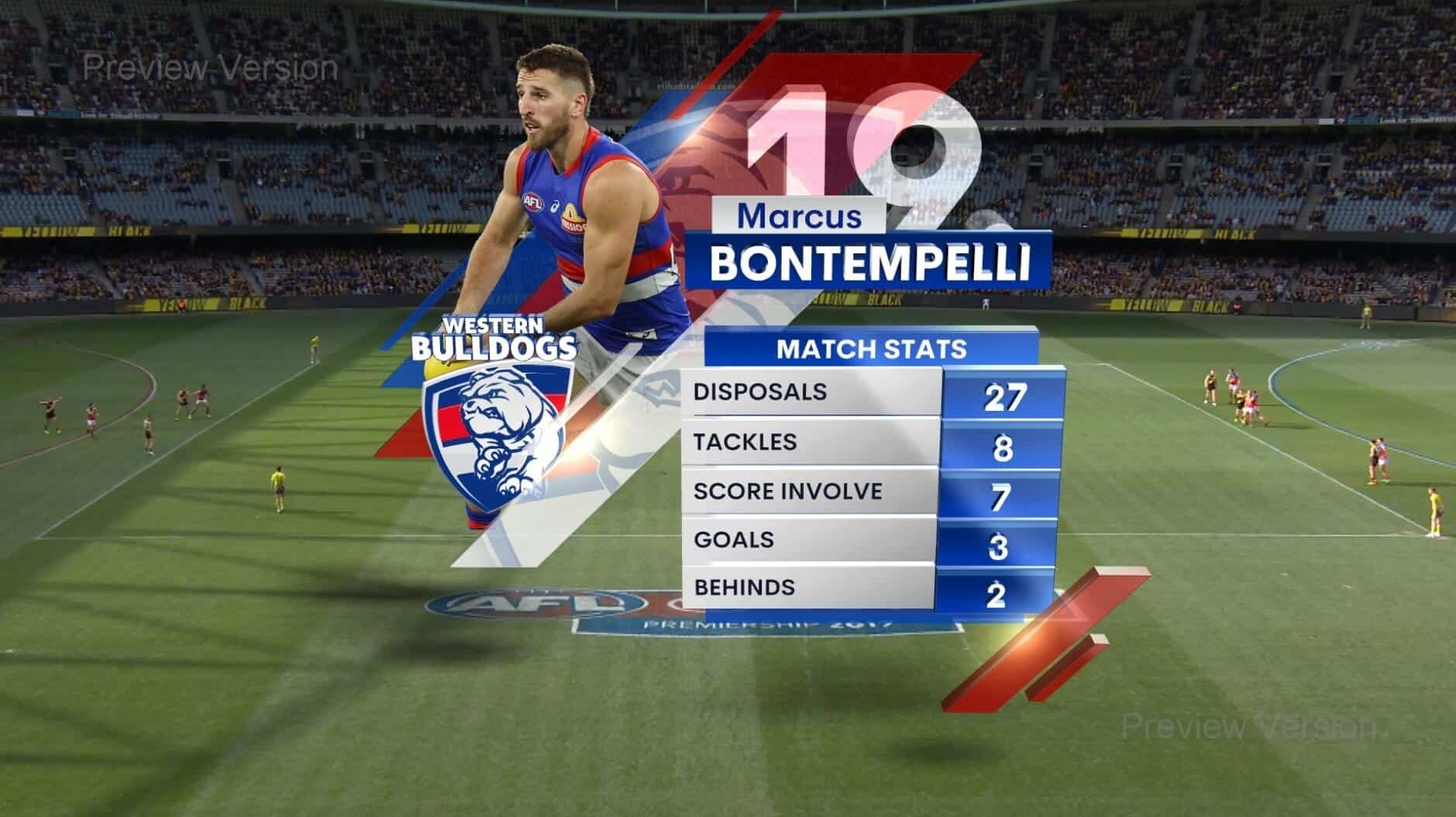
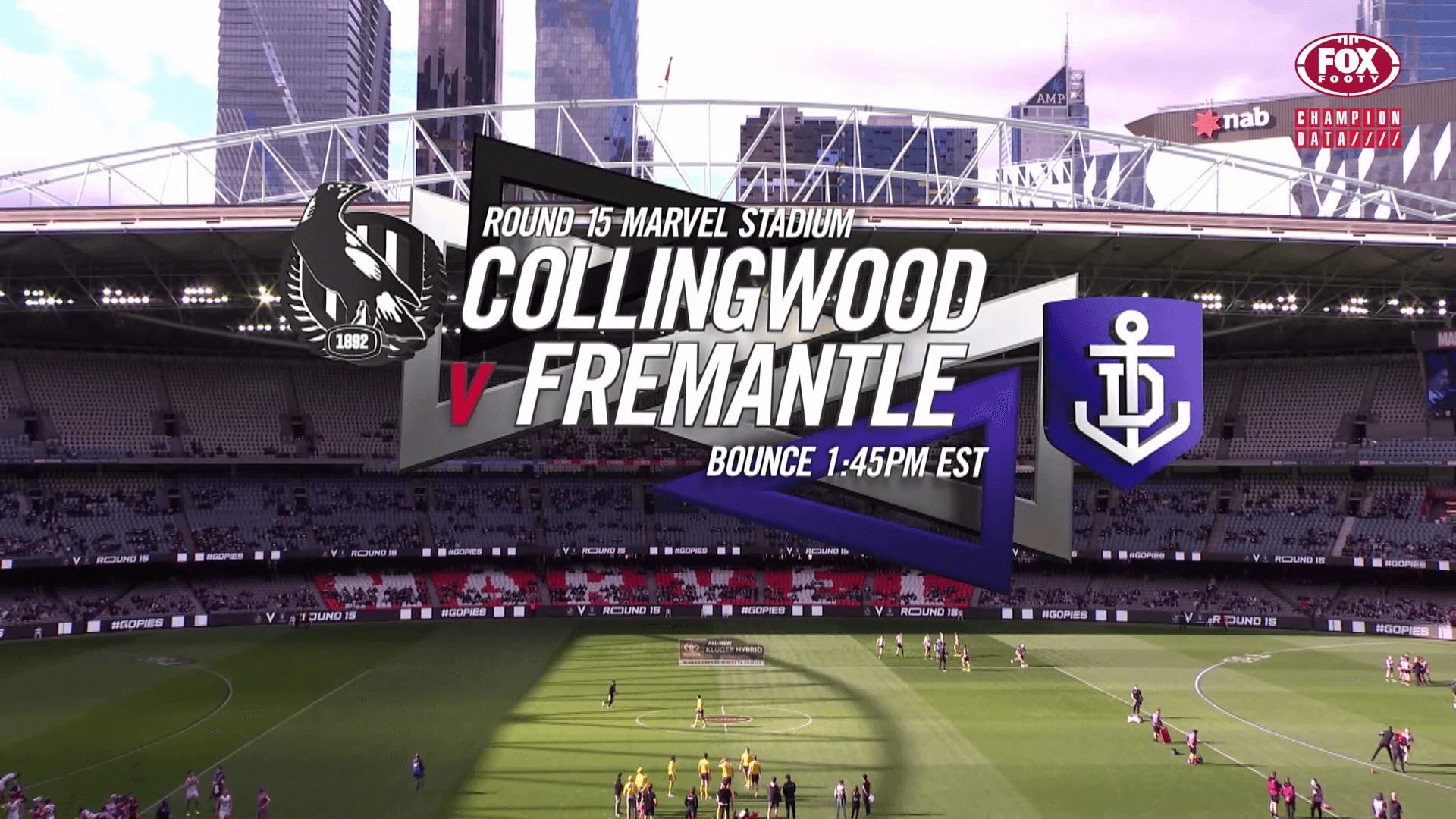
Simplifying Complexity
Live events remain a critical component of the broadcast industry, driving audience engagement and content demand, and arguably are only increasing in importance as competition for viewer eyeballs increases. While production costs have decreased, ensuring a high-quality live broadcast remains a complex and challenging process.
By placing innovative equipment such as TriCaster Vizion at the center of their workflows, media organizations can ensure that they are simultaneously reducing the complexity of producing live events of all forms while ensuring unmatched quality and keeping viewers fully engaged.
Don’t worry, this section is already hidden =)
Don’t forget to include: