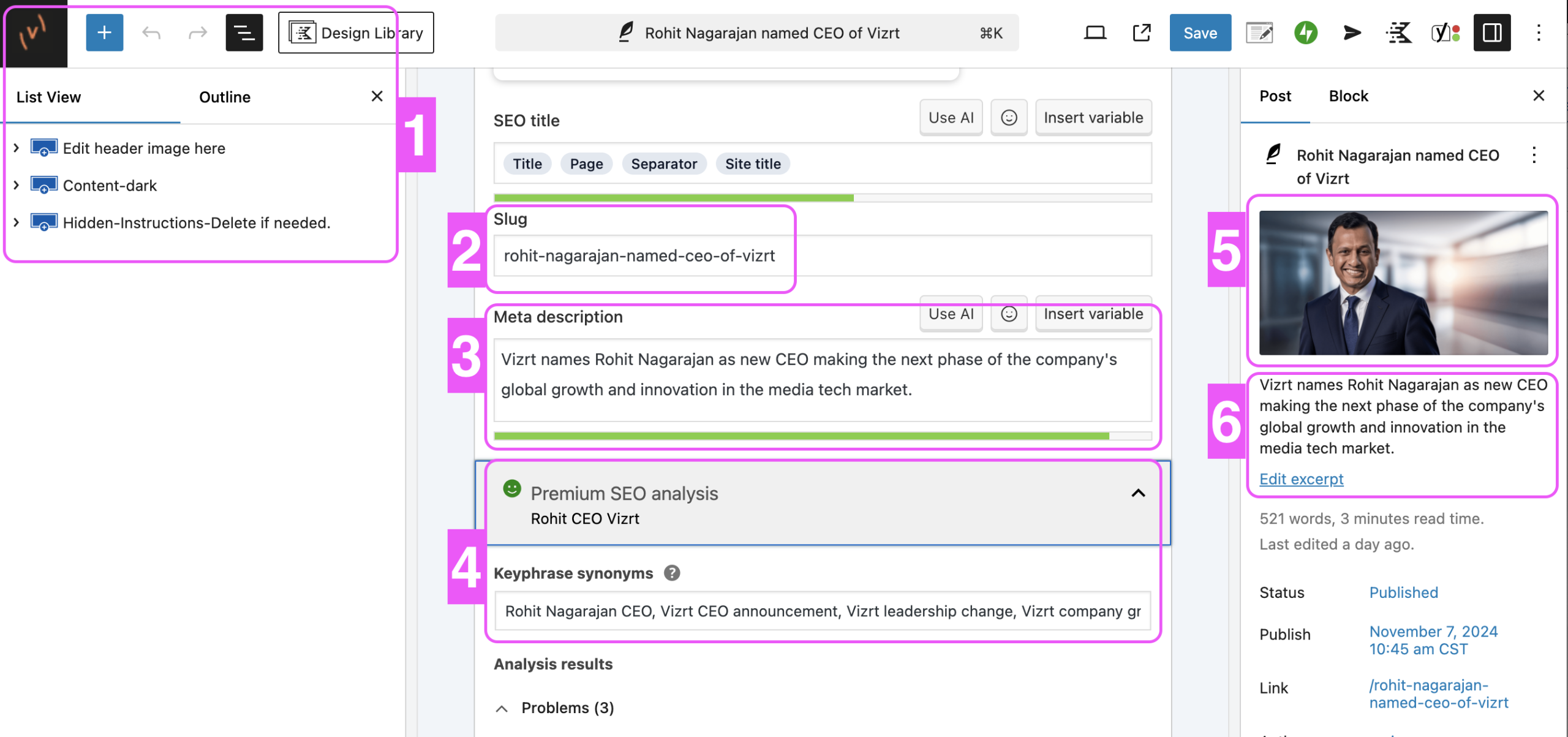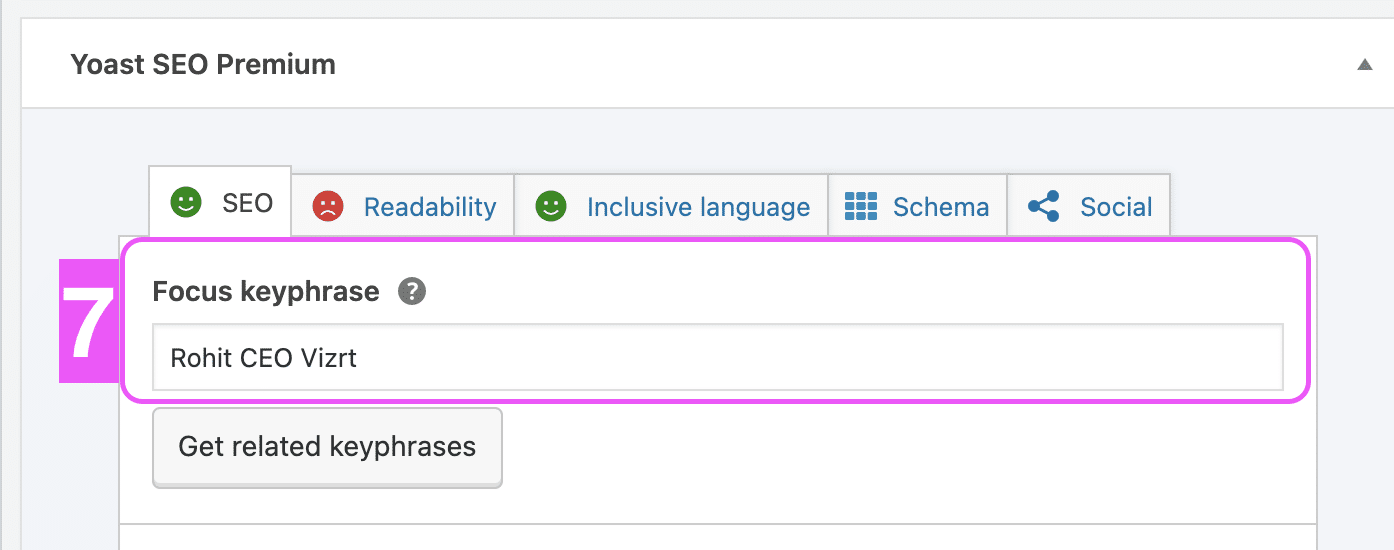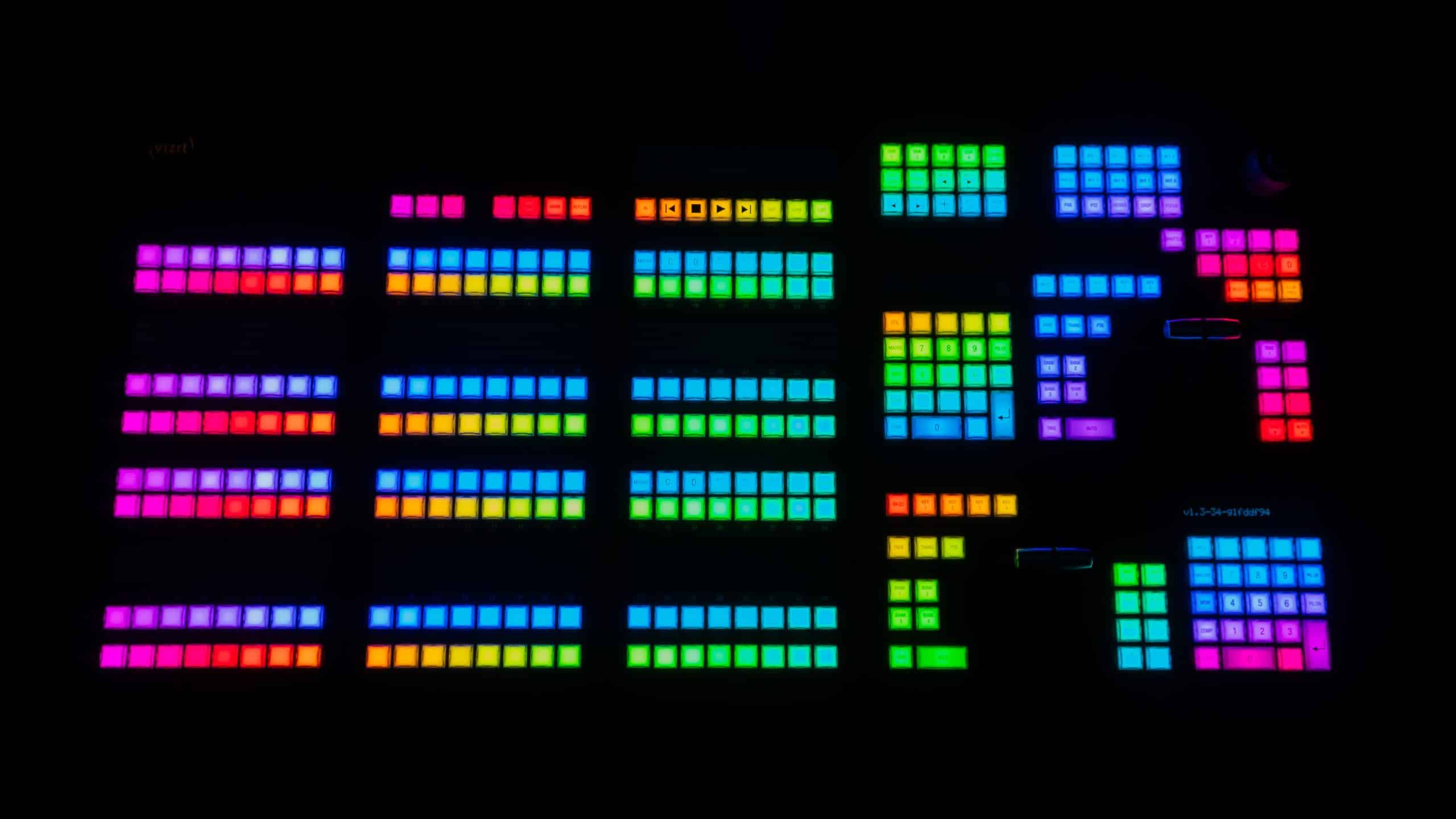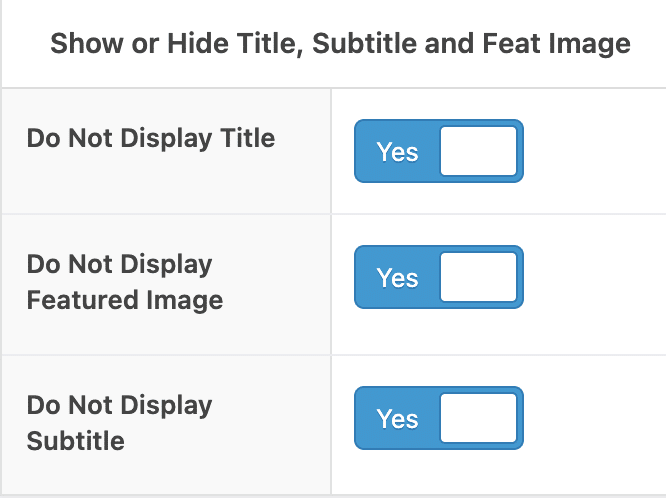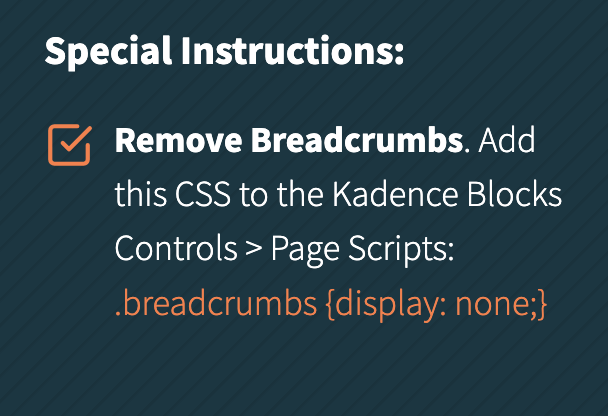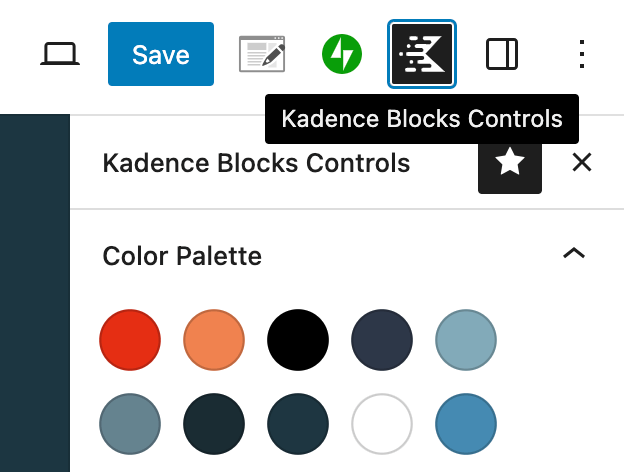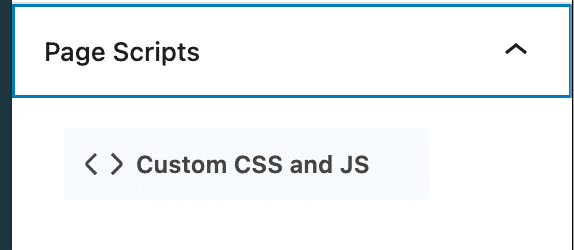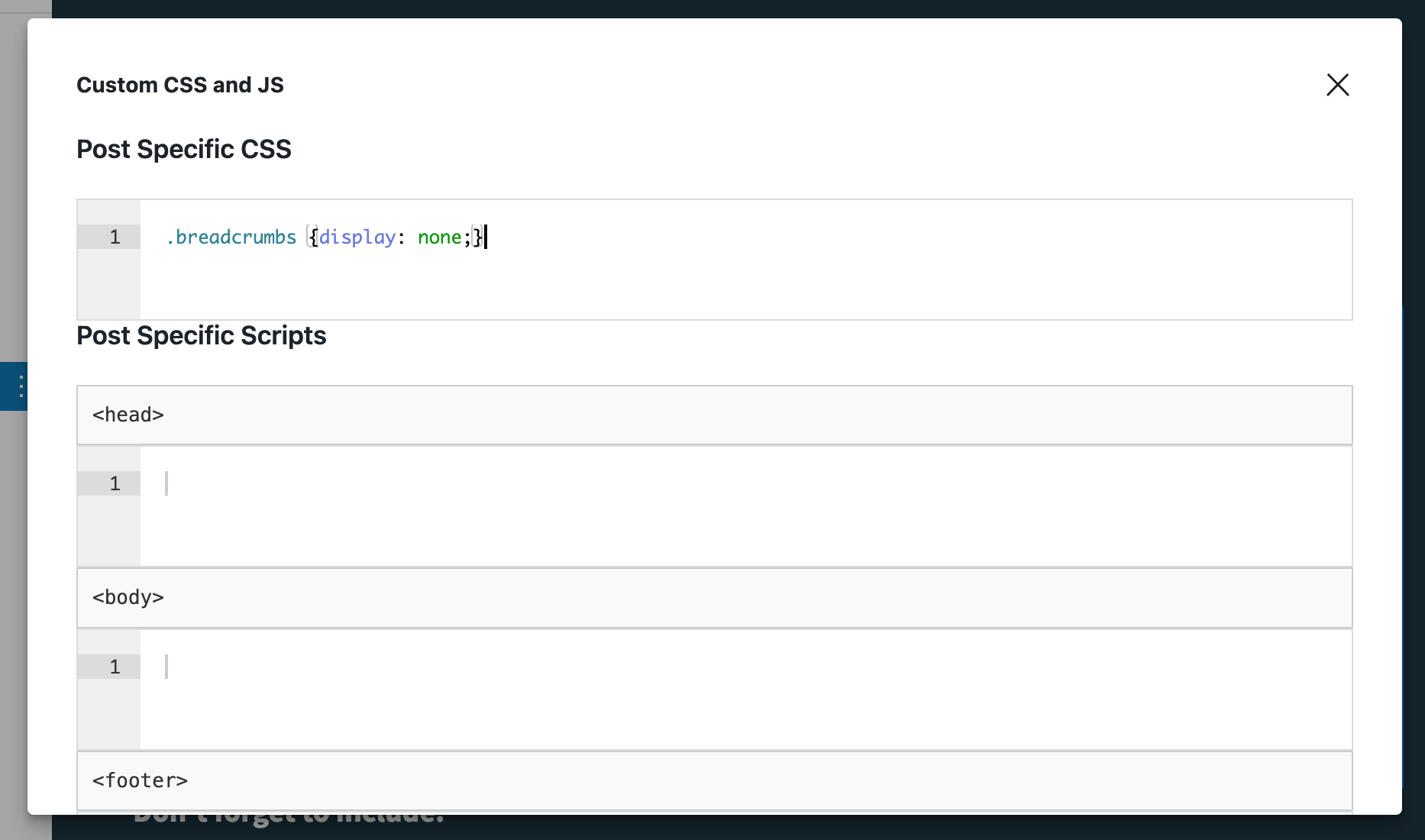Stream7 is a UK-based production company at the forefront of hybrid and virtual event production. With an expert team of eight full-time staff and a trusted network of freelancers, the company delivers premium broadcast-quality experiences for clients.
Built on a foundation of technical expertise and event management experience, Stream7 was founded by Darren Wain, Managing Director, Stream7 when he identified a gap in the market for professional recordings of talks and conferences. Created with a mission to combine technical precision with creative flexibility, Stream7 specializes in live, virtual, and hybrid event production across a wide spectrum of sectors – including education, financial services, healthcare, and corporate communications. The company works with clients ranging from top UK universities and public institutions to FTSE 100 firms and global brands.
By adopting TriCaster technology and the Vizrt ecosystem at the heart of their operations, Stream7 has scaled its creative and technical capabilities while maintaining its signature high standards.


This is where your amazing photo caption will go. Hide or delete the Row to remove if needed.

Scaling needs
With a growing client base and increasingly complex requirements, Stream7 looked to future-proof their setup. At IBC 2024, the team encountered the newly launched TriCaster Vizion and immediately saw its potential.


The Vizion’s 8 MEs, 4 DDRs, and native 4K workflows enabled Stream7 to deliver to video wall and, handle sub-mixes for remote contributors. Amos praises how the switcher enables flexibility, which was exactly what they needed in response to clients who come with last-minute requests on site.
“If a client approaches us on the day with, “can you just?”, we always say “yes, of course we can,” shares Amos. “Having the ability to output sections of a canvas directly from Vizion is huge. If we want to run a super-wide LED wall, we can split the signal between two processors without needing a separate box. It’s all straight out of the TriCaster Native.”
For Stream7, the TriCaster Vizion has enabled new flexibility in their production workflow. Its multiple inputs allow the team to bring in additional sources when clients request another camera or need to feed in someone doing British Sign Language, for example. This is a huge benefit alongside the ability to stream to three different places at once, all at the same time. The Stream7 team covers hundreds of events per year, working internationally, ranging from conferences and medical events to music festivals. For them, every TriCaster has its own unique qualities that make it the perfect choice for each job.

For Amos and his team, the blended capabilities of the TriCaster family ensure that the same production values are achieved every time, regardless of the TriCaster chosen and where the central production hub is placed. And by supporting their TriCaster ecosystems with a selection of control panels, including the TriCaster Mini Control Surface and the Flex Dual Control Panel for the TriCaster Vizion, they are afforded the flexibility of being able to switch any input to any output, at the touch of a button. “We can offer the same interface and ecosystem that we are used to, anywhere in the world, and produce the quality of the broadcast and production that our clients demand from us.”, adds Pete.
NDI-native flexibility
Stream7’s production setup is built around Vizrt’s NDI technology. This backbone enables the company to manage hybrid events, virtual conferences, and international broadcasts from anywhere in the world.

“We initially invested in Vizrt because having an all-in-one solution that delivered the high-quality product, without having to have five laptops there, it provides the basic necessities of what we need” explains Amos. “It’s one box with everything included.”
“From that we’ve then picked up on the NDI workflow, which then made it even more flexible, because that interconnects into different systems. We’ve turned up at venues where they’re saying we’ve got the NDI running within the venue, Can we tap into that? And within five minutes we’ve got their feeds coming in to us and it just allows that cohesiveness for us with other production partners.” The team regularly covers events with multiple international hubs. With tools like NDI Bridge, they’re able to create seamless two-way video links between locations like New York, London, and San Francisco, achieving incredible productions without the worry of latency. Pete continues, ” There’s a lot of hub-and-spoke events happening where you have one main event in, you know, let’s say New York, and you’ve got a watch party, maybe in San Francisco or in London, so we use NDI bridge. And that allows us to bring in camera feeds between the different venues and have two-way links between the venues with very little delay. Our control rooms in Sheffield can handle productions for clients in Germany, the US, and Africa. Thanks to NDI Bridge, the infrastructure just works. Today, we’ve got teams in the gallery producing webinars for big international companies, being pushed out for audiences across the world. Because it’s based on an NDI workflow, it allows us to adapt the space to the requirements of the project.”

New skills, new possibilities
To maintain their high standards, Stream7 invests heavily in training. Every team member has access to Viz University, allowing them to gain hands-on experience with new features and workflows as they emerge. Pete adds, “You can sit down, take an eight-hour course, and come out the other end knowing exactly how the TriCaster works. It keeps our team sharp, ensures we’re using the tech to its full potential, and we know that everyone is trained to the same level.”
Via Viz University, the team has also expanded their skillset to Viz Flowics, praising its intuitiveness. We’ve used both the templates and created designs from scratch. It’s easy to pick up on. The team are loving it, Pete Amos, Technical Director, Stream7.

Commitment to Client Retention
A core driver of Stream7’s success has been its commitment to client retention and satisfaction – a focus that is strongly supported by its partnership with Vizrt. Through comprehensive training offered by Viz University and the support of Vizrt’s global customer success team, Stream7 is developing a skilled and capable workforce that consistently delivers exceptional results. These resources ensure that new and existing team members are equipped with the latest technical knowledge and best practices, enabling them to produce events of the highest quality.
Quality is at the heart of Stream7’s service. While clients may not always articulate a demand for high production values, it’s the first thing they notice – and the reason they continue to trust Stream7 with their events. The team treats every project as if it were their own, instilling confidence and promoting long-term relationships.
And, as the company continues to grow, its collaboration with Vizrt remains a critical component in driving both workforce development and client loyalty.

“We have the trust in Vizrt to know that the equipment won’t let us down on site.” Pete Amos, Technical Director at Stream7
Don’t worry, this section is already hidden =)
Don’t forget to include: