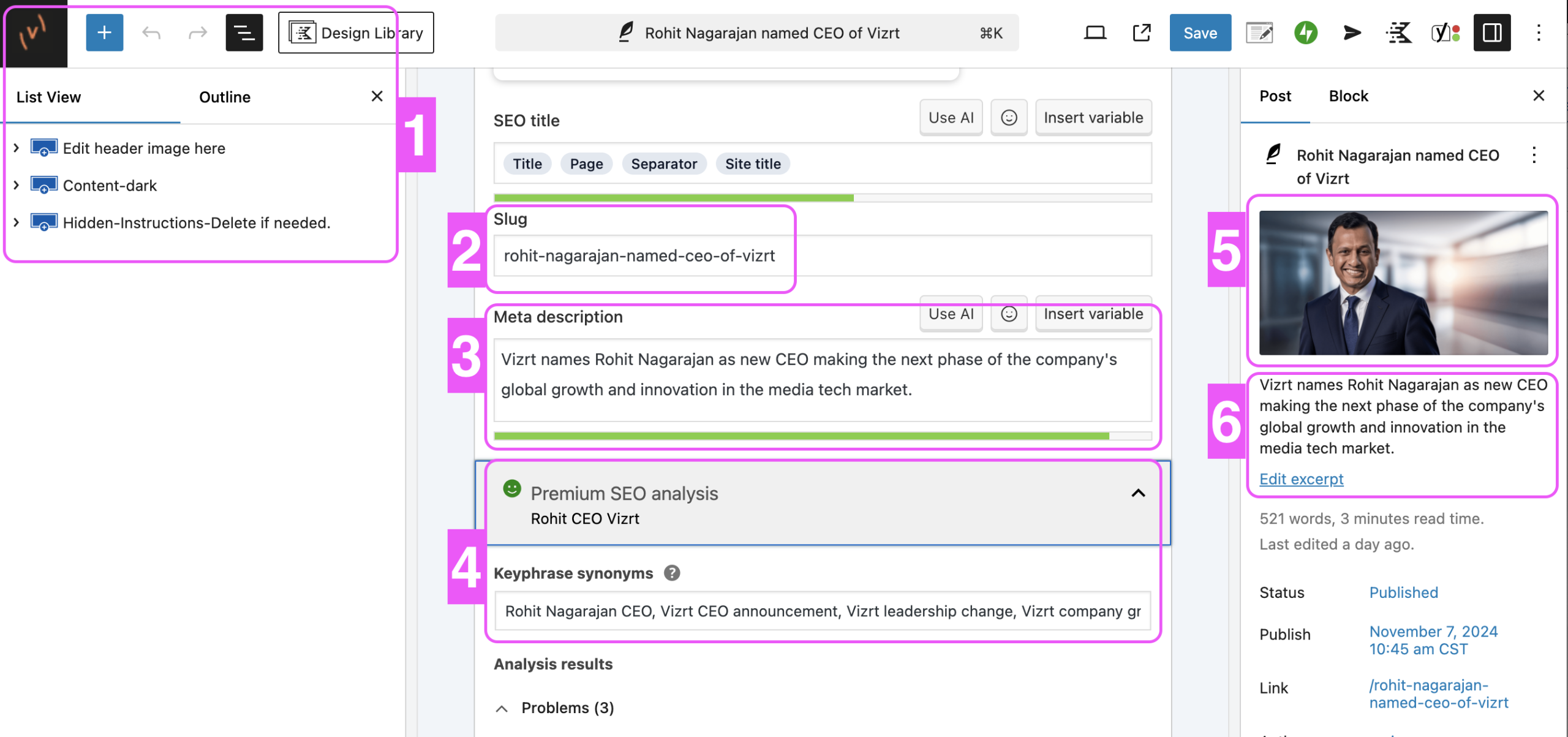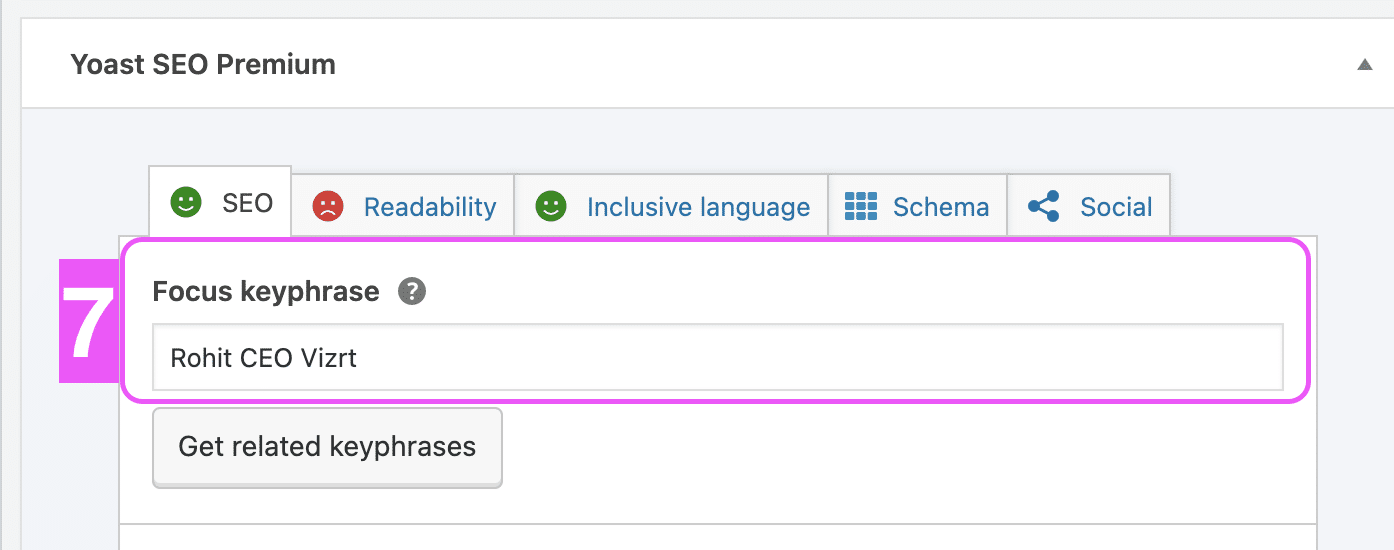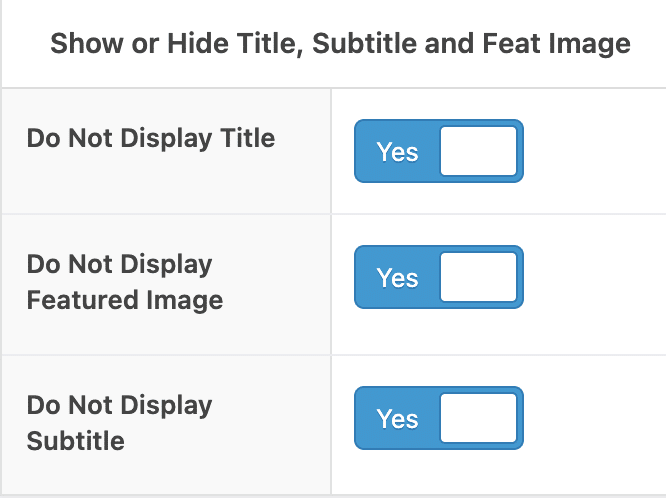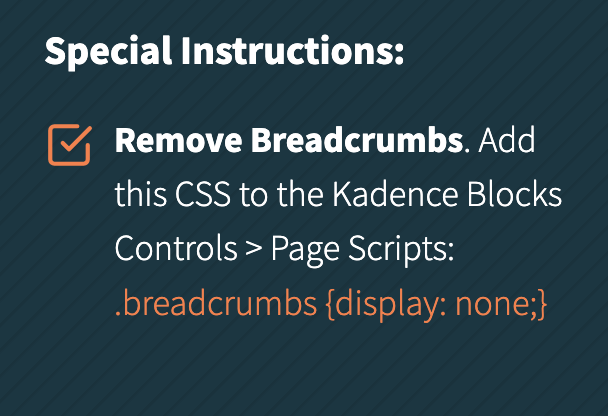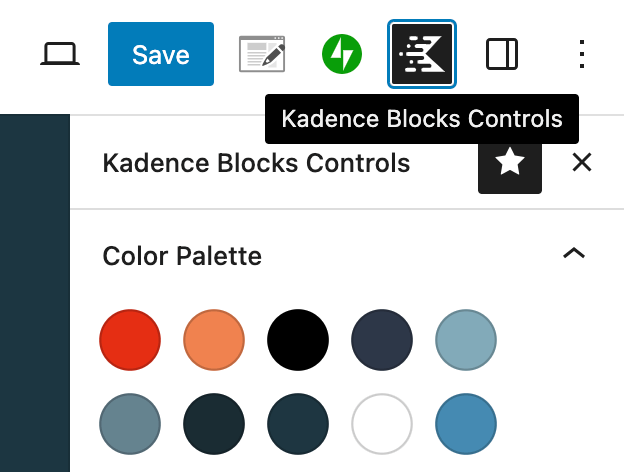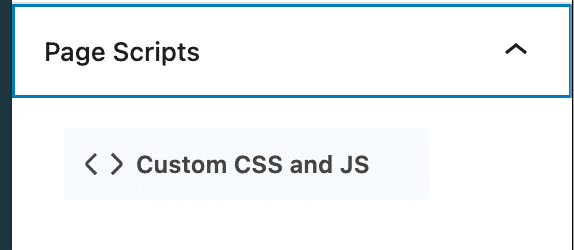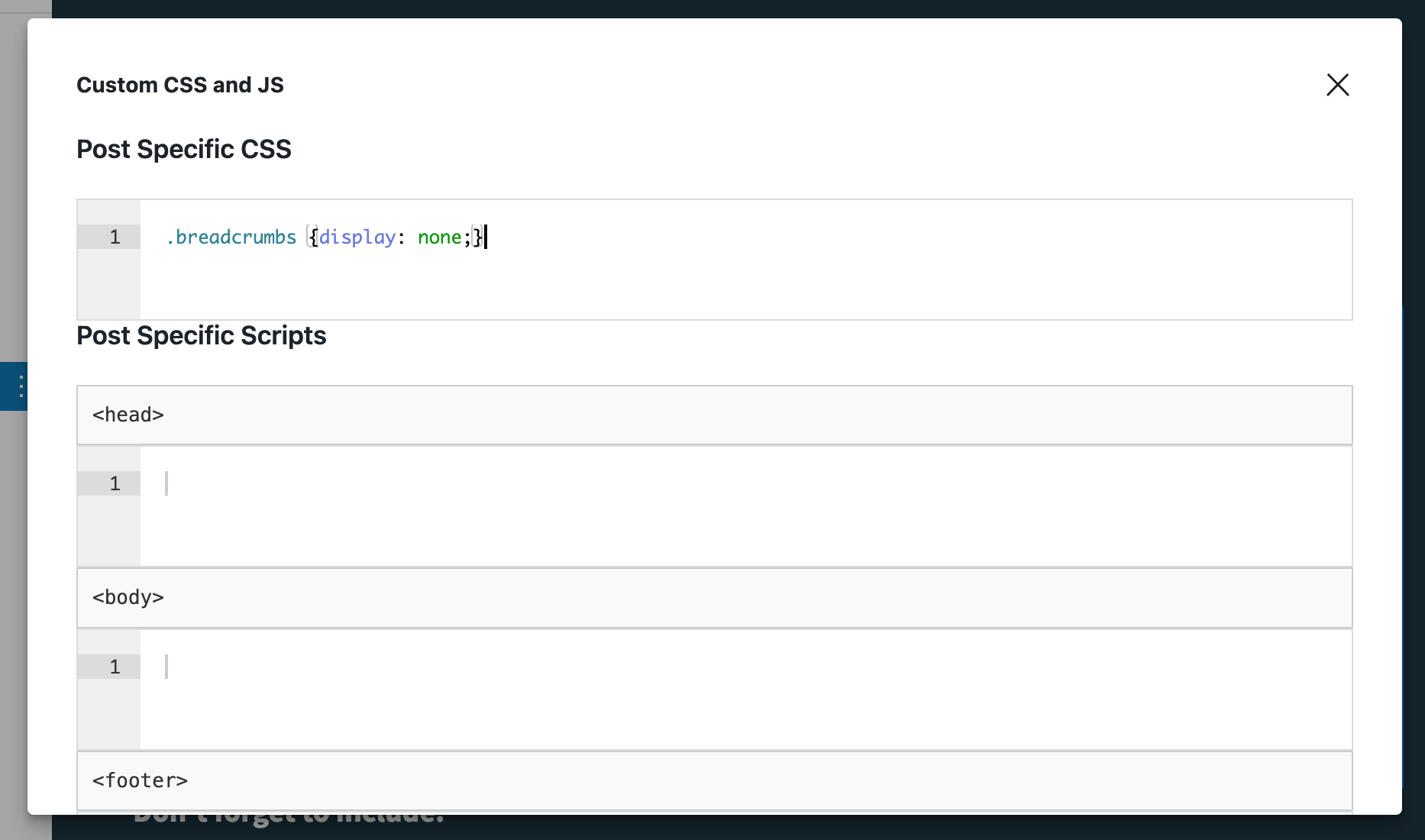Vizrt at SVG College Summit
Join us at this year’s SVG College Summit, taking place from May 28th to 29th at the Hyatt Regency in Atlanta, GA.
Vizrt is proud to be part of the industry’s leading event for college sports video production, where innovation meets community. Stop by booth 208 to meet our team and discover how Vizrt’s powerful live production tools can elevate your storytelling across campus broadcasts, in-venue displays, and digital platforms.
Talk with Vizrt sports experts about:
Vizrt Solutions
Click to learn more
SVG College Summit
When: May 28-29, 2025
Where: Hyatt Regency Atlanta, GA
Booth 208
Don’t worry, this section is already hidden =)
Don’t forget to include: