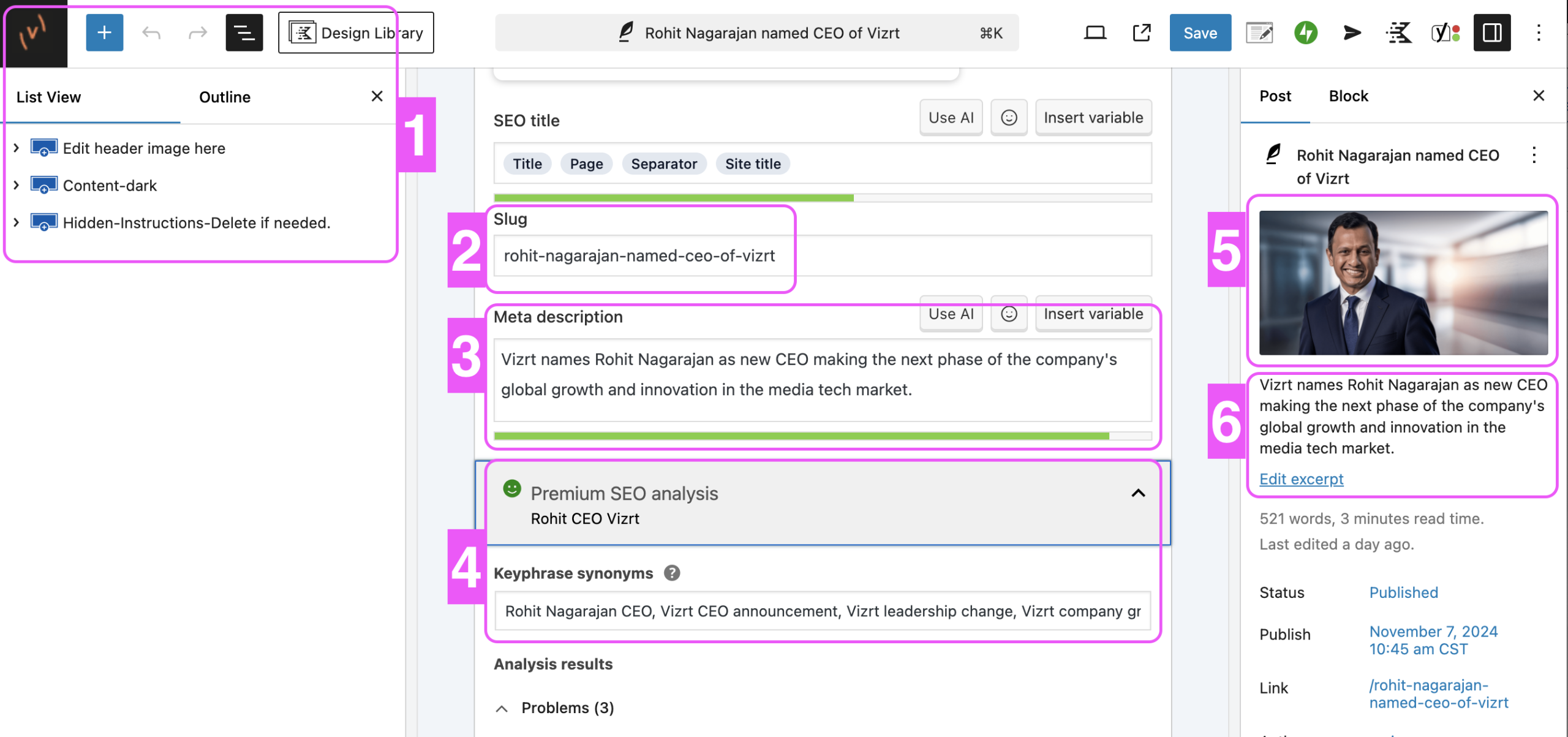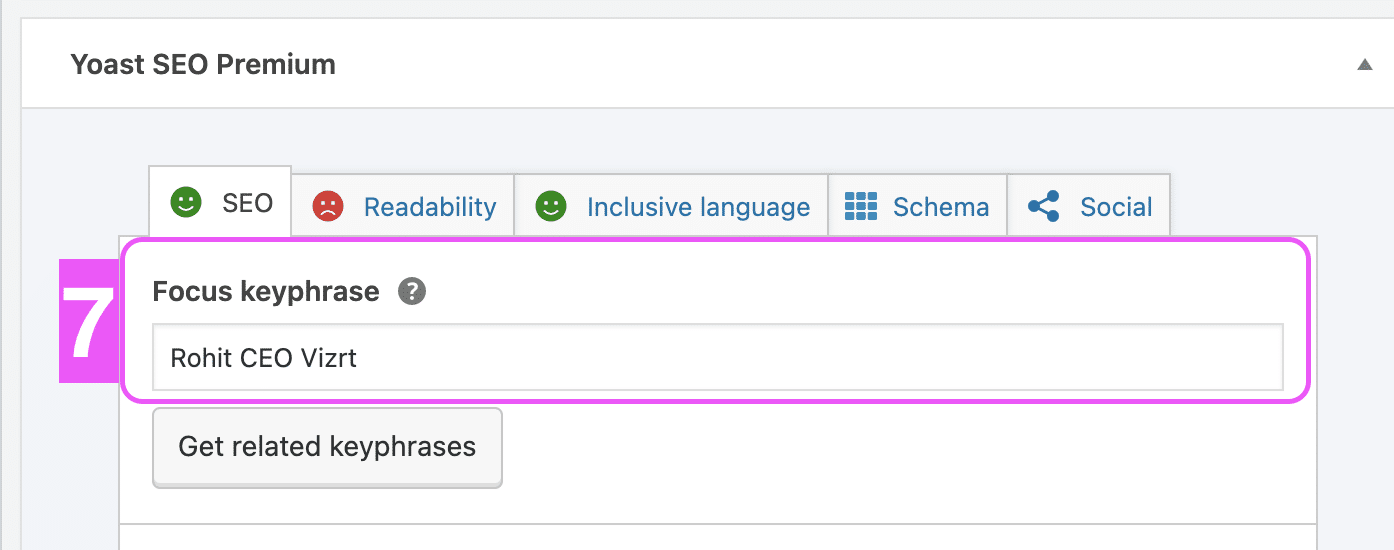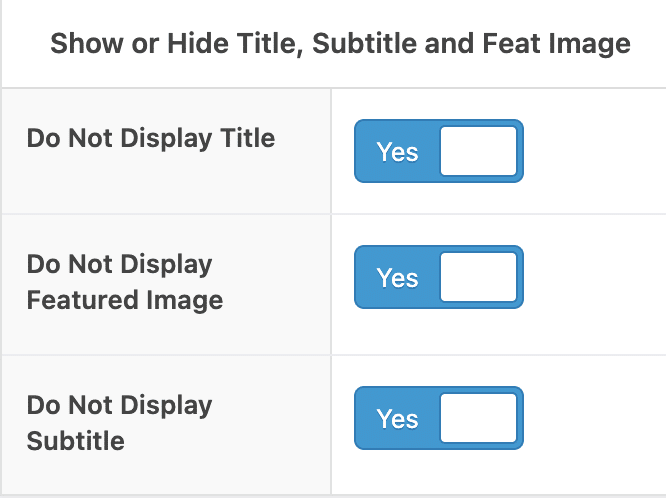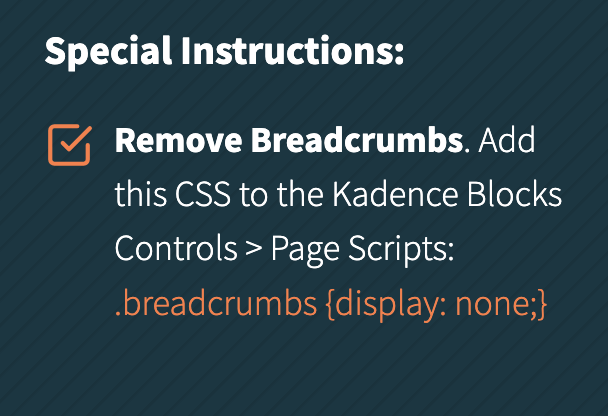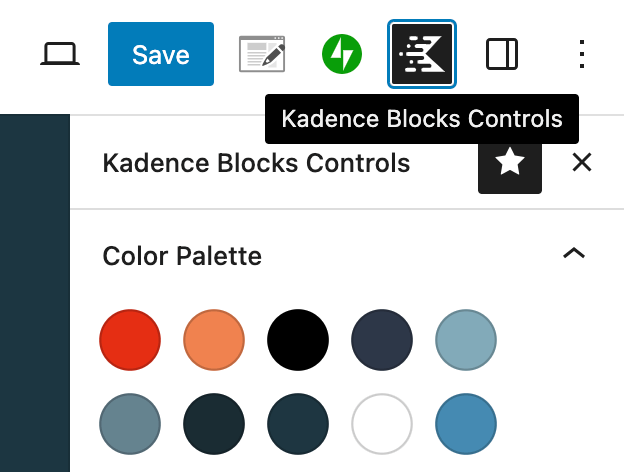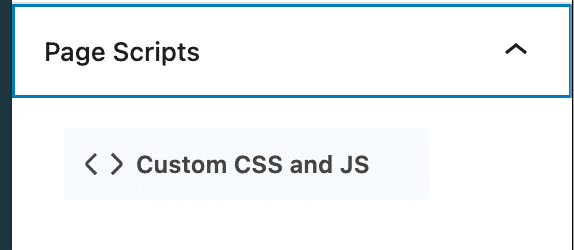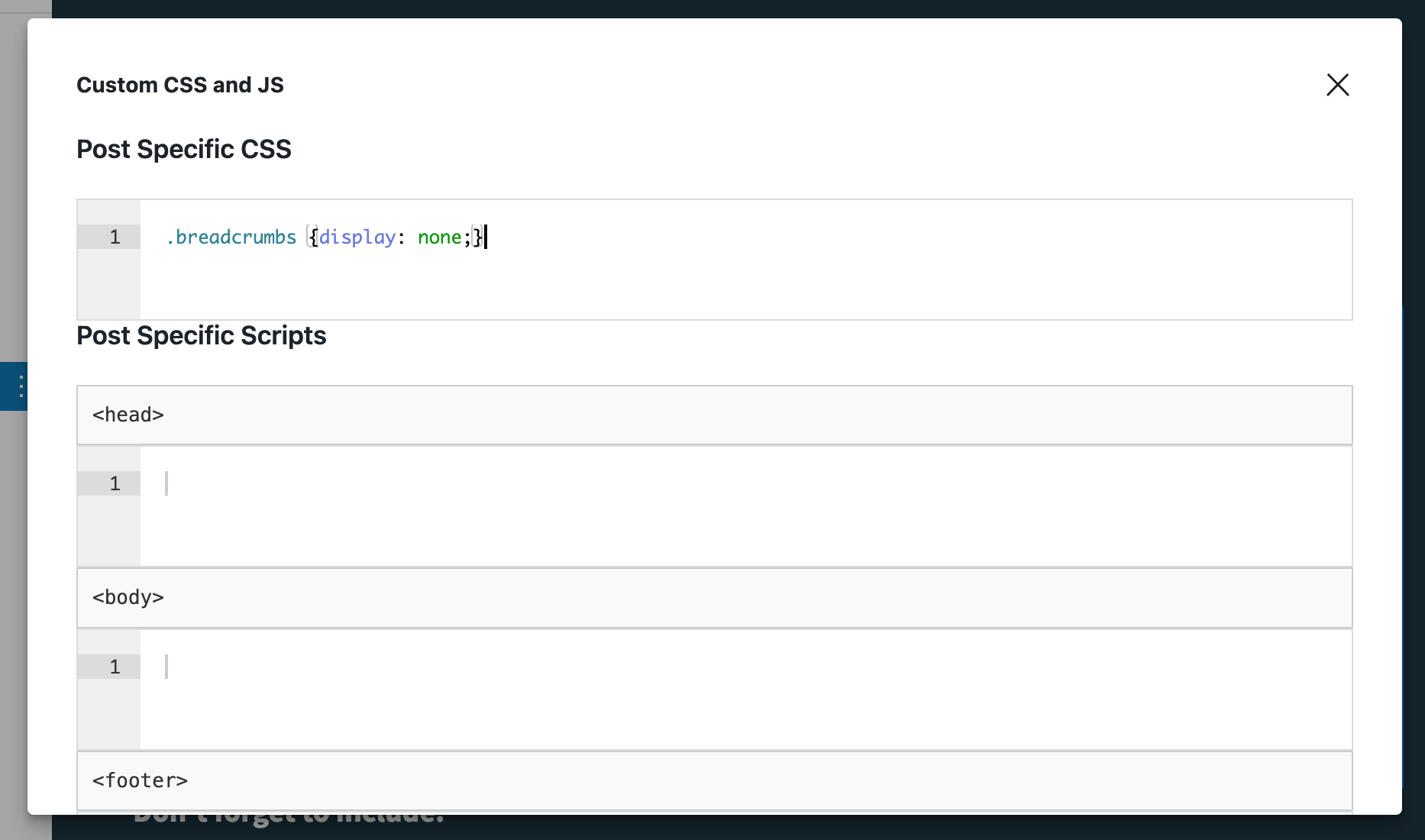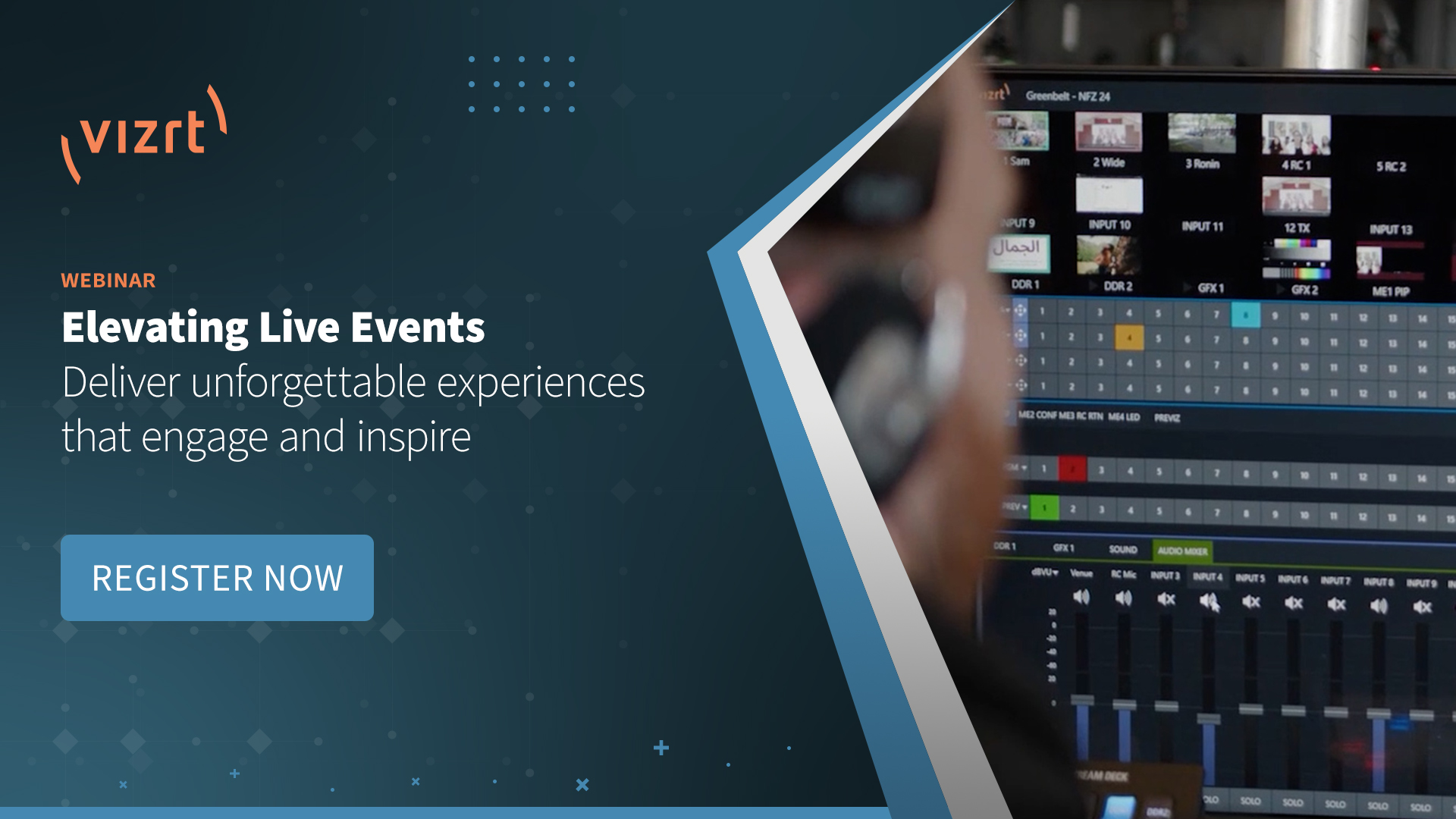Great graphics are the first step towards great sports storytelling
Let’s be real. You’ve got games to stream, athletes to spotlight, and fans to impress, often with a small team, tight budget, and equipment that you lovingly call ‘legacy tech’.
Maybe you’ve got a student running production, a coach pulling double duty, or crew that changes with every game. You’re making it work. But you also know it could be smoother, sharper, and way more professional.
That’s exactly what this webinar will tackle.
How to level up your sports coverage with pro graphics and tools that don’t require a full crew or studio budget. Real use cases, live demonstrations, and tricks that make your stream rival what the pros are producing.
- How can we make our streams look better?
- We don’t have the staff or time for that.
- Wish we had graphics that matched the energy of the game.
If any of the above statements sound like you, then this webinar is your game plan.
What you’ll learn?
- How to add pro-looking graphics (scorebugs, player stats, team logos) in seconds.
- Tips to make your stream look even more like the pro leagues.
- Win over fans and alumni with shareable highlight clips.
- Get students involved with tech that’s easy to learn and use.
Why Now?
With the year wrapped up, this webinar is your moment to hit pause, take stock, and start planning for next year’s productions. Before your season kicks off and time gets tight again, we’ll show you how to level up your graphics with tools that are easy to use, even with a limited crew, time and budget.
Watch now to take the first step towards transforming your live sports productions
Meet the Speakers
Our Solutions
Click to learn more
For anyone producing sports content at the college or high school level.
Whether you’re part of the athletic department, a coach juggling multiple roles, or a student volunteer learning on the fly. If you’re involved in getting games on screen and out to fans, this session is built for you.
Don’t worry, this section is already hidden =)
Don’t forget to include: