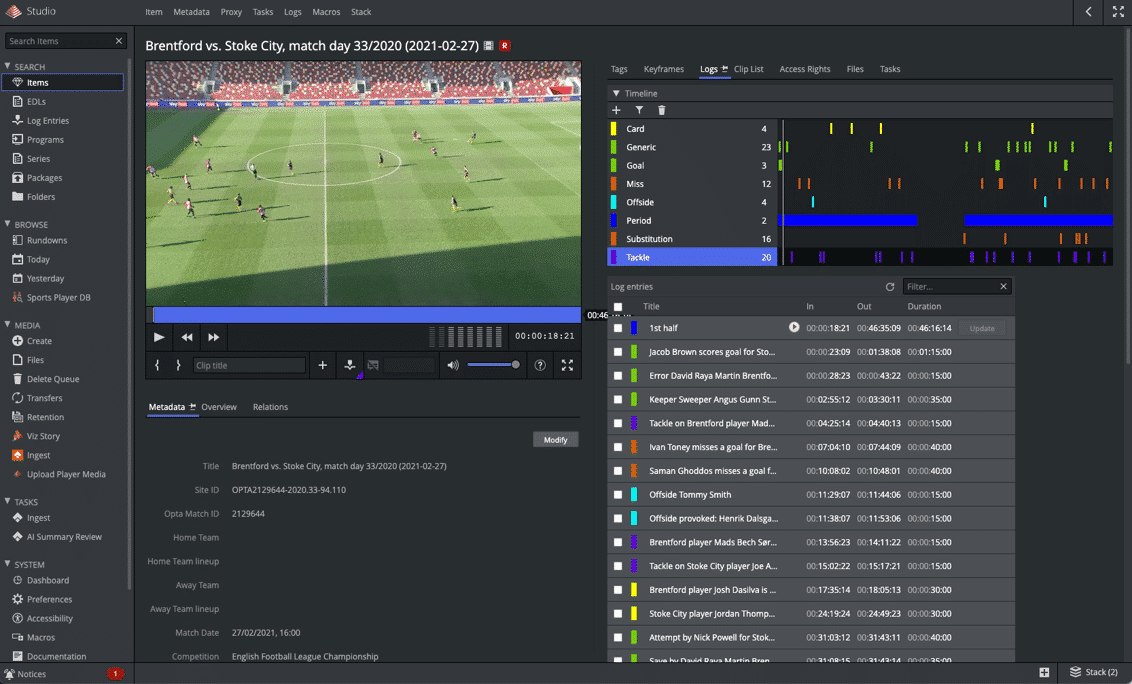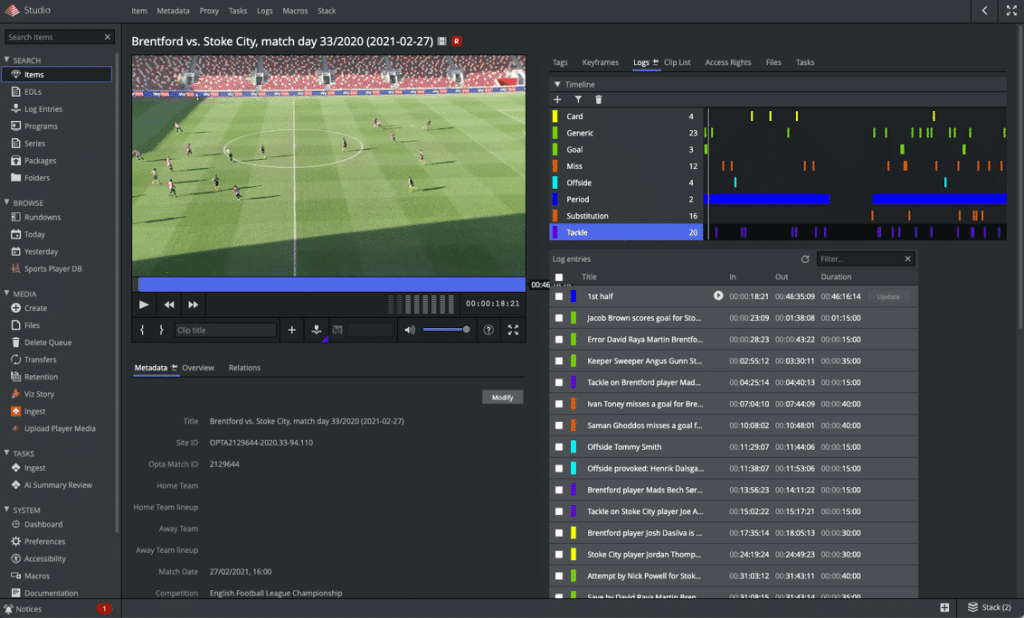
September 22nd, 2023: The latest minor releases of Viz One 7.5 and Studio 8.2 introduce a selection of new features and improvements to your media workflows. We’ve also made recent updates to other Viz One applications (Adobe Assistant 4.1 and Ingest 1.5) and included those below, too.
Improved Opta integration for sports data
A new optional extra, the Sports Data Integration offers integration with Opta sports feeds (and provides foundations for integration with other sports data providers in the future). With this, Viz One can monitor unmanaged file storages, pull in live feeds, and automatically create logtrack entries against the assets. It can be configured to accept feeds in various formats, allowing for the automated population of assets with a variety of useful metadata, including in-game events such as goals, chances, fouls, etc. as well as detailed player data, so you can build up comprehensive directories with information about players, teams, stadia, and match officials. The workflow can help add value to collections, enrich content, and reduce the effort required in manually logging content in a Viz One system.

Scaling for peak transcoding demands in the cloud
You can now schedule the creation of new Coder transcoding nodes in the cloud (Amazon Web Services (AWS)), helping to deal with the peaks and troughs of transcoding demands. When the additional transcoding resources are no longer needed, they can be cleanly shut down. This flexibility makes it easy to maintain a high level of transcoding performance during peak loads without the need to invest in additional hardware that only gets occasionally used.
More and more customers are realizing the benefits of moving their Viz One media workflows and/or archives to the cloud, and this is another example of how it can help you scale as needed. To demonstrate Vizrt’s commitment to cloud security and best practices, we’ve recently become accredited on the highly selective AWS ISV Accelerate partnership program, and Viz One has passed the high benchmark set by the AWS Foundational Technical Review, so you can be more confident than ever with moving your mission-critical media asset management workflows and invaluable content archive to AWS.
Additional format support, including HDR content
This update introduces basic support for HDR (HLG and PQ) content, allowing for import and export and correct classification of relevant content in Viz One. Additionally, Studio will now mark up your HDR content with an icon so you can easily distinguish between HDR and SDR content.
DNxHD and DNxHR conform support have also been added, building on the existing support for editing and new asset creation of a subset of the DNx codec family. XAVC long gop format files (XAVC-L) are also supported for import and proxy generation. See the release notes for more details and current restrictions.
Greater protection for proxy exports
You can now configure Viz One to burn in a watermark to your proxy exports or have a watermark overlay when displayed in Studio, helping ensure the provenance of your valuable assets.
New Viz One-Avid integration
Viz One 7.5 lays the foundations for the new Avid integration that will ship later in 2023 (and was demoed at IBC 2023). Providing updates to the API and data model, Viz One customers will soon be able to subscribe and take advantage of the new AMT3-based integration, which will be able to serve multiple Avid Media Central installations from a single Viz One. Further transfer plugins will be shipped in forthcoming maintenance releases to enhance and add functionality to this new integration over the remainder of the year.
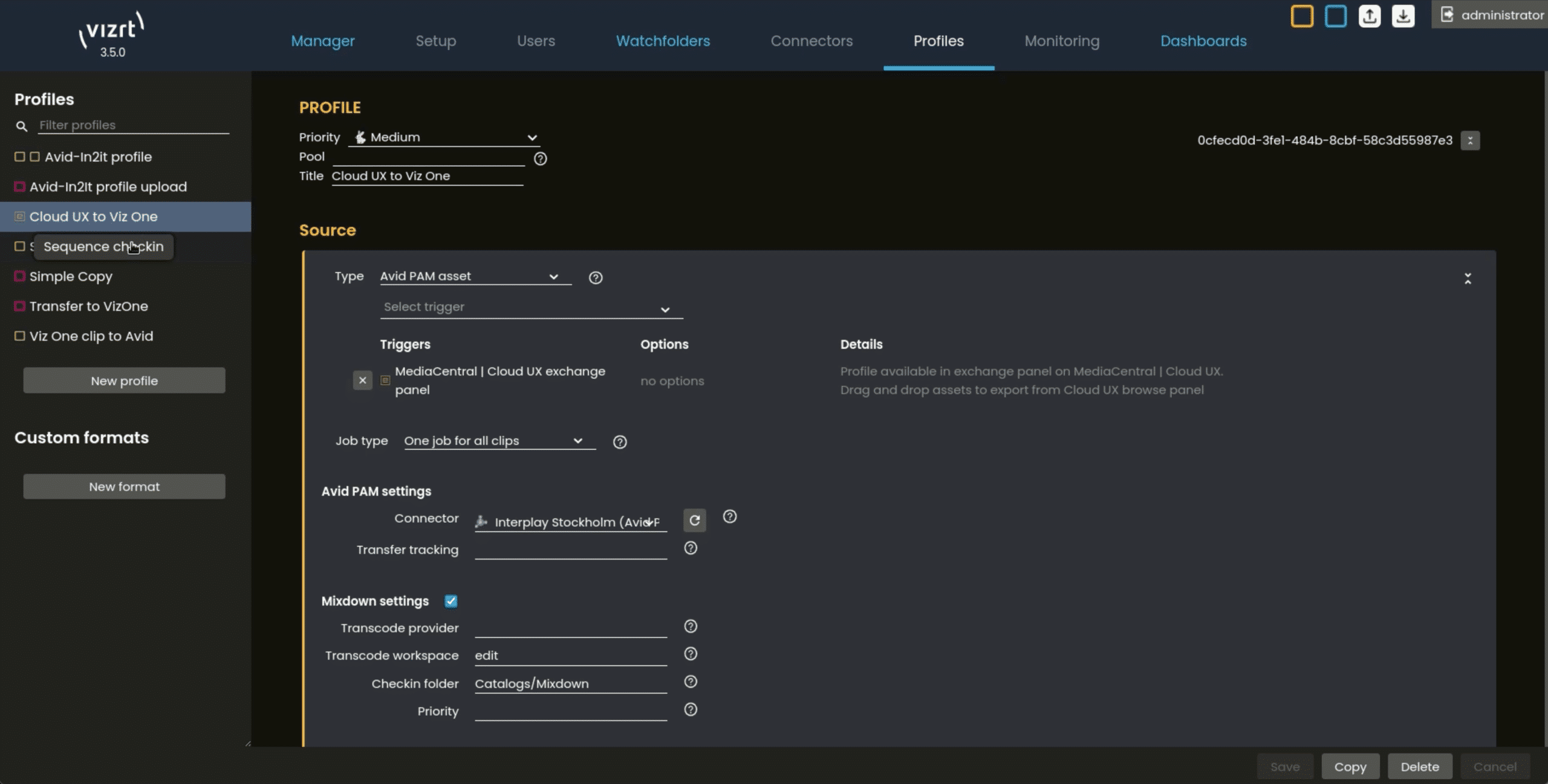
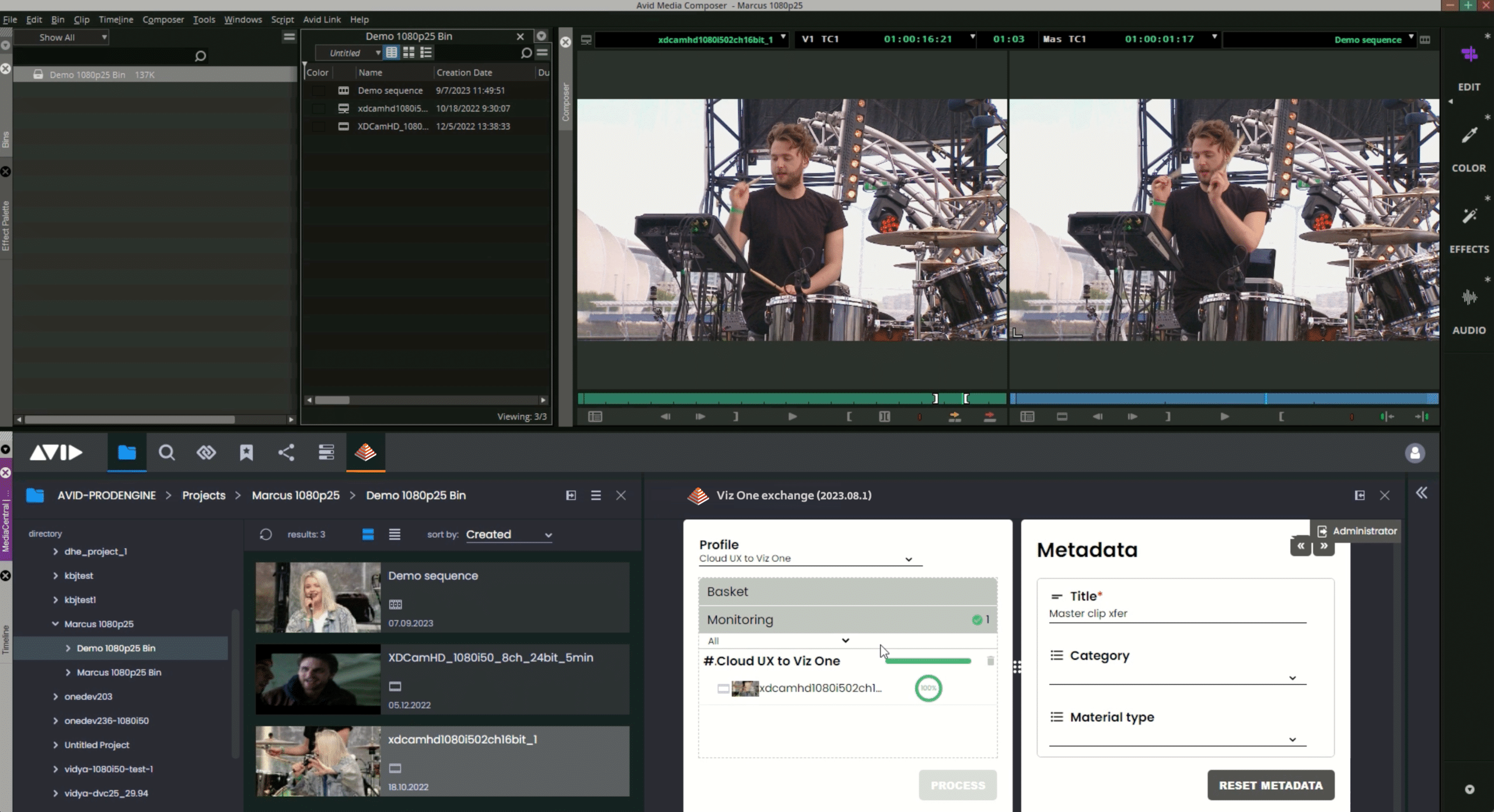
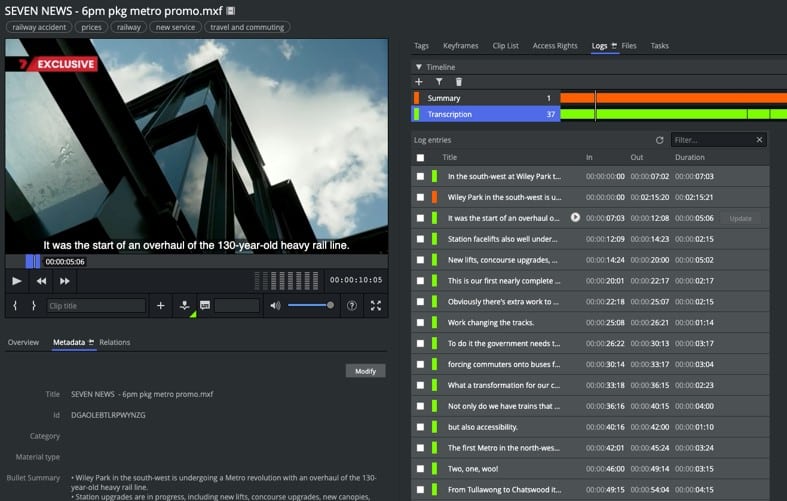
Dynamic tabs in Studio
You can now customize your Studio user interface by dragging and dropping your most commonly-used tabs, either to the right of, or below, the Studio player. Making it easier to access what you need regularly, can help speed up your workflows by removing unnecessary scrolling.
Improved logging abilities
Viz One users can now create, update, and delete logtrack entries directly in Studio, including setting the title, color, and default metadata for entries. This functionality was previously only possible in the Logger application, so potentially reduces the number of applications users must learn and switch between in their workflows.
Other improvements to logtrack management in Studio include the ability to expand and collapse timelines, a better user experience for filtering logtrack entries, and improved representation of segmentation on timelines.
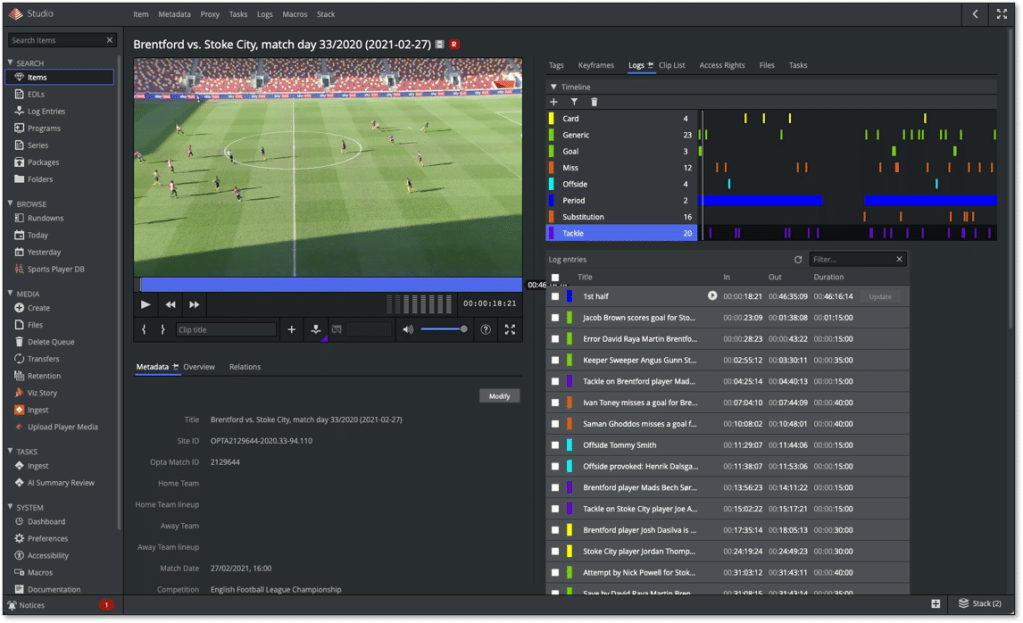
Other recent updates to Viz One modules
We’ve recently updated the Adobe Assistant and Ingest Viz One applications, too. While these aren’t strictly part of the Viz One 7.5 release, they introduce some nice improvements to your workflows, so well worth knowing about!
Schedule multiple recordings in Ingest 1.5
Recent updates made to the Ingest module (1.5) for Viz One make it super easy to create a schedule of regular recordings, including using variables to append the recording title with relevant metadata. Check out the Viz Minute below to see it in action!
Choose hi-res or proxy formats in Adobe Assistant
When importing assets from Viz One into the Adobe Assistant (4.1 and beyond) for Premiere Pro, you can now select whether to import proxy or high-resolution files. You can also make it use the same setting for future imports, and then undo that setting in the Settings tab (the cog icon).
Viewing asset metadata in Adobe Assistant
Another update made in Adobe Assistant 4.1 brings the ability to view asset metadata directly in Premiere Pro, avoiding the need to bounce between Premiere Pro and Viz One. Should make your workflows a bit smoother!
Download to upgrade now
Active customers can download the installation files and release notes for Viz One and all the modules from the Vizrt FTP site: /products/VizOne/Latest Versions/VizOne-7.5 and /products/VizOne/Latest Versions/Individual Installers and Docs.

Enroll today | Learn Viz One
Training and other useful resources
While you’re here, have you checked out our range of Viz University training courses covering all Vizrt products, including an extensive course on Viz One? Vizrt customers get free access to all courses, and freelancers get free access to a selection of them. Enroll now to get the most out of Viz One!
Looking for quick training materials for specific Viz One workflows and features? Check out our handy Viz One Viz Minutes videos!