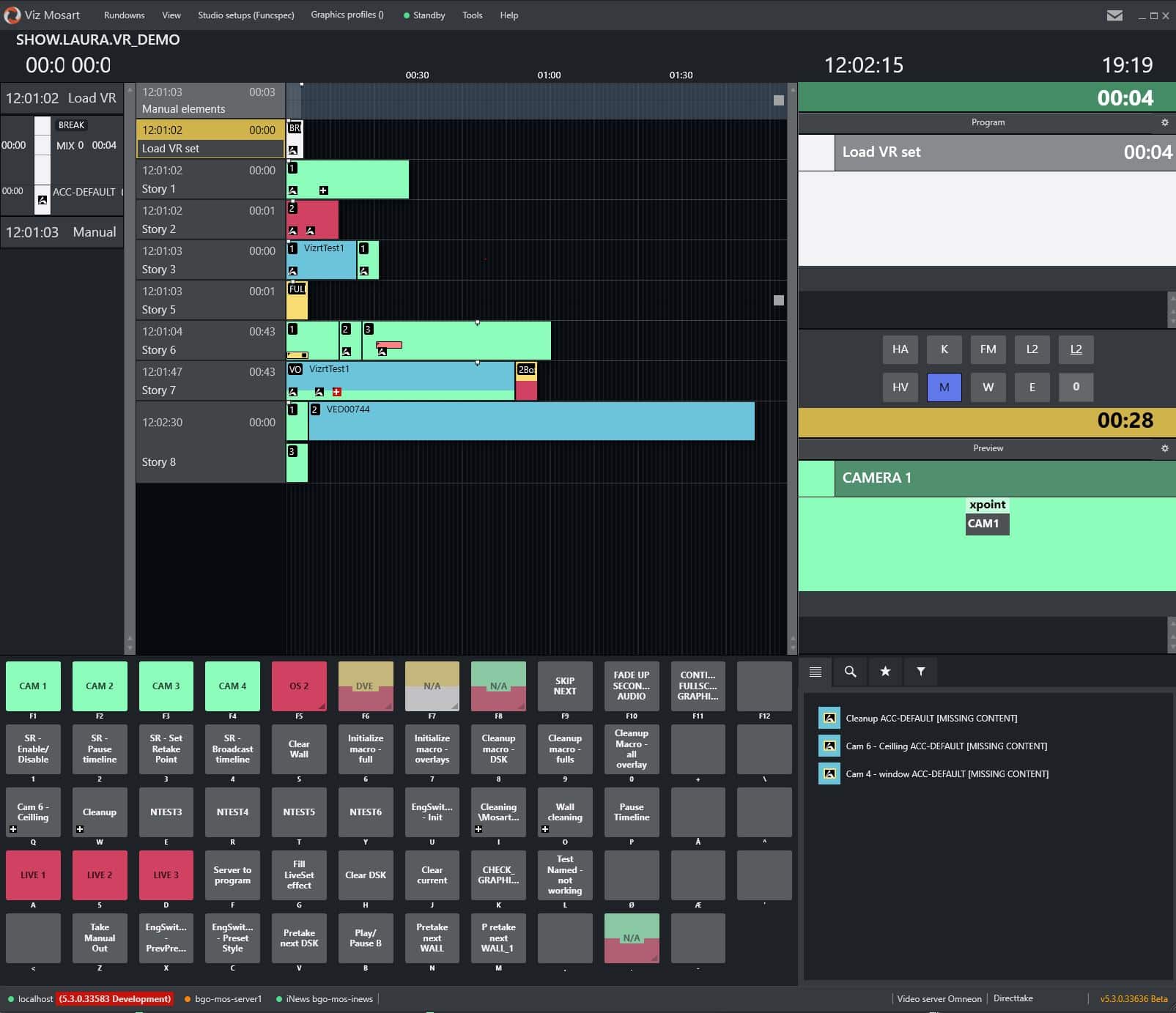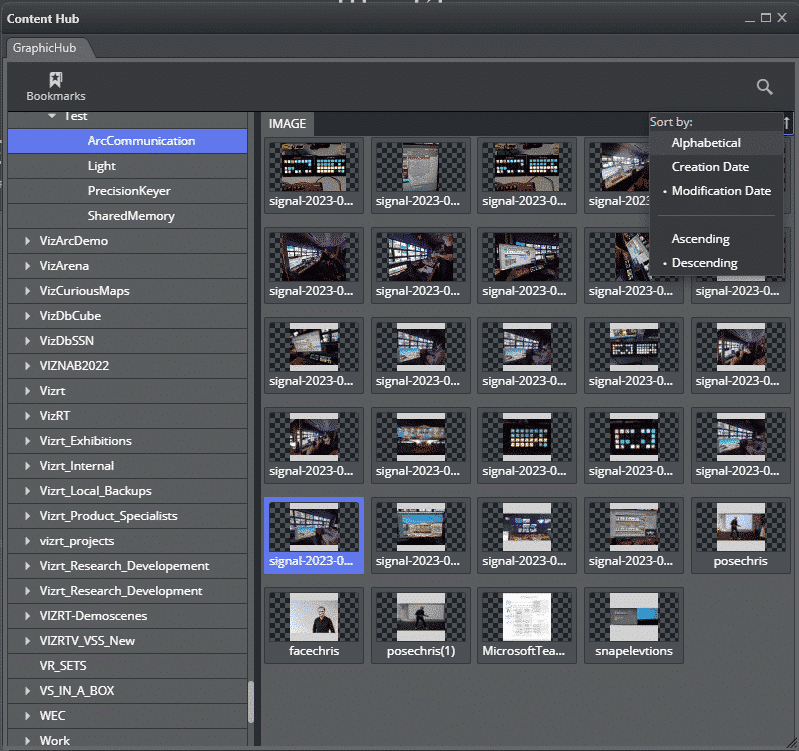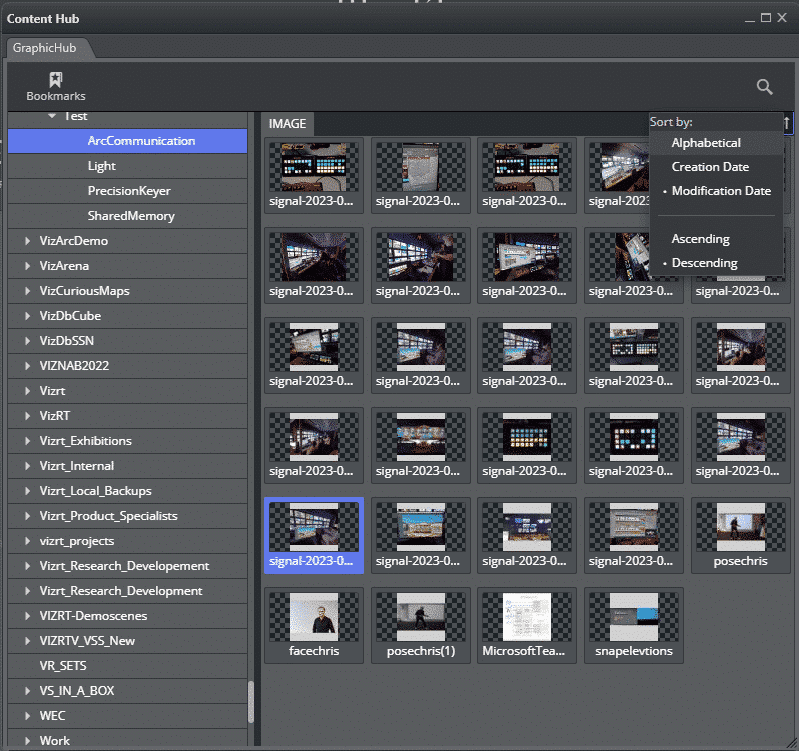The latest edition of Vizrt’s advanced augmented reality control system includes the following features:
Other features include:
- New Precision Keyer Settings: Viz Engine 5.1 exposes additional Viz Arc settings that further fine-tune the Precision Keyer. Output modes are added which aid keyer adjustment.
- Native Unreal Engine Commands: The Unreal Command action now supports native Unreal Engine commands.
- Add ControlObjects: The SetControlObject scripting method lets users add ControlObjects even if they were not present during template creation.
- Refresh Template Values: Refresh template now maintains the values of the template to be refreshed instead of being replaced by the saved values generated during template creation.
- Standalone Unreal Engine installations are supported by Viz Arc.
- Viz Director Action displays stop point information and Viz Engine feedback for the current stop-point.
- SMM can be sent to system memory and to distributed memory.
Other features include:
- New Precision Keyer Settings: Viz Engine 5.1 exposes additional Viz Arc settings that further fine-tune the Precision Keyer. Output modes are added which aid keyer adjustment.
- Native Unreal Engine Commands: The Unreal Command action now supports native Unreal Engine commands.
- Add ControlObjects: The SetControlObject scripting method lets users add ControlObjects even if they were not present during template creation.
- Refresh Template Values: Refresh template now maintains the values of the template to be refreshed instead of being replaced by the saved values generated during template creation.
- Standalone Unreal Engine installations are supported by Viz Arc.
- Viz Director Action displays stop point information and Viz Engine feedback for the current stop-point.
- SMM can be sent to system memory and to distributed memory.
For more information and to schedule a demo, please visit the Viz Arc webpage.
Viz Arc application installers and product documentation, including Release Notes, are available via the Vizrt FTP.