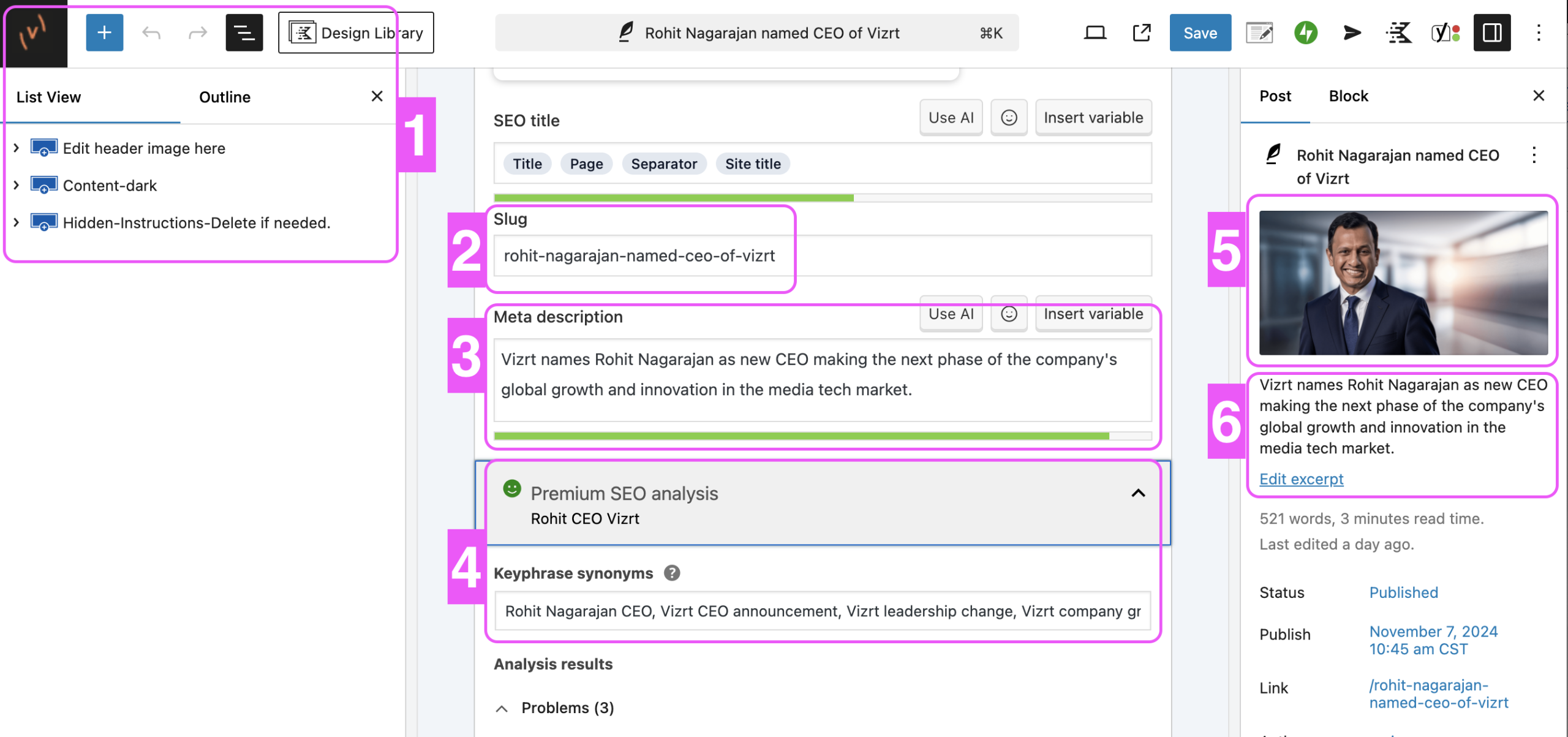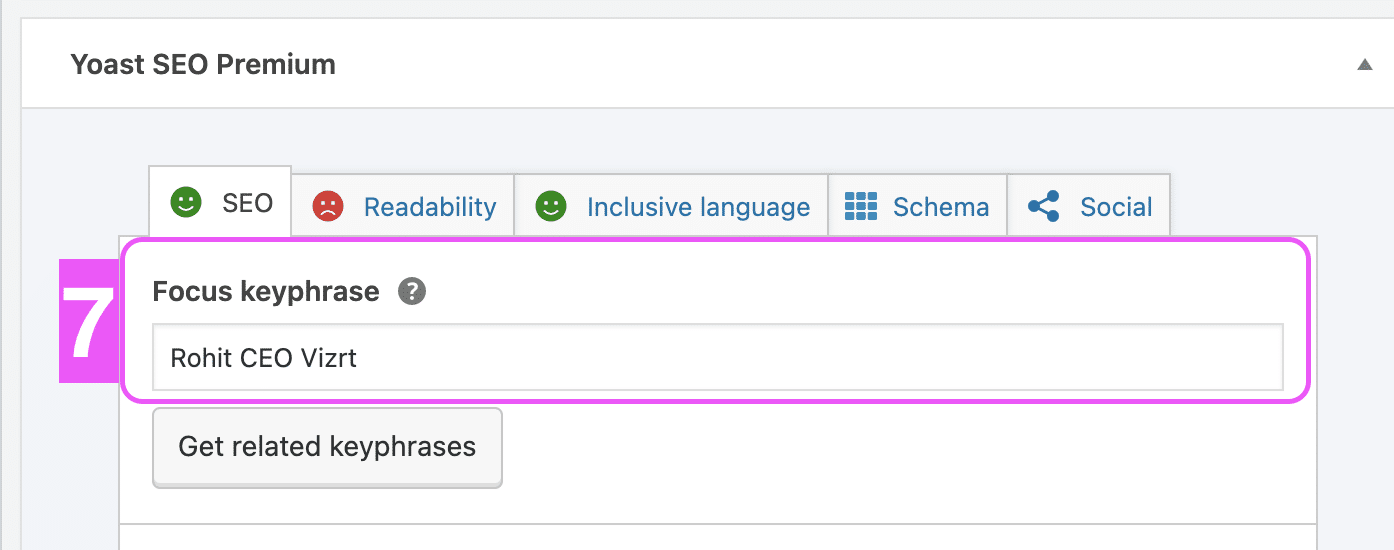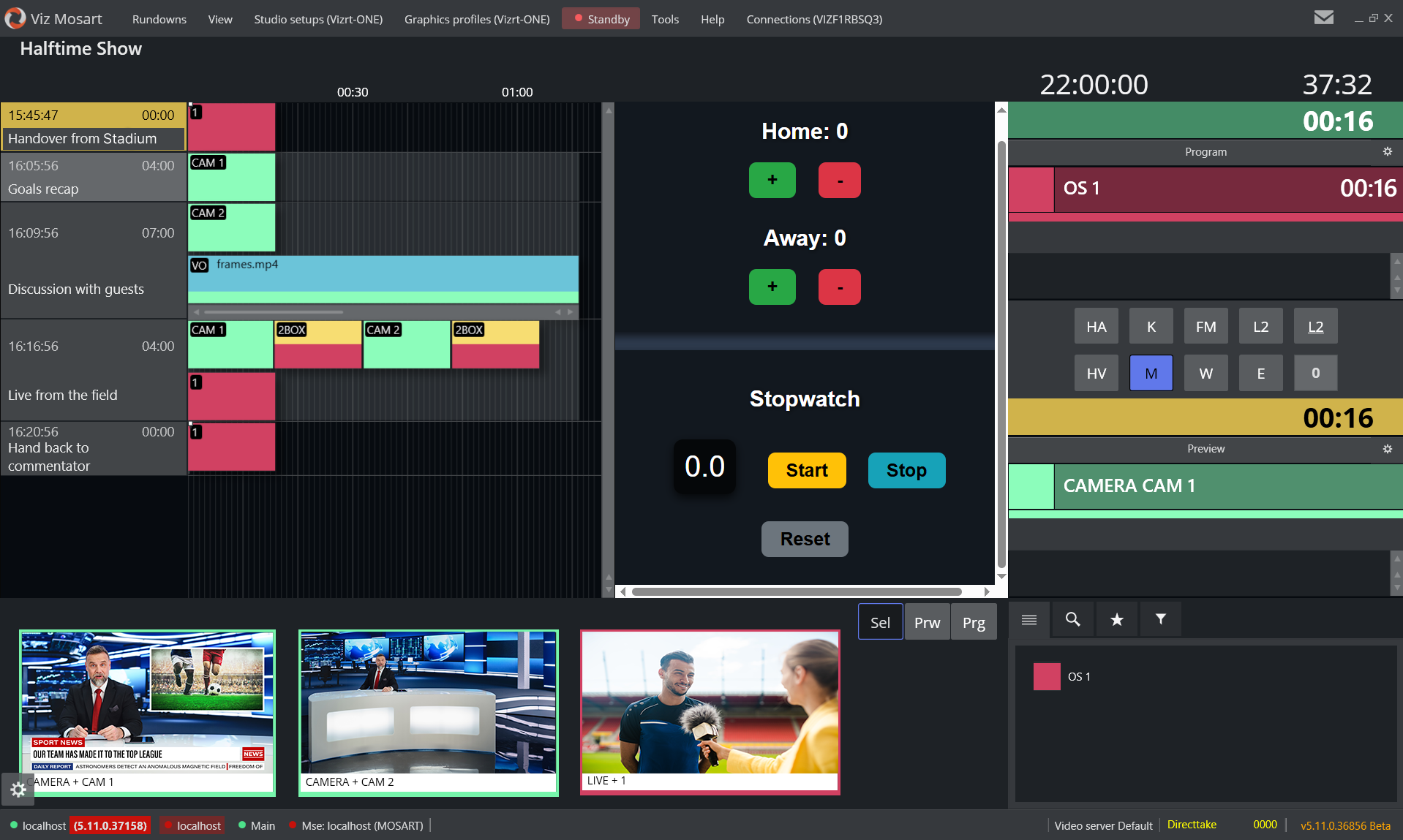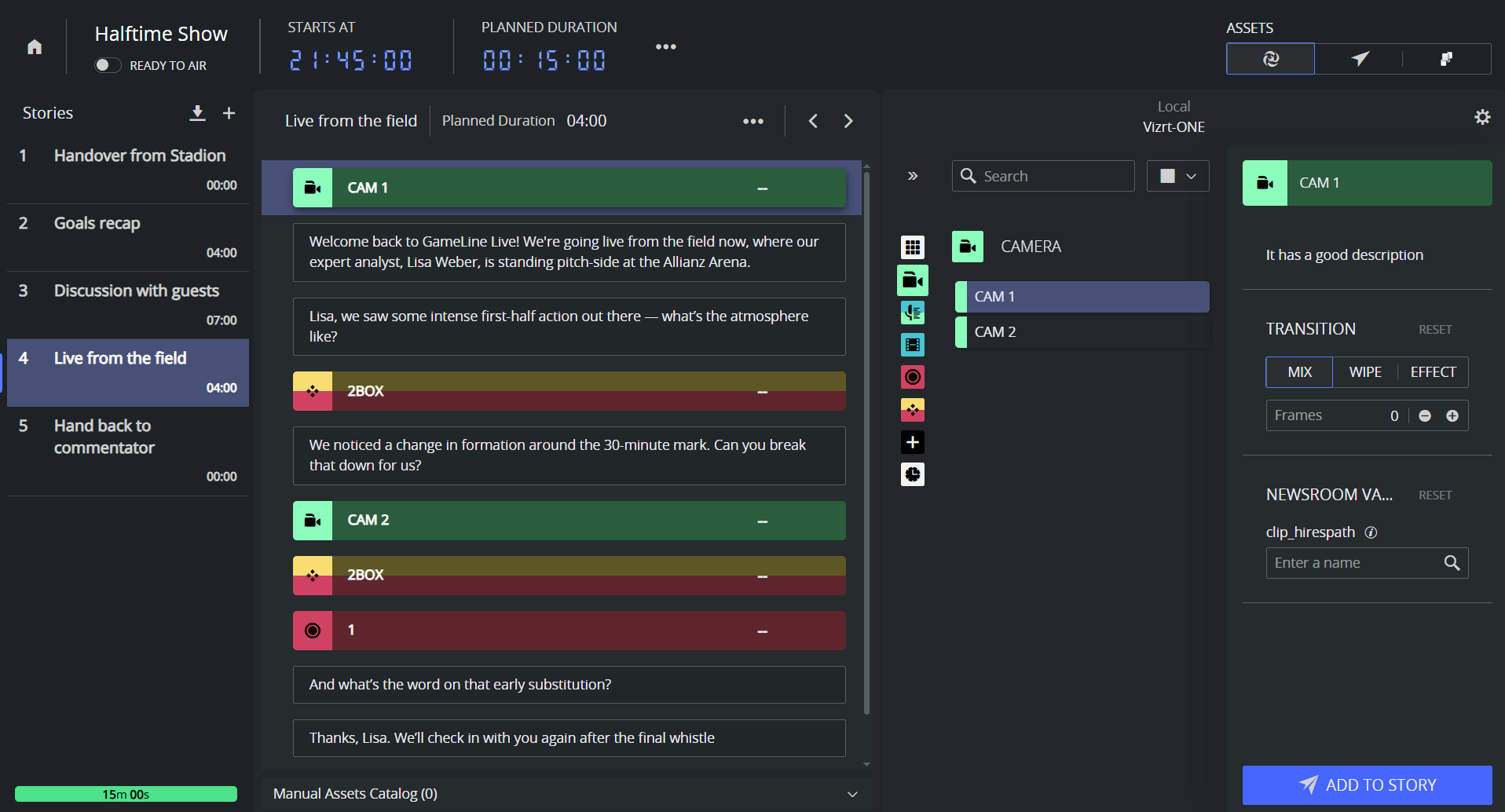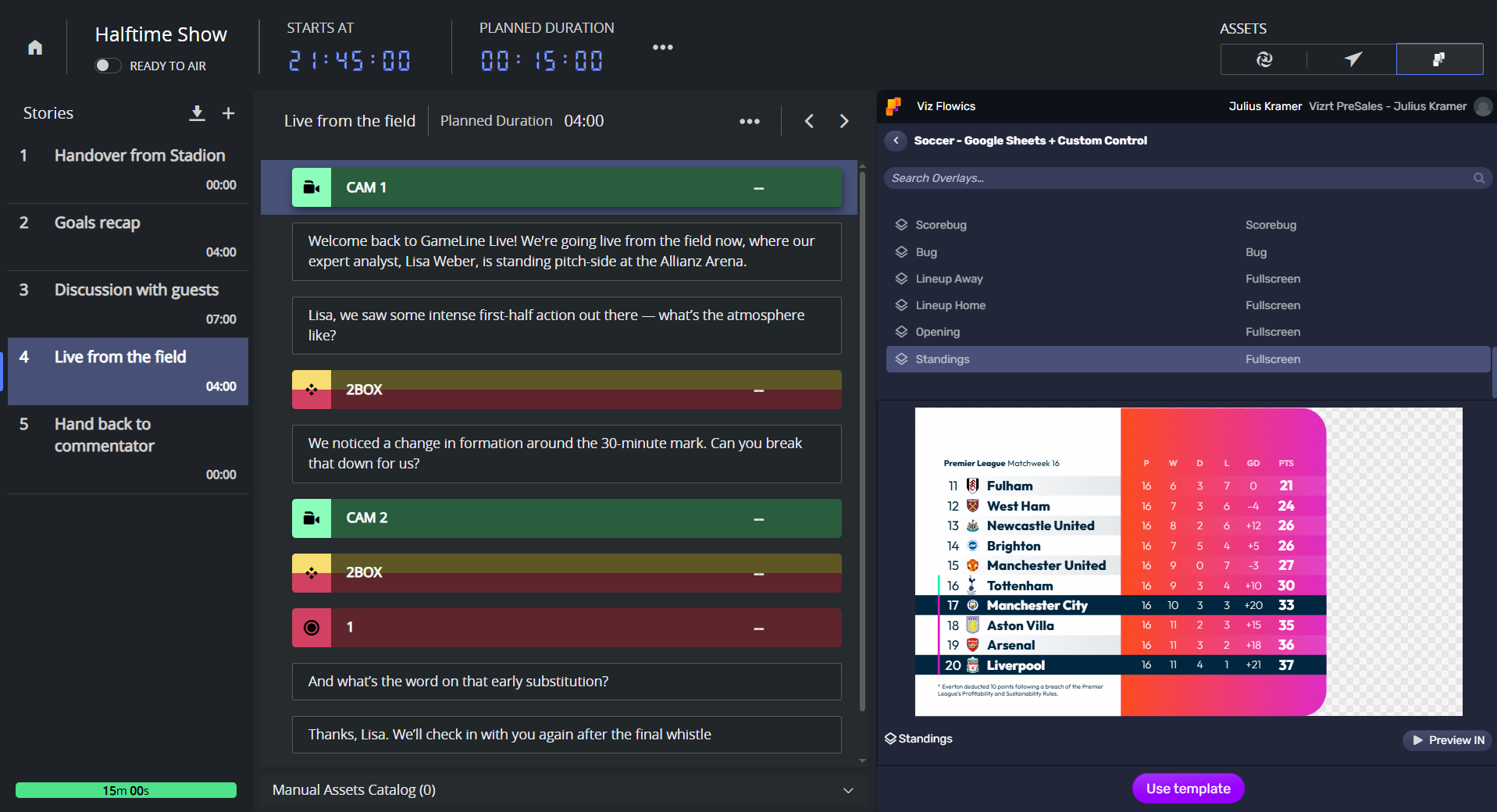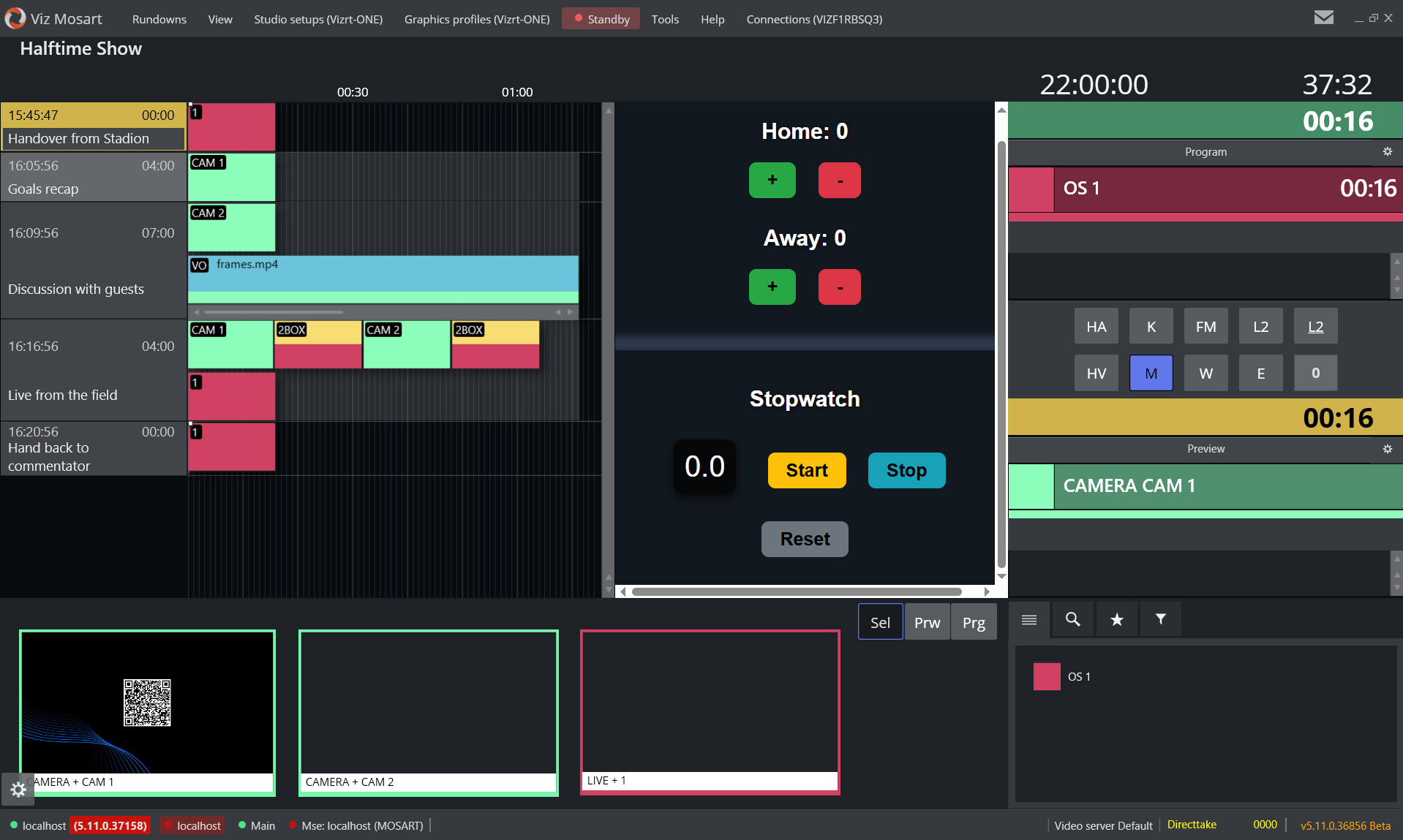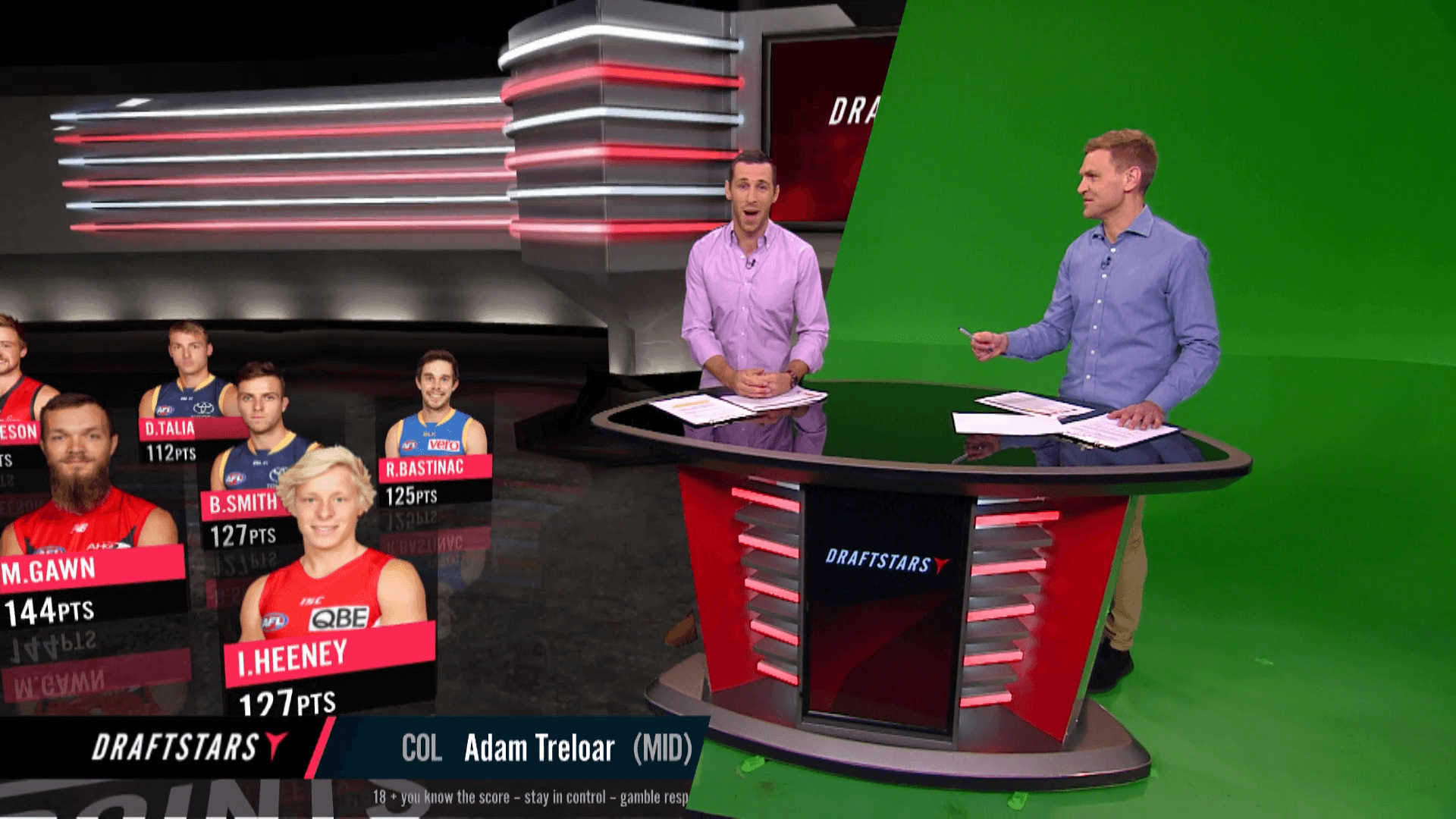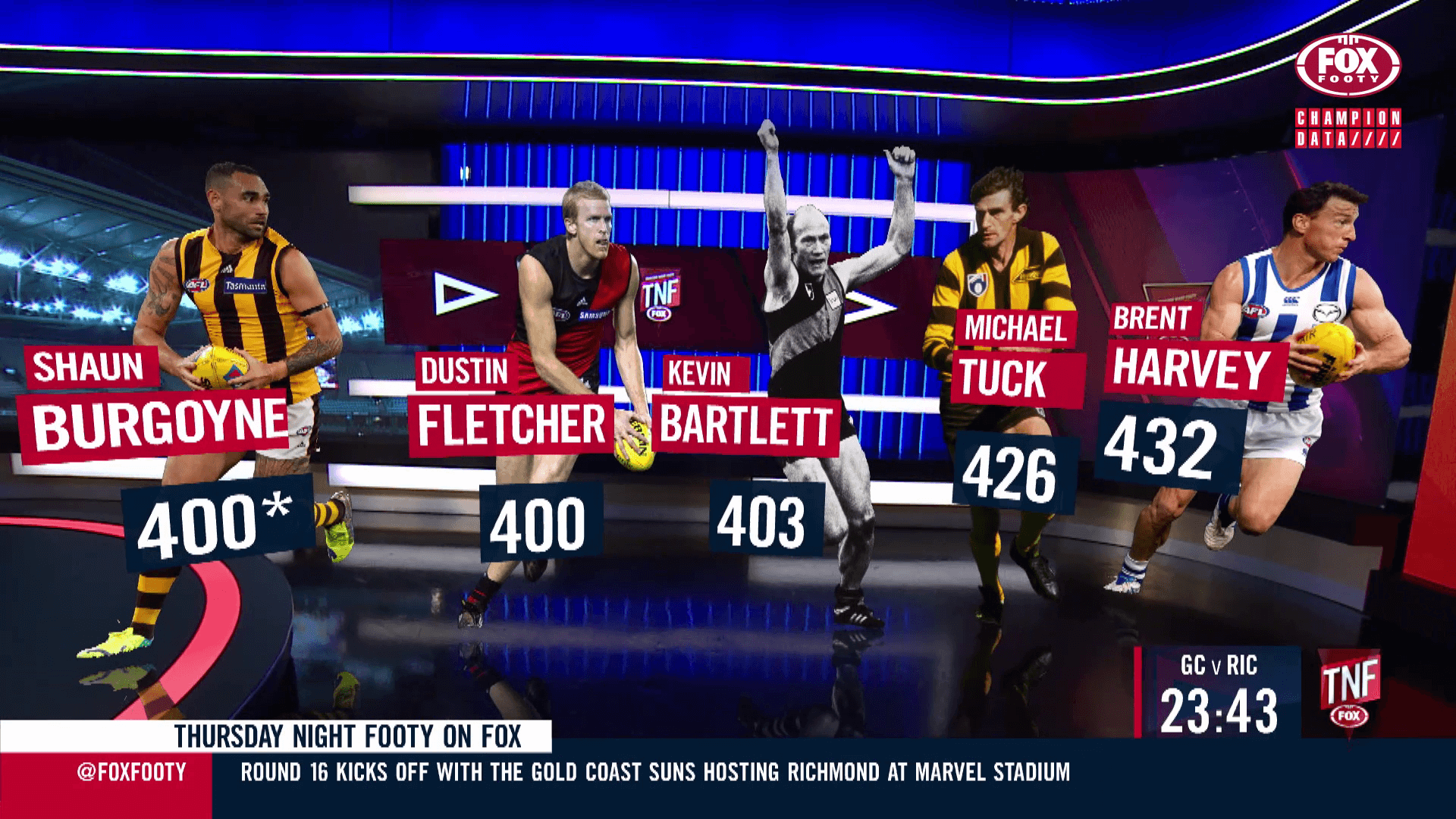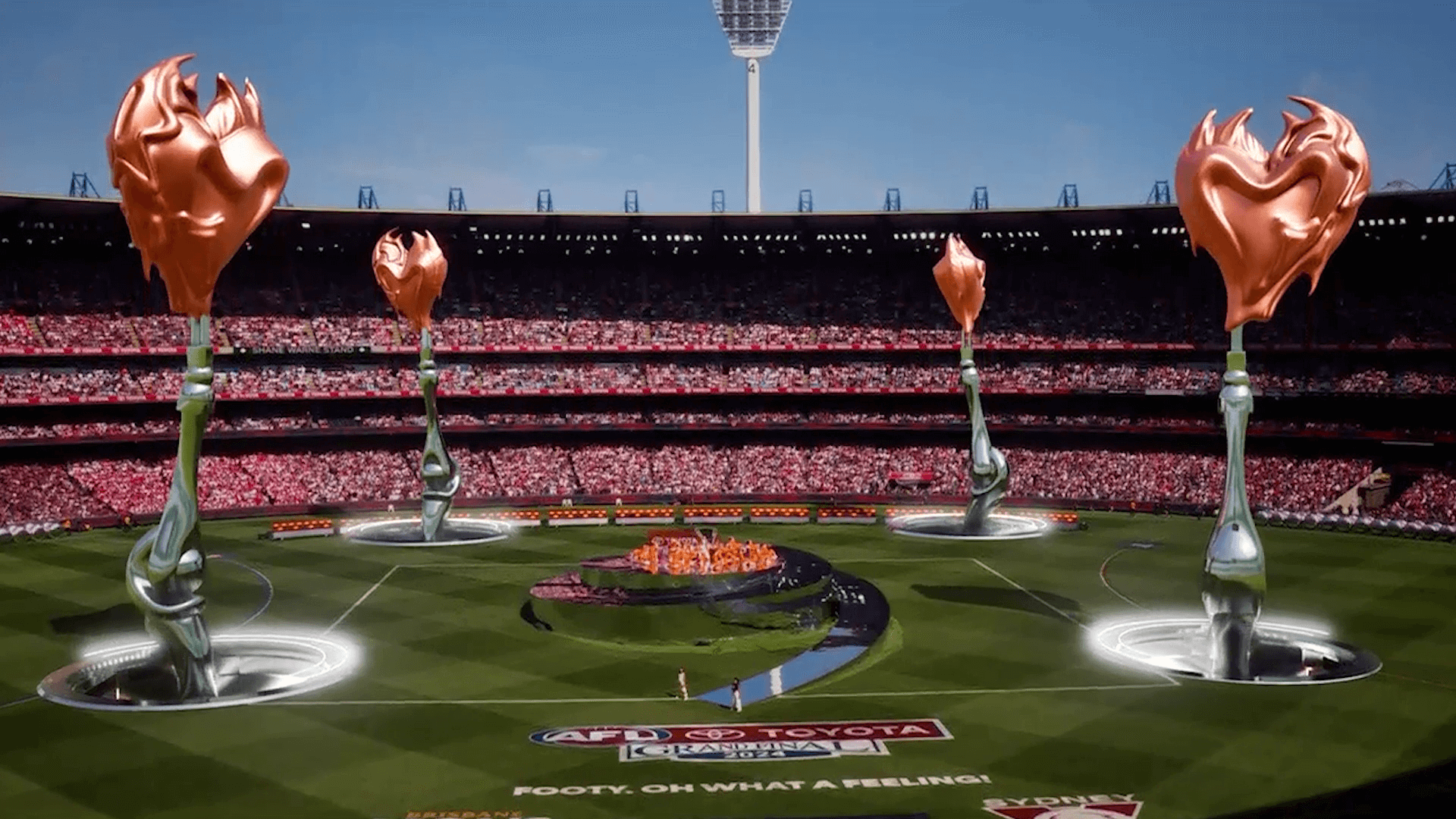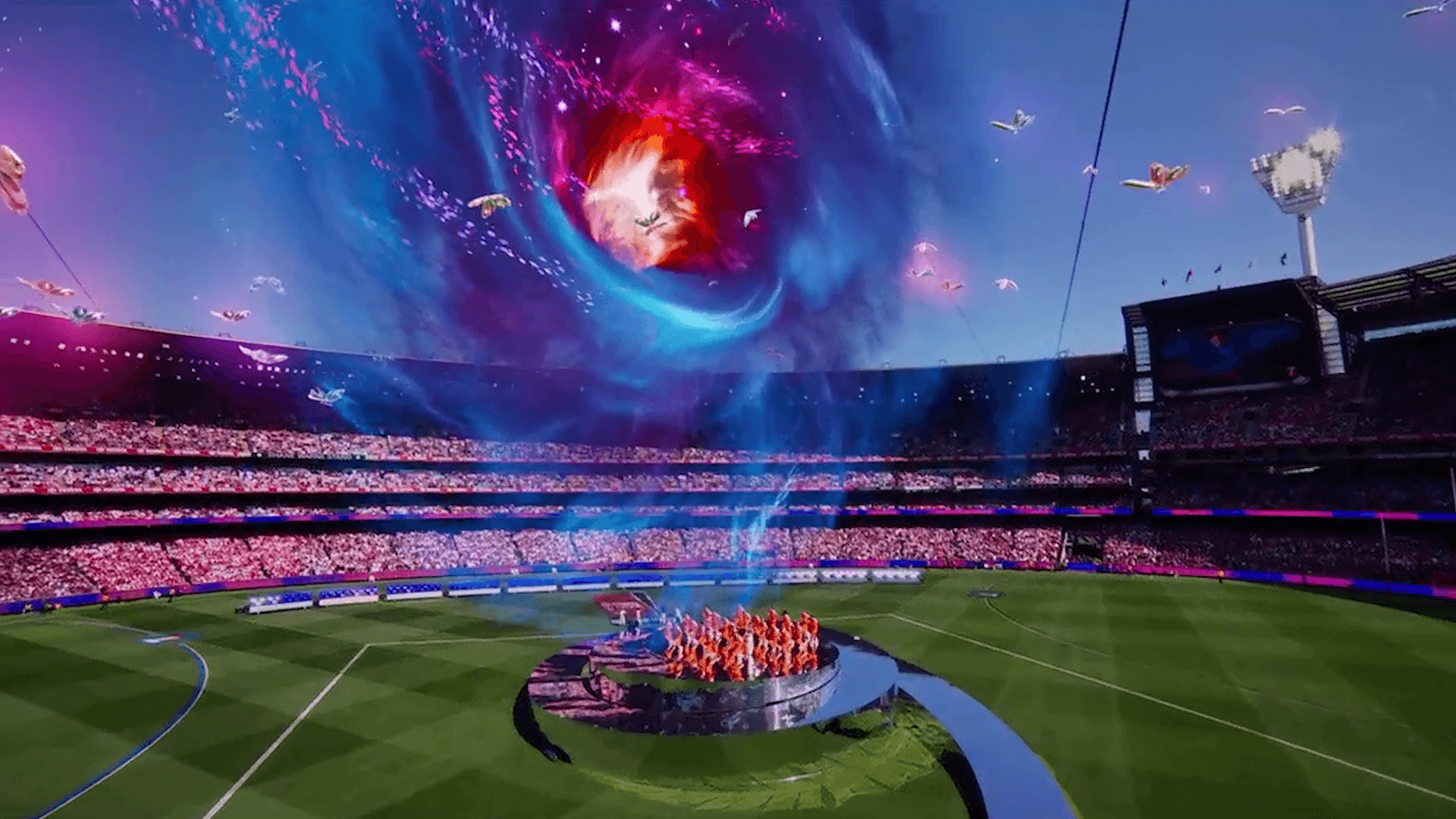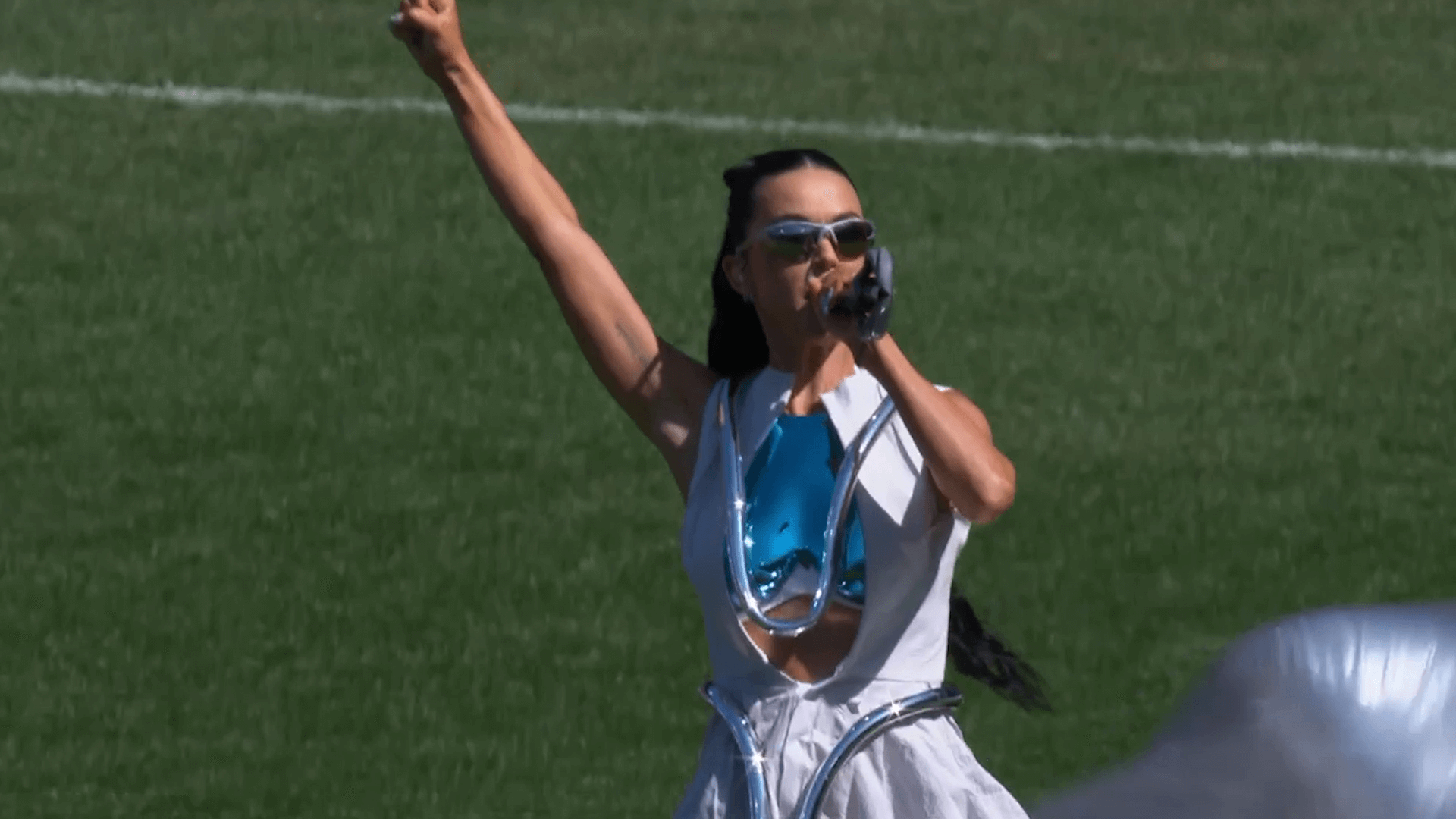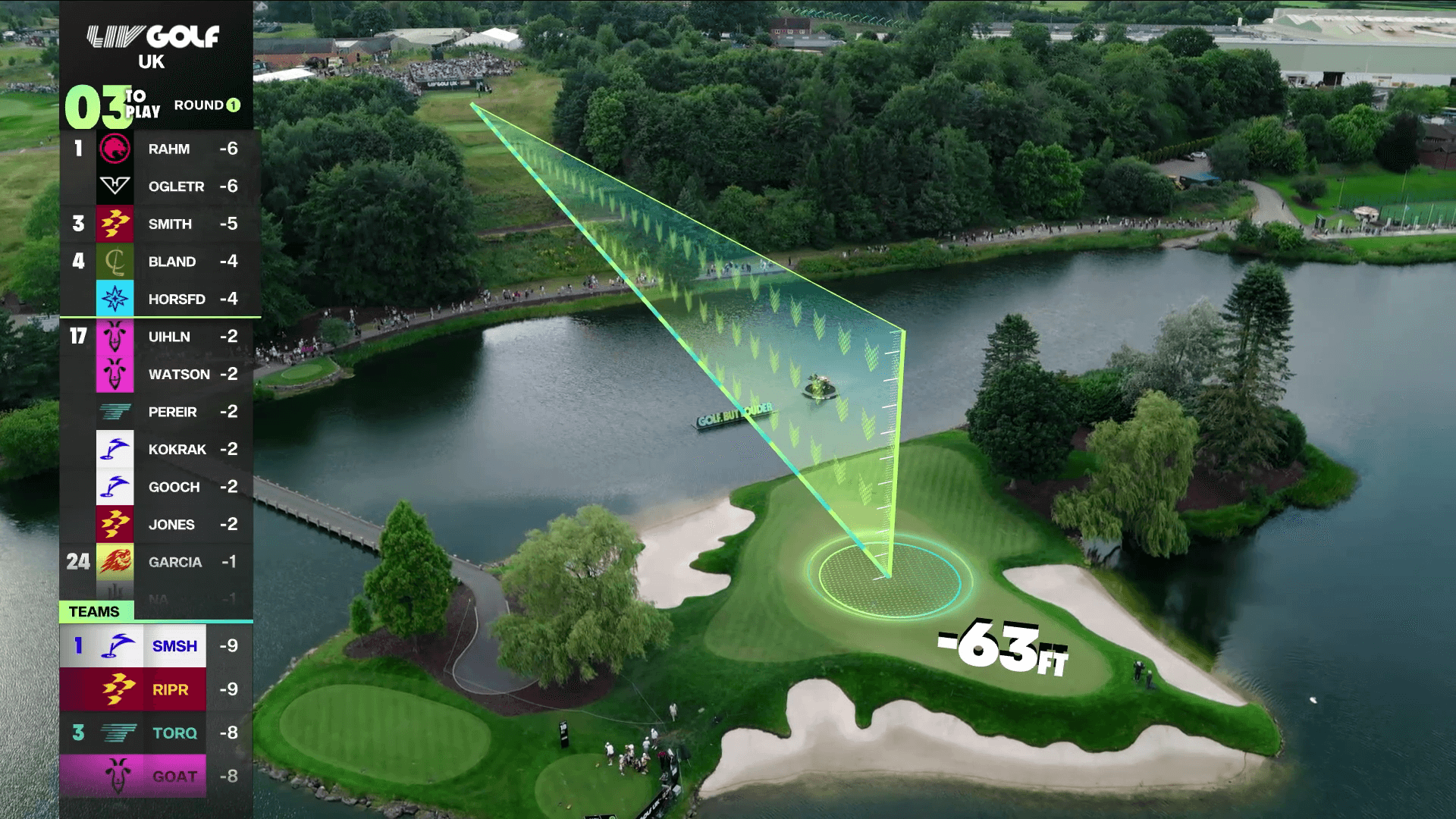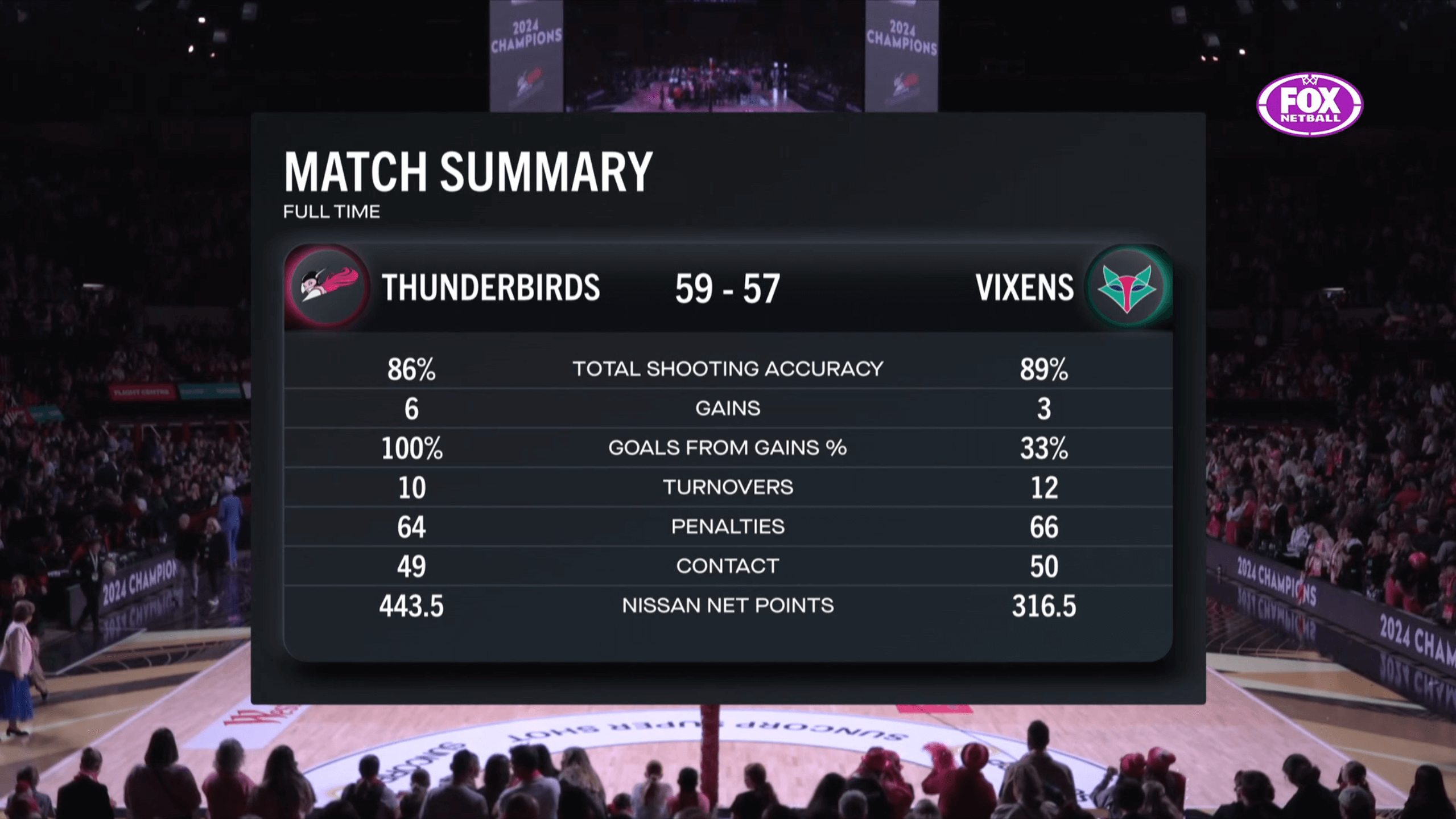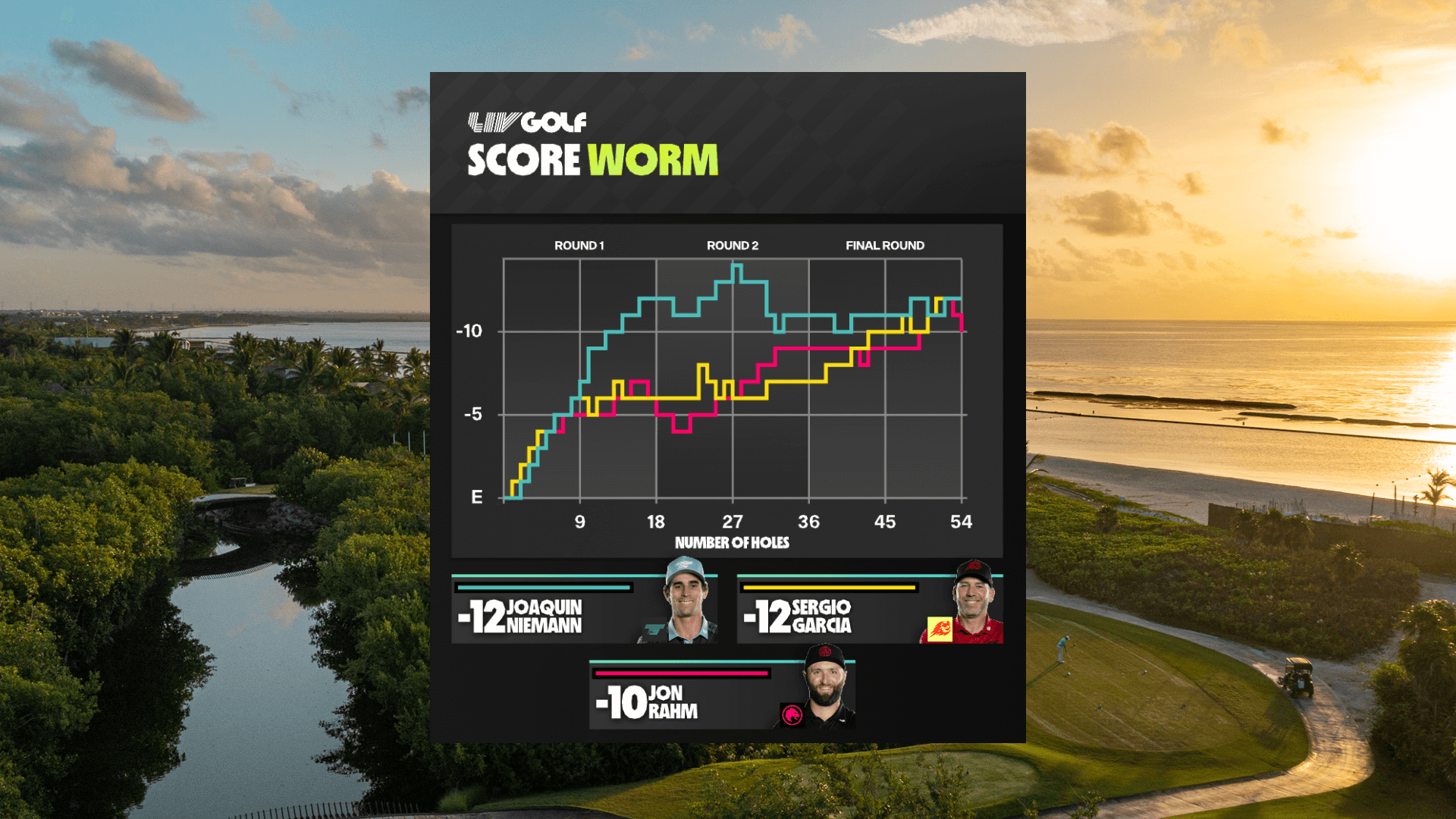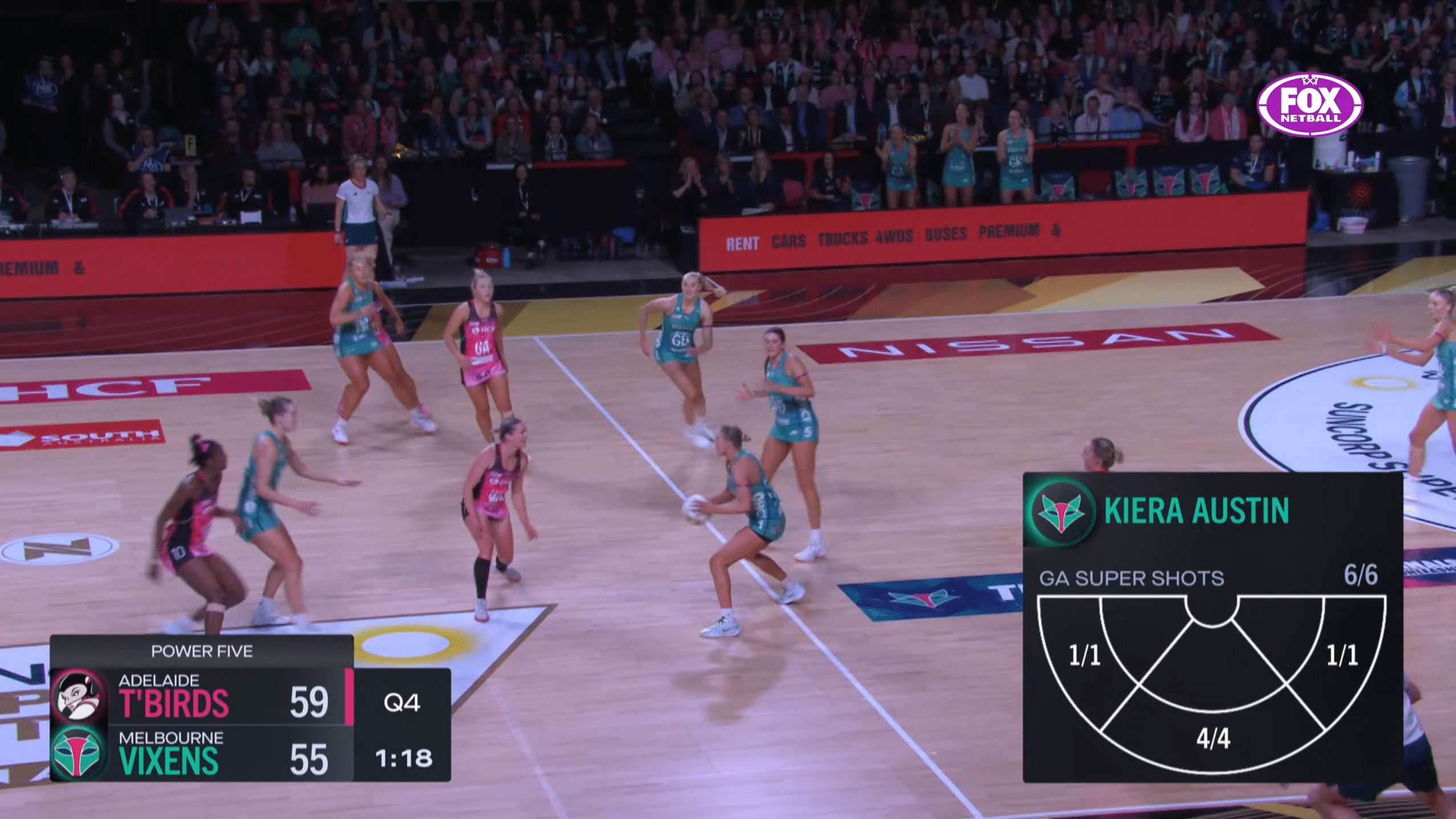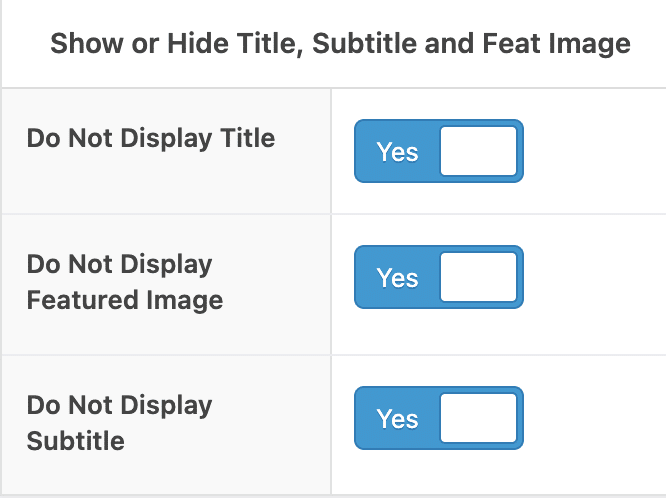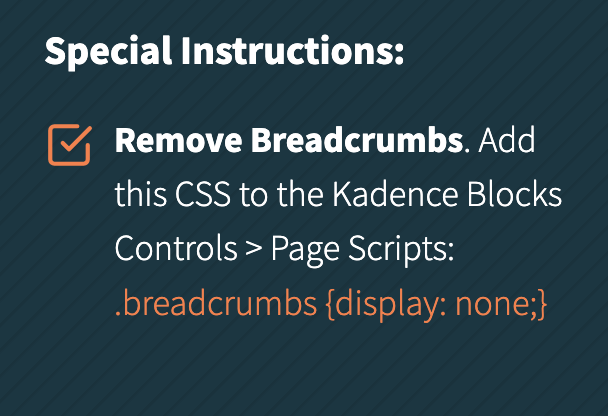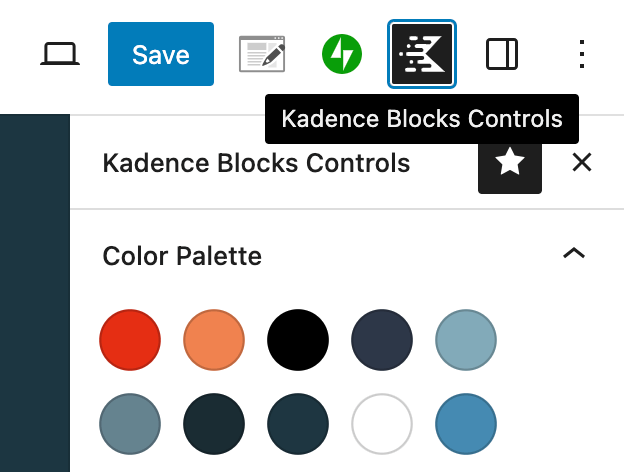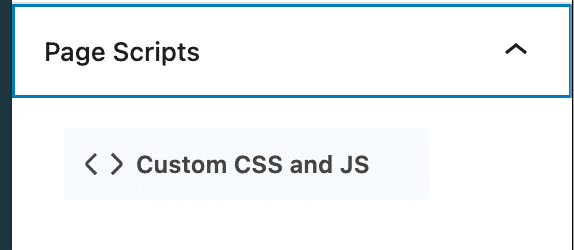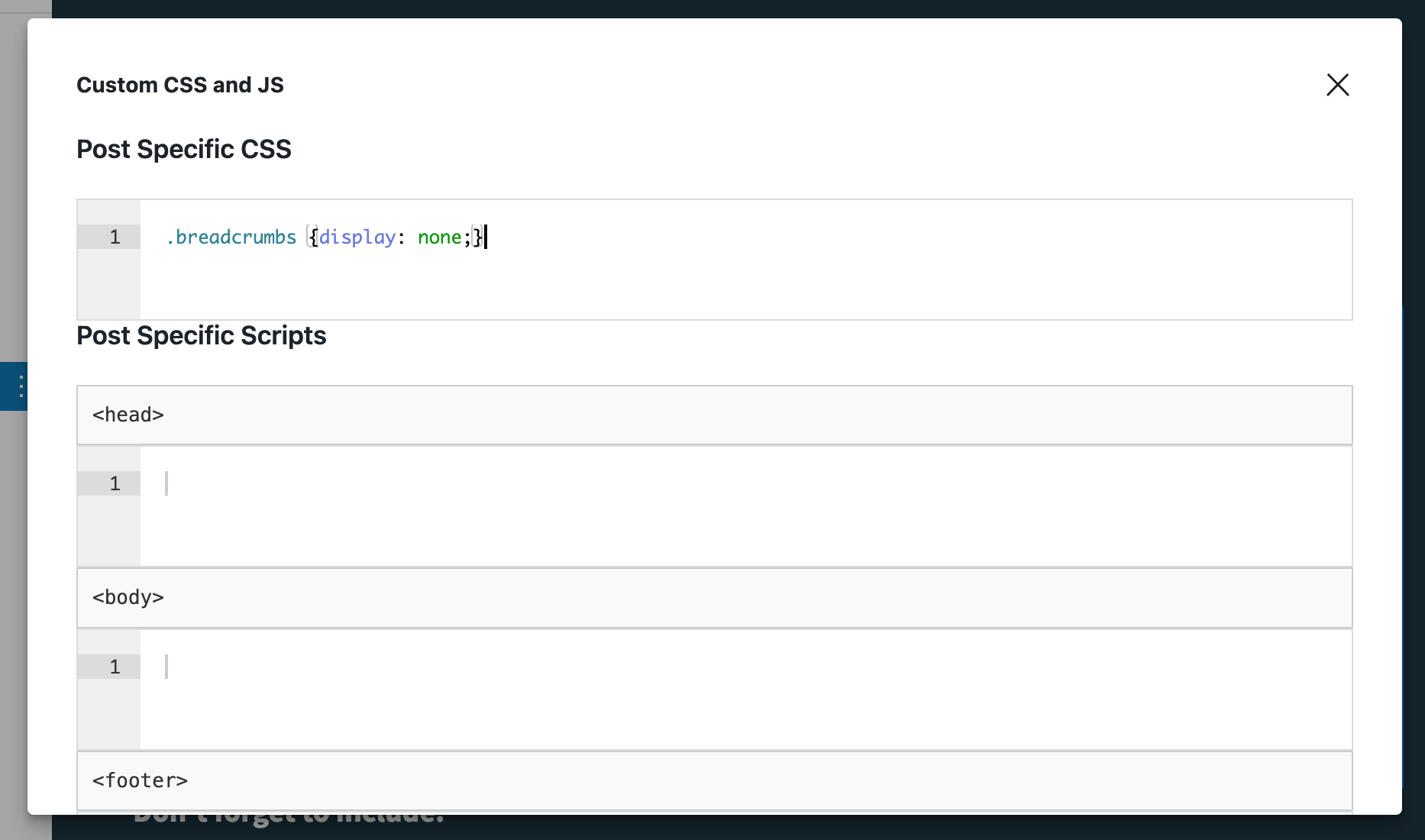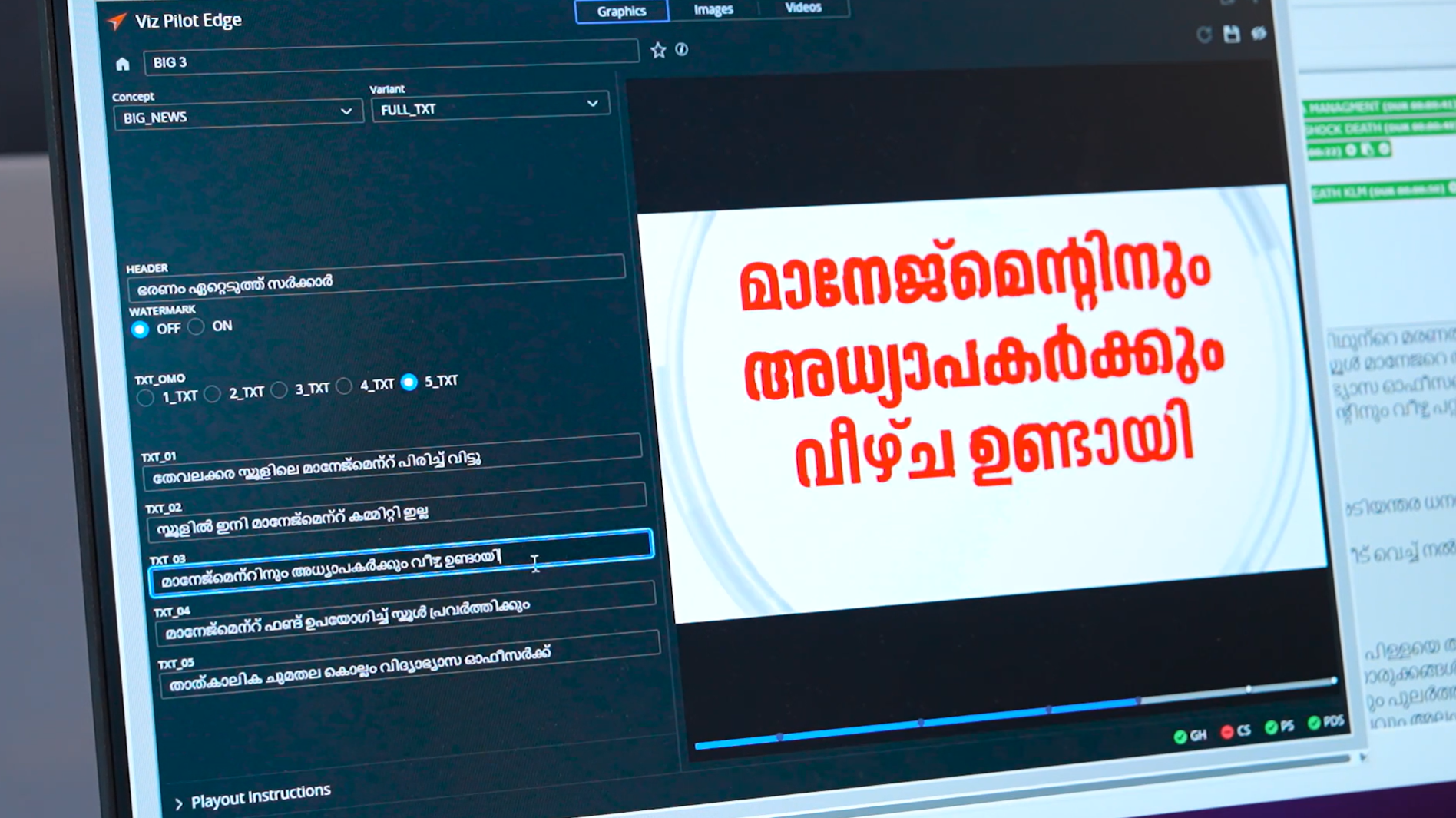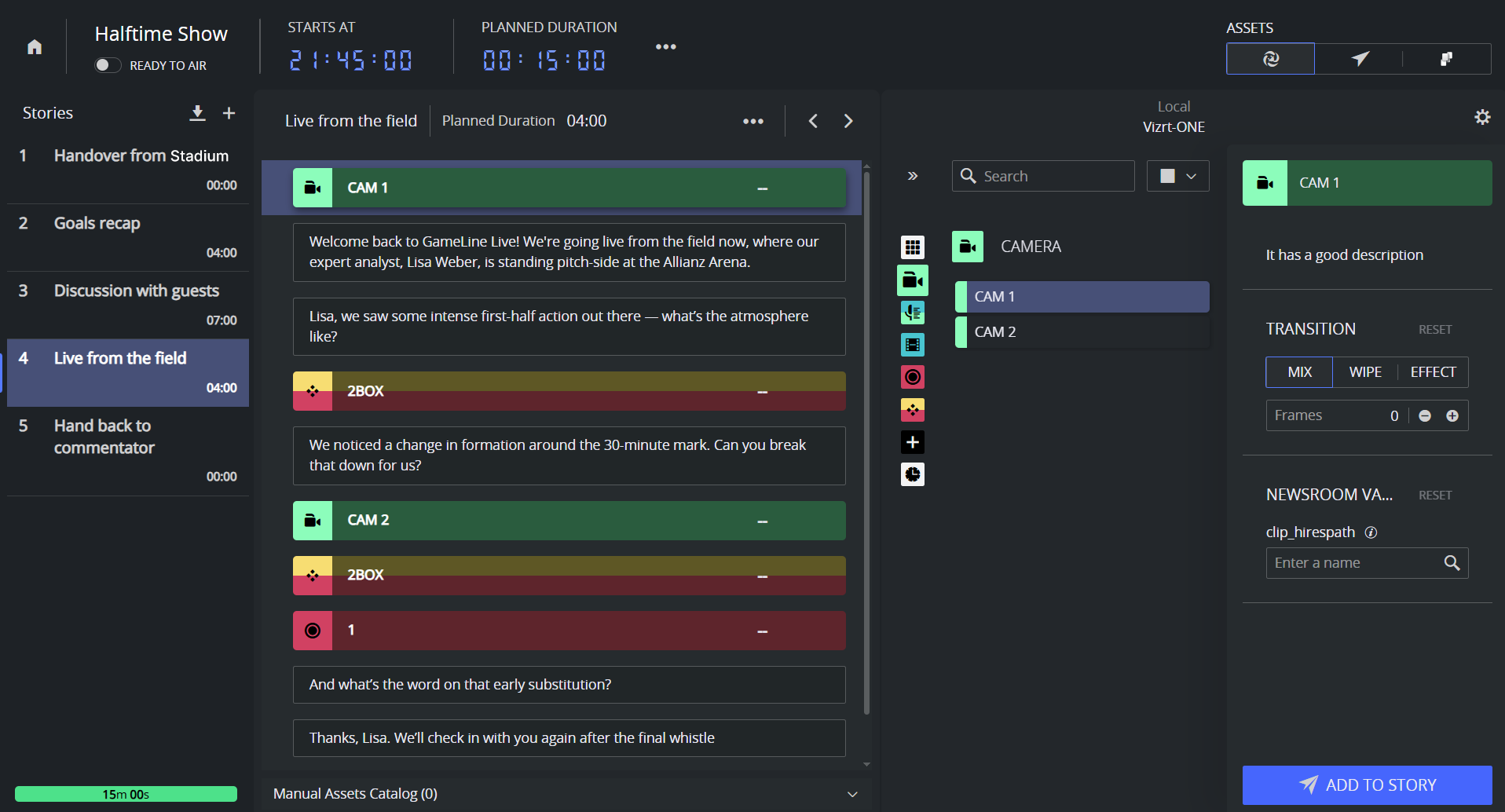Summary: Learn how a solo operator can produce cost-effective live sport content using Viz Mosart to control all studio devices while entertaining audiences with HTML5 graphics, social media engagement, and audience participation from Viz Flowics.
Producing pre-game shows, halftime analysis, and post-game wrap-ups sounds straightforward, right? But when you’re dealing with limited resources, time pressure, and complex live production needs, it can feel anything but simple.
The Challenge with Sports Content Production
Fans expect high-quality sports “shoulder” content (e.g. pre-game, halftime, post-game shows) around the game, not just during the live match itself. Whether you’re covering American football, soccer, basketball, lacrosse, chess or any other sport or esport, audiences expect more. They want expert insights, data-rich analysis, interactive engagement, and polished visuals across every channel. From a production perspective, that adds the complexity of managing live stats, audience engagement tools, expert commentary, social media integration, and graphics control on top of video and audio switching.
Traditional workflows depend heavily on multiple operators handling multiple tools, creating both employment bottlenecks and skyrocketing costs. This often means sacrificing quality or limiting output – which isn’t ideal in a world where audiences are hungry for more.
As a result, committing full production crews to producing this content can be hard to justify – especially for niche sports or secondary events where viewership is lower, but quality expectations remain the same.
There is a better way: solo operator sports content production
Contrary to popular belief, live sports productions don’t always require big crews, trucks, or advanced setups. For your smaller audience events – or for producing new, supplementary content, such as social media streams – small scale operations are often more practical and far more cost-efficient. Broadcasters, digital publishers, college teams, and solo streamers can create polished pre-game, halftime, and post-game content with just one operator. “But how?!”, we hear you ask.
The game-changing duo of Viz Mosart and Viz Flowics, that’s how!
The combination of production assistance and studio automation with live data-driven graphics within a single user interface makes it possible to single-handedly produce pre-game, halftime, and post-game shows with ease. Yes, you read that correctly. One operator. High-quality sports shows. Minimal cost.
Already working with other Vizrt or third party graphics and live production tools? Not to worry – they can also be controlled by Viz Mosart, too!
See how it works in this video
What makes Viz Mosart and Viz Flowics the perfect duo?
Viz Mosart: The ultimate automation tool for streamlined workflows
Viz Mosart takes the chaos of live production and simplifies it into a set of perfectly coordinated commands that one person can manage.
Viz Flowics: Your go-to cloud platform for HTML5 data-driven graphics
For broadcasters, social media managers, and digital publishers, Viz Flowics plugged into Viz Mosart gives you the power to connect with viewers through data-integrated graphics.
Engaging Sports Fans & Gen Z: The New Playbook
Download the new research on sports viewer engagement from Vizrt
So, how does it work?
1
Plan Your show with Viz Mosart’s Showmaker web app
Start by creating your rundown in the browser-based Showmaker app.
Give it a name, start time, and expected duration, and then build out the various “Stories” that make up your show. For each Story, add prompter text and assign Viz Mosart templates that perform specific functions to help one operator perform multiple tasks at once. Let’s say you’re cutting back from the pitch-side interview back to the studio guests; you could assign a Viz Mosart template that transitions to camera 1, brings up mic 3, fades the studio lighting back up, brings up a lower-third graphic, and animates in your logo bug – all from a single keyboard shortcut. No stress, no mistakes.
Need to go off-script mid-show? No problem: automation is just a guide, and you can take full control at any time. Check out this blog post to learn how automation elevates creativity rather than stifles it.
2
Customize graphics with Viz Flowics
Open the Viz Flowics plugin within Viz Mosart to instantly start creating your graphics right inside Viz Mosart.
Live sports data can be connected to the right fields in your graphics from the dozens of supported live data providers, Google Sheets or JSON/RSS feeds. Every graphic is dynamic and editable from the same platform, so your content evolves as fast as the action. Once you are done, simply drag and drop the graphics from the plugin into the Showmaker rundown. Whether it’s a game-winning goal or a viral moment, your audience will see the updates in the graphics as it happens.
3
Produce With confidence
When it’s showtime, Viz Mosart and Viz Flowics deliver production flexibility like never before. You can move through your rundown sequentially or jump ahead using Viz Mosart’s intuitive controls.
The result? A show that looks polished and professional, created in half the time and with just one operator.
The results
Why does this workflow matter? Because it delivers where it counts:
This isn’t just about automation or graphics. It’s about creating a better experience – for fans, for operators, and for your bottom line.
Want to see Viz Mosart and Viz Flowics in action? Reach out to book your demo today and transform how you produce live sports content. Because with the right tools, even one person can deliver a world-class show.

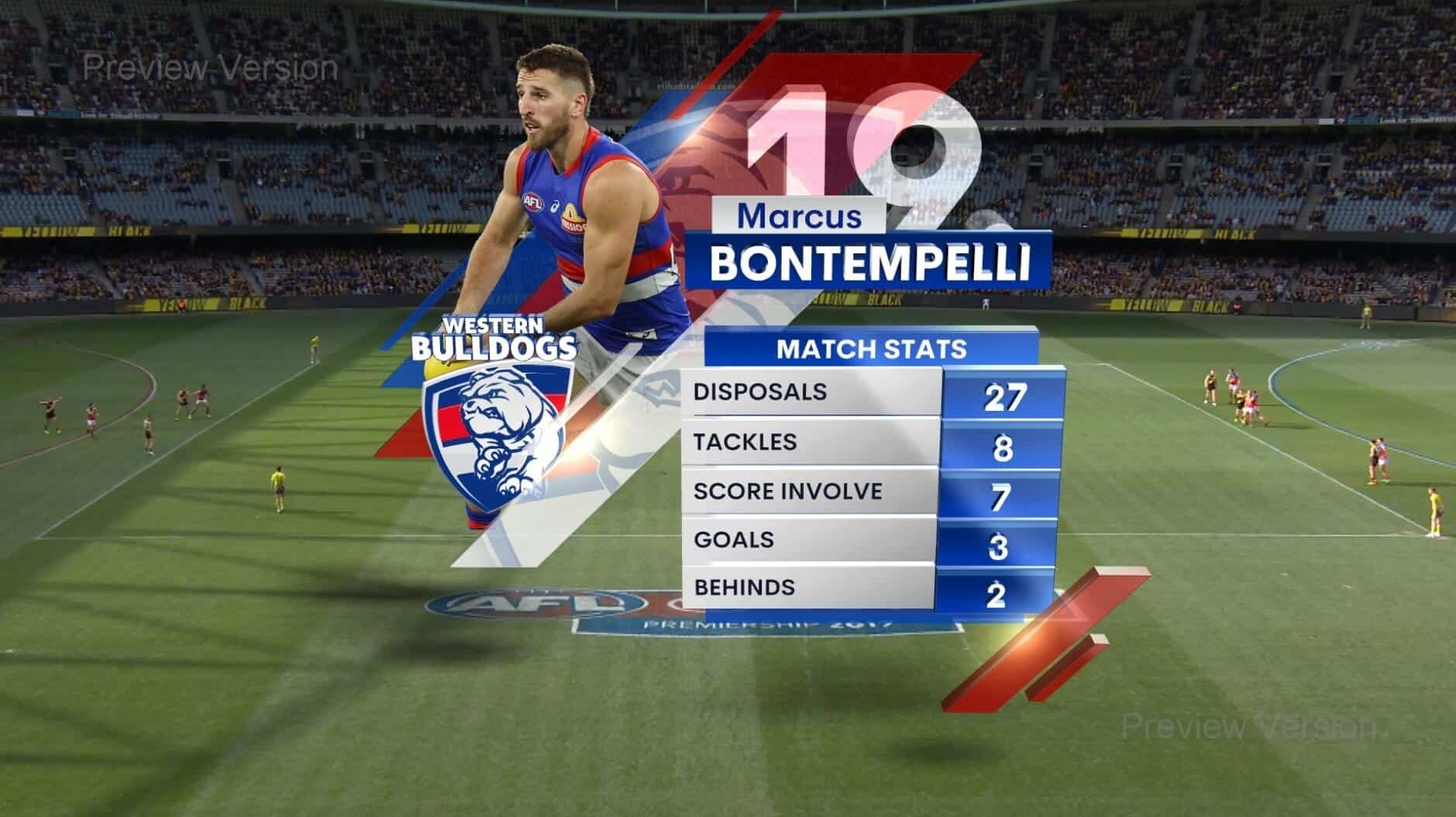
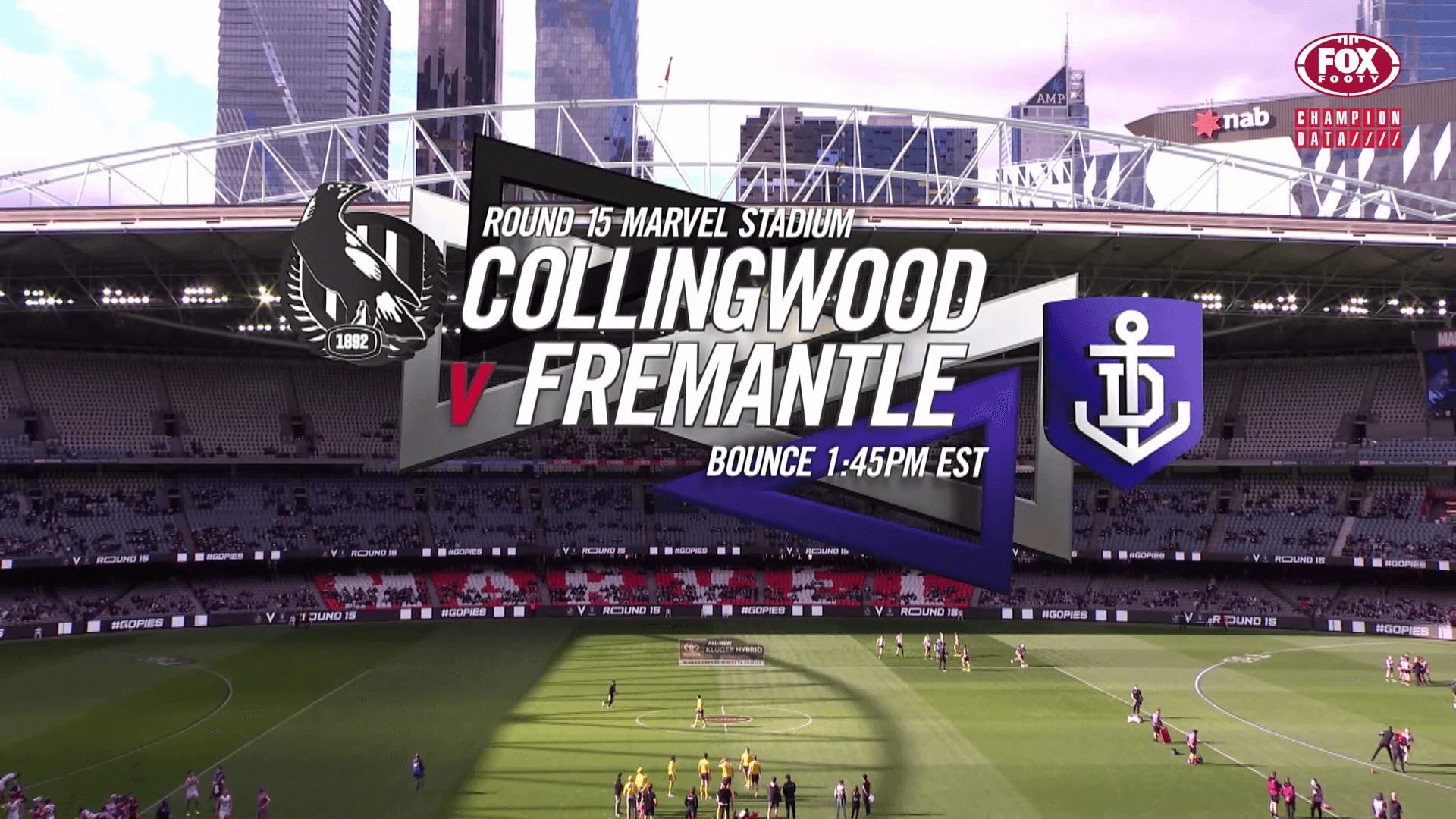
Simplifying Complexity
Live events remain a critical component of the broadcast industry, driving audience engagement and content demand, and arguably are only increasing in importance as competition for viewer eyeballs increases. While production costs have decreased, ensuring a high-quality live broadcast remains a complex and challenging process.
By placing innovative equipment such as TriCaster Vizion at the center of their workflows, media organizations can ensure that they are simultaneously reducing the complexity of producing live events of all forms while ensuring unmatched quality and keeping viewers fully engaged.
Don’t worry, this section is already hidden =)
Don’t forget to include: