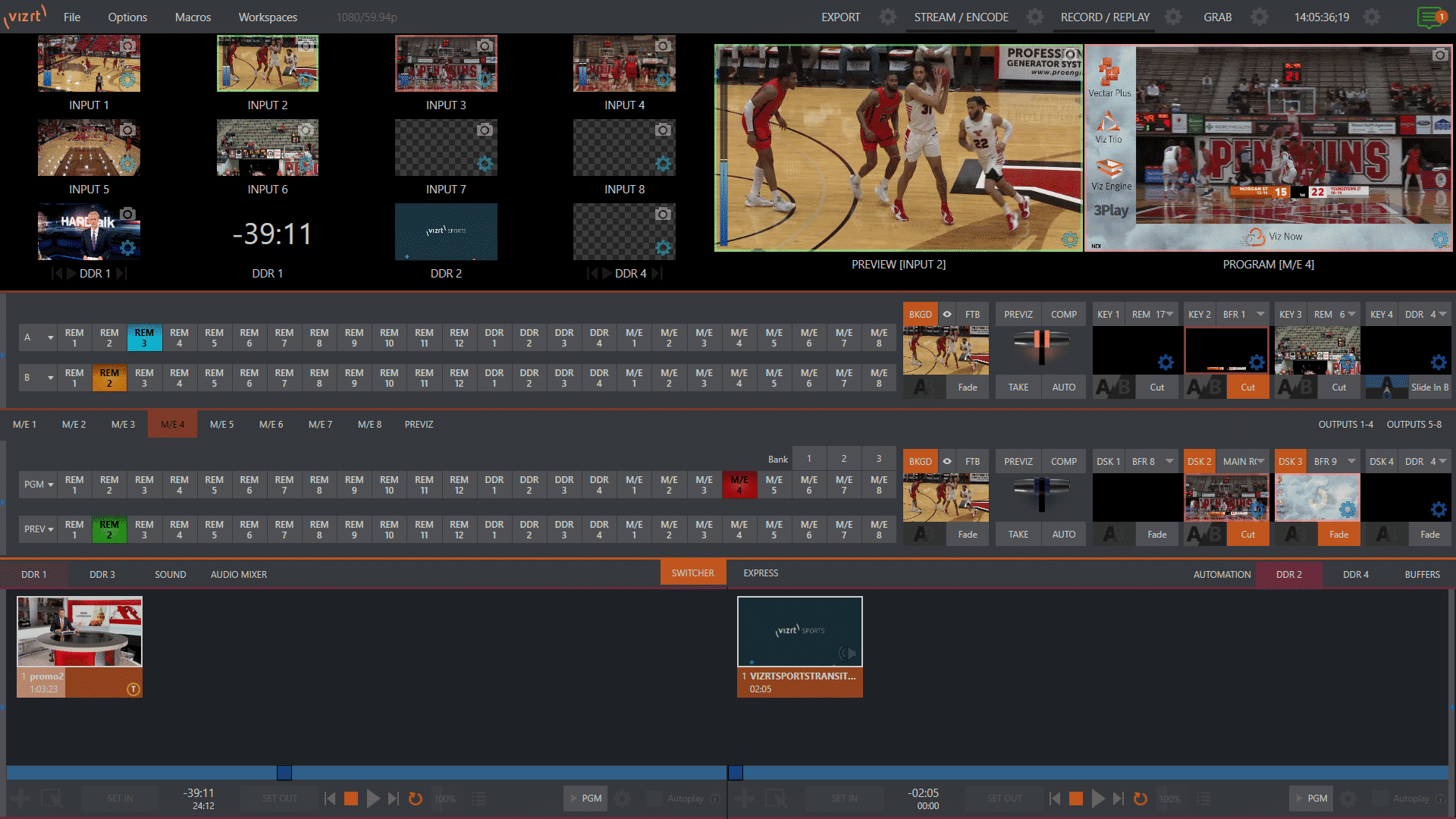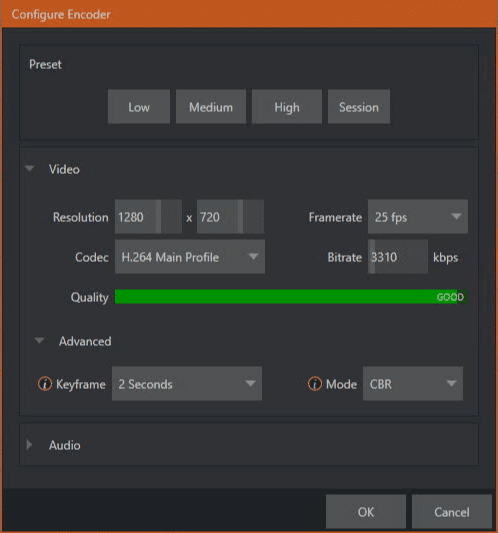Viz Vectar Plus joins the TriCaster family
October 5th, 2023: As part of the recent merging of NewTek and Vizrt into one single, unified Vizrt brand, Viz Vectar Plus officially joins the TriCaster product line family. Sitting at the top of the product family for functionality – alongside the TriCaster 2 Elite – Viz Vectar Plus grows the TriCaster family’s software-based offerings with a strong focus on cloud deployments. Unifying the product line in this way will benefit all TriCaster users as it brings the Development Teams for hardware and software models closer together, which will have a positive impact on future developments.
If you’ve seen the announcement about the TriCaster portfolio growing by 50%, you’ll have noticed that Viz Vectar Plus is being renamed to TriCaster Vectar. This name change will go live in the next release (v1.5) due out later this year.
Rest assured that nothing changes with regard to licenses or support, and it will remain the cloud-focused and software-defined vision mixer loved by large and small broadcasters and content creators alike – it will just have a new name and operators will reap the rewards of the benefits mentioned above.
Support for TriCaster Flex Control Panel
This update brings support for the NDI® native TriCaster Flex Control Panel that launched earlier this year. With TriCaster Flex, operators can now take direct control of PTZ devices, directly connect analog audio sources, and manage audio and video mixing and talkback – all connected with NDI®. No other Vizrt control panel offers audio and video mixing, PTZ control, and talkback in one unit, and building these directly into the panel significantly reduces the margin for error.
Simultaneous control panel support
This update makes it possible to control one instance of Viz Vectar Plus with multiple control panels at the same time, enabling one instance of Viz Vectar Plus to effectively become separately operated sub-mixers. This is ideal for situations where you want people dedicated to specific aspects of the show’s vision and audio mixing needs and is a great way of making full use of the product’s features, including the 44 inputs, 8 M/Es, 16 outputs, etc.
With this update, one single 2-stripe or 4-stripe Vizrt control panel can now be used in conjunction with any number of TriCaster Flex control panels. You’ll need to update the Surface Connection Tool app to make this possible – the latest version is available on the FTP server at /products/VizVectarPlus/Latest Version/Utilities/VizRemoteSurfaceConfiguration-1.0.2.
Better macro button assignment
We’ve listened to operators, and you’ll be pleased to hear we’ve added a new way to assign macros to buttons on your Vizrt 2- and 4-stripe control surfaces to make it faster, more efficient, and more familiar for experienced operators to trigger macros. We’ve also expanded macro delegation to additional areas of the mixer, allowing up to 16 or 24 cross points to be used for one-touch macros.
To assign macros to buttons, simply de-select the current keyer delegate and click any of the 4 buttons to turn on the bank of macros. In the user interface, open your macro menu, select the macro you want to assign to a button, go to “External Triggers”, and click “Set to Trigger” and “Listen for a Trigger”. On the control surface, clicking the button you want to assign the macro to will attach it to that button.
We know that familiarity and quick control are some of the most crucial tools for technical directors and vision mixers. This update reinforces our commitment to giving operators and technical directors what they need to do their jobs as well as possible; small updates like these have a big impact on workflows.
Constant Bit Rate (CBR) for SRT outputs
We’ve improved the SRT CBR encoding output so the bit rate is smooth, giving you even more choice and control in stream parameters and adding to the already available variable bit rate (VBR). Additionally, this ensures Viz Vectar Plus works better with other elements in the IP chain utilizing the SRT protocol.
Integrated Viz Engine version updated to the latest release, v5.1
We’ve updated the embedded Viz Engine to the latest 5.1 release. This means you can take advantage of several new features and improvements, including Reality Connect™, a new take on the Virtual Window, and nearly a dozen new or improved features associated with Vizrt’s groundbreaking integration with Unreal Engine. Read more about the update in the Viz Engine 5.1 release article.
Other minor improvements
This latest release also introduces additional minor improvements to workflows and functionalities, including:
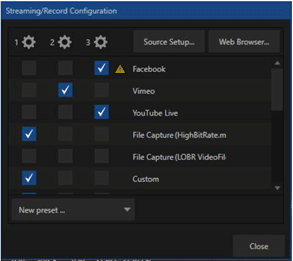
Seamless upgrade
This update is available now and offers an easy and seamless upgrade process. Active customers can download the installation files and release notes from the Vizrt FTP site: /products/VizVectarPlus/Latest Version/VizVectarPlus-1.4.0
Training and other useful resources

While you’re here, have you checked out our range of Viz University training courses covering all Vizrt products, including an extensive course on Viz Vectar Plus? Vizrt customers get free access to all courses, and freelancers get free access to a selection of them. Enroll now to get the most out of Viz Vectar Plus!
Looking for quick training materials for specific Viz Vectar Plus workflows and features? Check out our handy Viz Minutes videos!