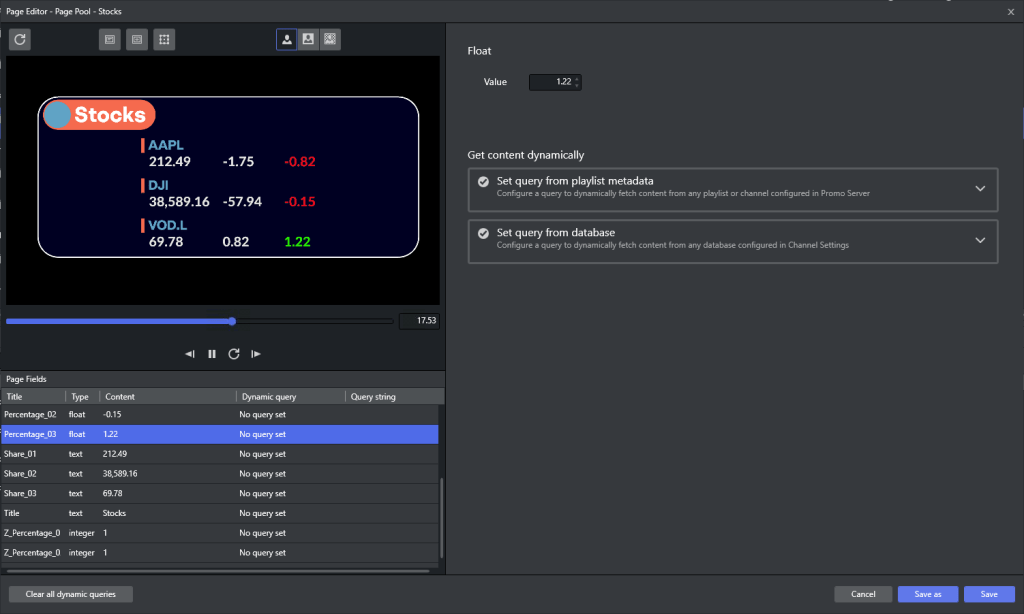Viz Channel Branding
Keep viewers engaged and loyal with automated and scalable branding, promo, and channel cross-promotion across all linear, FAST, VOD, and OTT channels.
With more content choices than ever, keeping viewers informed and engaged with strong branding and channel cross-promotion across all outputs has never been more important. Viz Channel Branding makes it easy to automatically and dynamically fill out info-bugs, menu-boards, program interstitials and promos with up-to-date and accurate information for all your channels.
With Viz Channel Branding, it’s never been easier to keep viewers informed and engaged, and to build and maintain a consistent and high-quality brand image that viewers will recognize, value, and be loyal to.
Complete
control
Control multiple channels simultaneously from a single interface.
Dynamic and
automated
Build events dynamically based on metadata, rules, and conditions
Full workflow
integrations
Traffic and automation system integrations for advanced secondary event scheduling
Key Features
What is Viz Channel Branding?
The proven graphics branding solution, Viz Channel Branding provides broadcasters with an automated and scalable branding and channel cross-promotion platform, helping to increase audience retention and advertising revenue while eliminating branding mistakes.
Real-time integrations with automation and traffic control systems improve efficiencies and production quality, ensuring the right branding elements are played out at the right times, with no human input required. With confidence monitoring and alerts through Channel Deck, seamless failover with Failover Helper, and automatic and dynamic population of re-usable Viz Artist templates with graphics, images, and live or recorded video clips, Viz Channel Branding makes it easy to develop your brand and keep viewers loyal to your channels.
The latest blog post
The power of channel branding and cross-promotion in 2024 and beyond: why it matters more than ever
Maximize advertising revenues and keep audiences informed and loyal to your brand
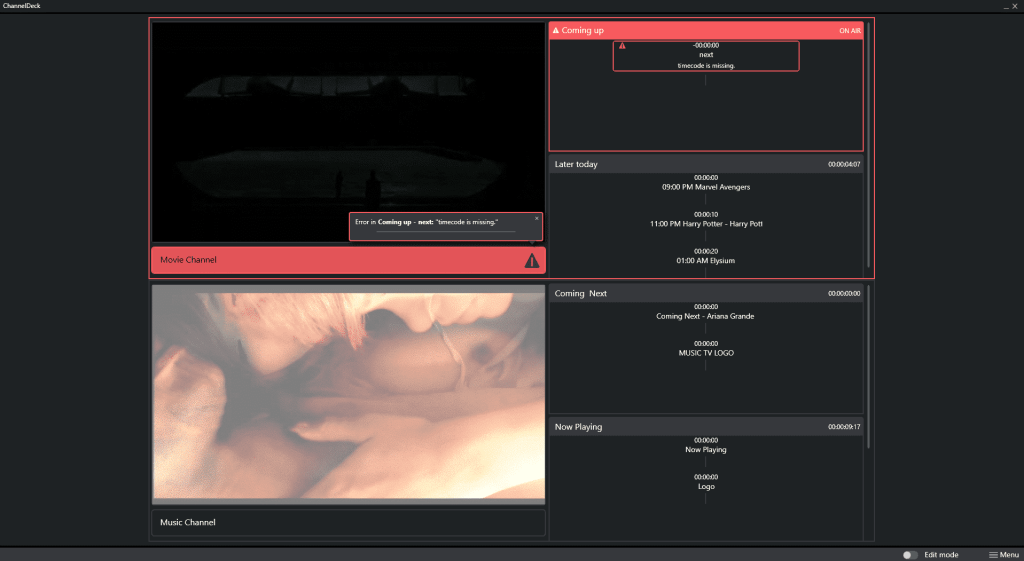
01. Complete confidence in your branding outputs
Channel Deck provides a single source of truth for all your channel branding outputs across any number of channels, so operators can quickly see the output of any channel, the planned branding for it, and the result.
Popular Features:
NDI® streams
Viz Engine provides NDI® streams of each channel output into Channel Deck, so operators can see exactly what viewers see.
What’s on and what’s coming
Configurable to operator needs, Channel Deck can show what’s playing right now, and what’s due to be played, providing complete confidence in channel branding outputs.
Alert system
Channel Deck’s alert system will highlight any potential issues in the planned branding, such as missing rules, metadata, or conditions for dynamic template filling.
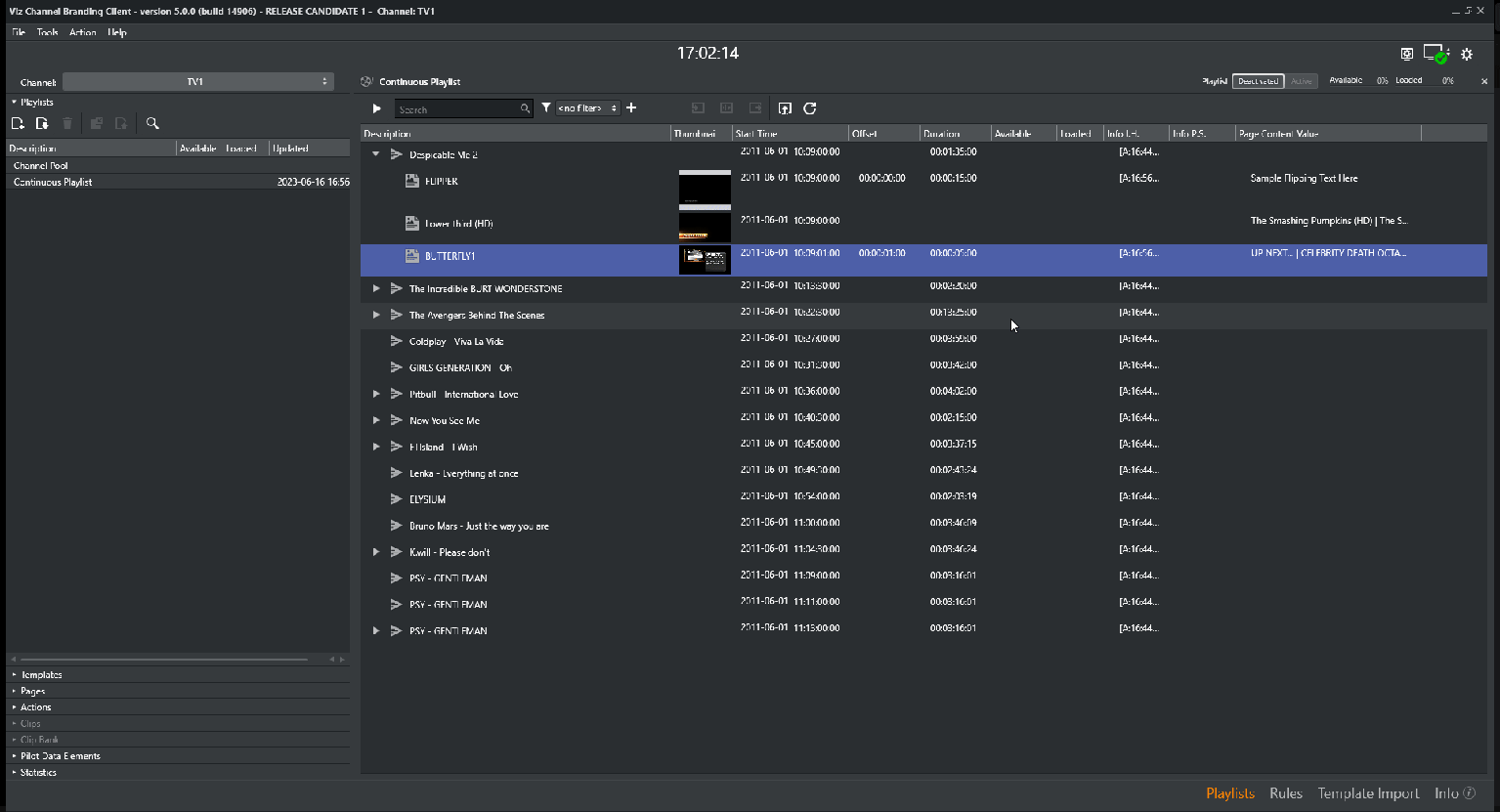
02. Automatic template population, error checking, and event handling
Viz Channel Branding provides automated branding and promo workflows. Use metadata, conditions, and rules to populate templates, ensure graphics playout correctly with automated error checking, and handle event playout on-time, every time – with no human input needed.
Popular Features:
Metadata, rules, and conditions
Viz Channel Branding’s Page Editor makes it easy to define how your dynamic fields get populated and from which data sources (e.g. playlists, files, databases, etc.), and to apply conditions as to when to apply the rules – without coding! Your Viz Artist templates can be automatically populated with images, text, and live or pre-recorded video. Should any changes occur, all relevant information is updated instantly.
Automated error checking
An automatic error check makes sure that changes in the original playlist do not corrupt the graphics playlist. Advanced error protection features include alerts concerning overlapping animations, mismatches, or other deviations from the schedule.
Automated event handling
After a primary event has been triggered by the automation system (i.e. content or ad blocks are played out), Viz Channel Branding automatically plays out the relevant graphics, guaranteeing accurate timing. Because the relative start point of a template in relation to the main program always stays the same, updates in the playlist do not affect the graphics schedule.
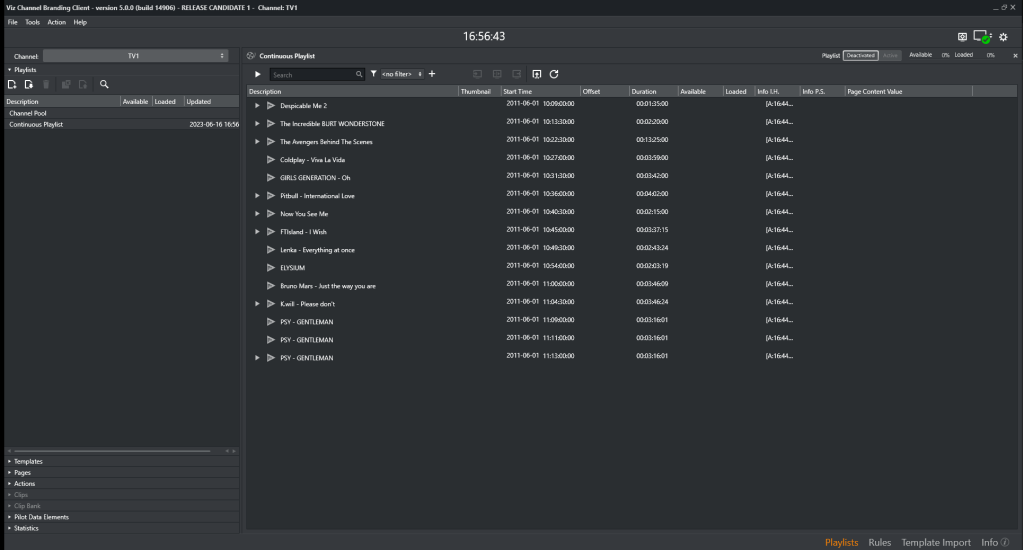
03. Complete control over branding and promo workflows
Make last minute changes to playlists, publish content to social platforms, and ensure easy failover to redundant systems in the event of a technology stack failure.
Popular Features:
Make last minute changes
Last-minute changes to existing playlists are very common in broadcasting. Whether sports events go overtime, or breaking news demands its own space in the playlist, Viz Channel Branding handles time-critical changes without the need for user interference.
Social publishing
Publish programming notes and updates automatically to social networks like Twitter and Facebook to keep audiences informed about your stations broadcast schedule.
Seamless failover
The Failover Helper web app provides easy failover to a redundant system to guarantee continuity of your channel branding and promos in the event of a technology stack failure, at the press of a button.
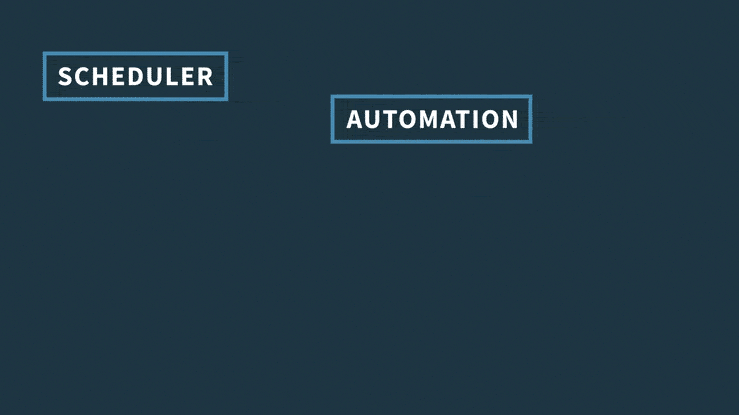
04. Integrations with existing workflows
Viz Channel Branding integrates seamlessly with existing channel traffic and scheduling solutions and supports the import of playlists from all major traffic and automation systems, as well as Viz Ticker for ticker and bug control and Viz Engine for playout.
Popular Features:
Traffic system integration
Viz Channel Branding receives playlist schedules from 3rd party traffic systems through bespoke integrations or Vizrt’s API, keeping Viz Channel Branding accurate up-to-the-second, even with last minute changes.
Automation system integration
Viz Channel Branding and Viz Engine receive triggers from 3rd party Automation systems to play the relevant graphics for the content being broadcasted.
Viz Ticker and Viz Engine integration
Viz Channel Branding integrates seamlessly with Viz Ticker for control of ticker and bug graphics. Viz Engine composites graphics and video in real-time in SD/HD/4K SDI and IP streams for live SDI or video streaming, and provides the NDI streams to Channel Deck for monitoring.
Ready to learn more about Vizrt?
Take your production to the next level with the right tools