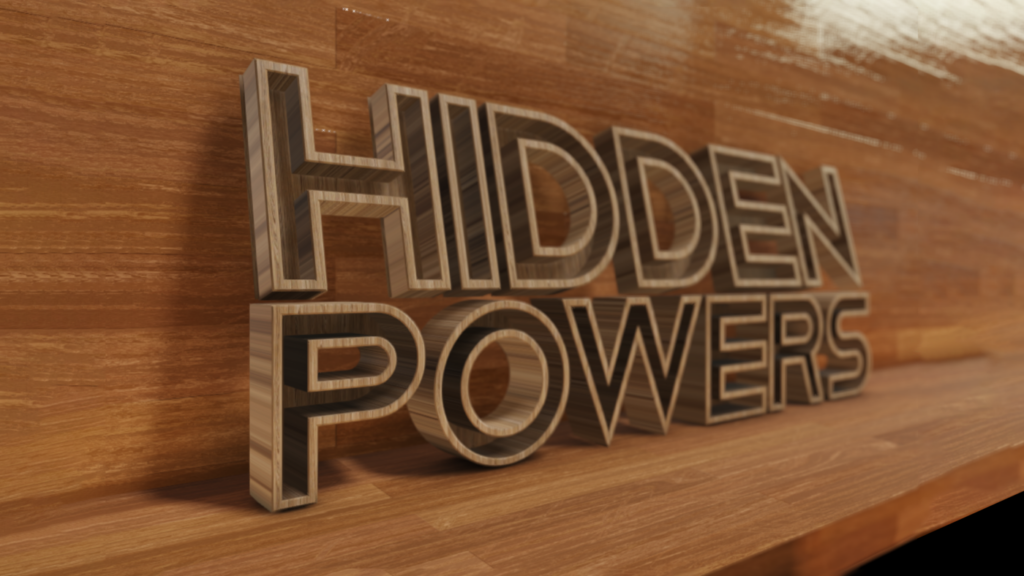“Virtual Reality is the first step in a grand adventure into the landscape of the imagination.”
Frank Biocca
Do you remember the first time you used a virtual background on a Teams or Zoom call? They felt pretty fresh and exciting, giving us a way to escape (at least virtually) from the cluttered backdrop that went hand-in-hand with working from home for so many of us. One can only imagine the blushes virtual backdrops have saved, from masking marauding toddlers to hiding the fact that you were actually WFB (working from bed) instead of just WFH (working from home).
But by now those virtual backgrounds might be starting to feel a little tired, maybe because some chose to use them every chance they got. As result we get more familiar with seeing people superimposed on backgrounds depicting showcase offices or fantastic Martian landscapes and start to notice some of the shortcomings more of the time.
These shortcomings exist because chroma keying (the technique that composites, or builds, a final image out of separate video feeds or pictures based on color hues) is a complex subject. Typically a green or blue screen is used to provide a stronger ‘key’ as most people don’t have blue or green skin, so there is a high degree of difference between the background (that will be removed or keyed out) and the on-screen talent (that will be kept and layered over the virtual background).
You’ll have seen some of the issues or shortcomings, such as hands and hair disappearing as the subject moves, or a green ‘halo’ around objects and people in the foreground, caused by light ‘spilling’ over from the background onto your subjects. These issues destroy the illusion of the mixed reality that was the objective, often causing the audience to disengage from the content. In short, the augmented images designed to make the content more appealing can, if blighted by some common issues, actually have the opposite effect.

So, keying is hard. Lighting, studio set up, shadows, scene dressing and cameras all play a part, but the biggest element is the software managing the computer aided vision that creates the key. Now imagine that instead of a weekly Team’s touch base call with a colleague, the show you are putting on will air at prime time, to an increasingly sophisticated audience that numbers in the millions. Or that the story you are seeking to illustrate is a complex play on a sports field, witnessed by hundreds of thousands of knowledgeable and passionate fans. Here, impeding the audience’s access to the narrative arc in any way can have significant consequences.
When the ‘key is good’ the gateway to the wonders of software defined visual storytelling is open, allowing your audience to become immersed in your virtual set or augmented reality graphics. With so many variables to manage, and keying being such a fundamental element of modern visual storytelling, it is perhaps not surprising to learn that at Vizrt we have applied years of R&D experience to the task of making it easier for customers to achieve a perfect key reliably, repeatably and simply. The Precision Keyer, a core component of Viz Engine 4 and Viz Engine 5, makes achieving that essential key as easy as selecting the base color and switching on Precision Keyer’s Auto Adjust feature.
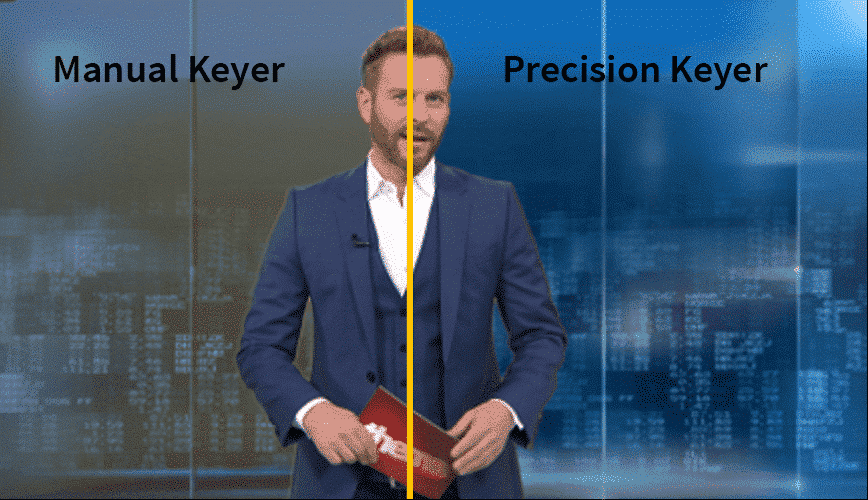
Even after a single click on the Precision Keyer’s auto adjust there is a marked improvement in the key, and with further tweaking the true precision and quality becomes evident – even on tiny details such as strands of hair:
Being able to swiftly establish a good key frees up time and resource to create better content, but perhaps more importantly, reduces the risk of jolting the audience out of the ‘moment ‘ in the metaverse you are seeking to create. The Precision Keyer minimizes those keying shortcomings, like those that have plagued the daily round of Zoom and Teams calls, helping your audience find the incredible images you place on screen credible and engaging.