The latest major release of Viz Story 3.0 brings greatly increased deployment flexibility, and workflow speed and efficiency improvements through several new functionalities in the user interface including easier asset collections through project bins, faster asset discovery through logtrack panels, and more flexibility with audio/video track separation, along with bug fixes and other enhancements.
New features in Viz Story 3.0
Increased deployment flexibility
This release introduces the Viz Story Configuration Tool, designed to offer a broader set of configurable settings for Viz Story installations. The new Configuration Tool makes it easier to use graphics already available in other Vizrt products by connecting Viz Story to an existing graphics setup instead of using the local setup and allowing the use of external resources and services.
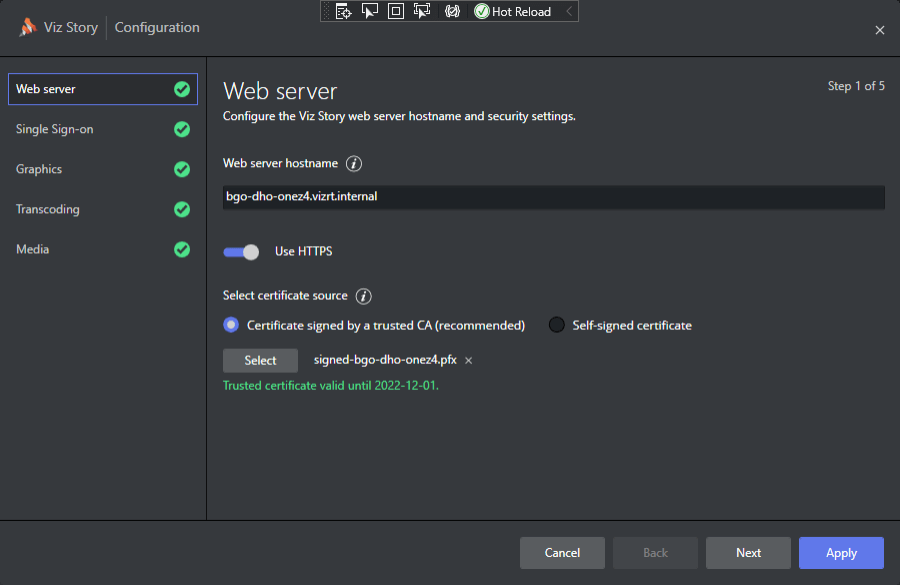
Other improvements introduced by the new Viz Story Configuration Tool include:
- Simpler single sign-on (SSO): the Viz Story Configuration Tool makes it easier to switch between usage of an external identity provider and a local one
- Checking SSL certificate validity: when selecting the SSL certificate for HTTPS usage, the Viz Story Configuration Tool can establish whether a given certificate is valid or not before it’s being used
- Existing graphics detection and usage: the Viz Story Configuration Tool can detect existing graphics resources and make use of their configuration and settings
- Easier transcoding: the Viz Story Configuration Tool facilitates the switch between use of an external transcoding service and a local service
- Better Viz One integration for media: The Viz Story Configuration Tool makes it easier to connect to a Viz One system for media usage
- Improved installer: The installer itself has been given an improved look where the products now are logically grouped and the general feedback to the user about the installation progress has been improved
New Database Management System: PostgreSQL
In addition to using SQLite as DBMS, it’s now possible to use PostgreSQL, which will be the default system for new Viz Story installations. This brings several benefits, including easier redundancy management, and concurrency and user access management.
When upgrading from older versions, the existing DBMS will be kept since migration from SQLite to PostgreSQL is currently unsupported. If PostgreSQL is used, Viz Story will share the PostgreSQL service instance installed by Media Service, however using its own database.
Easier asset collection through the project bin
This release introduces the project bin in Viz Story, functioning as a collection point to gather assets of interest for the currently open Story. It also incorporates the live sources preview window, previously located on the right-hand side of the Story user interface.
Faster clip discovery
The logtrack panel feature enables you to search and filter on the logtrack entries (cataloguing) for assets you’ve placed in your project bin, making it quicker and easier to find particular shots of interest that you want to include in your Stories from within the Story user interface. This speeds up manual Story creation by minimizing time spent scrubbing through content to find the desired shot. It is possible to search across all cataloguing within an asset or filter based on logtracks.
Send Viz Story Timeline to Adobe Premiere Pro
You can now speed up your editing workflows by exporting your Viz Story timelines to Adobe Premiere Pro, sidestepping the need to publish to Viz One first. Using the Adobe Assistant Panel, you import the timeline into Adobe Premiere Pro and can then perform further editing operations as required
More flexibility with separate audio and video tracks from source material
It’s now possible to independently position audio or video assets on the Story timeline and to independently delete sections of audio or video as required, offering greater flexibility and power over the editing experience and increased quality to the finished story.
Specify Viz One import folders
You can now specify a Viz One import folder in Story Admin, which allows more operations to be triggered automatically when publishing to Viz One.
Efficiency savings with Scene Import
It is now possible to create new templates from Viz scenes in Story Admin, meaning you don’t need to install the Template Wizard on your client which makes it easier to use Viz Pilot Edge exclusively, rather than Viz Pilot.
Edit images directly in Viz Story
You can now perform basic editing on images added to the Story timeline. Cropping, resize and color correction are all possible, saving time by avoiding the need to use other image editing applications.
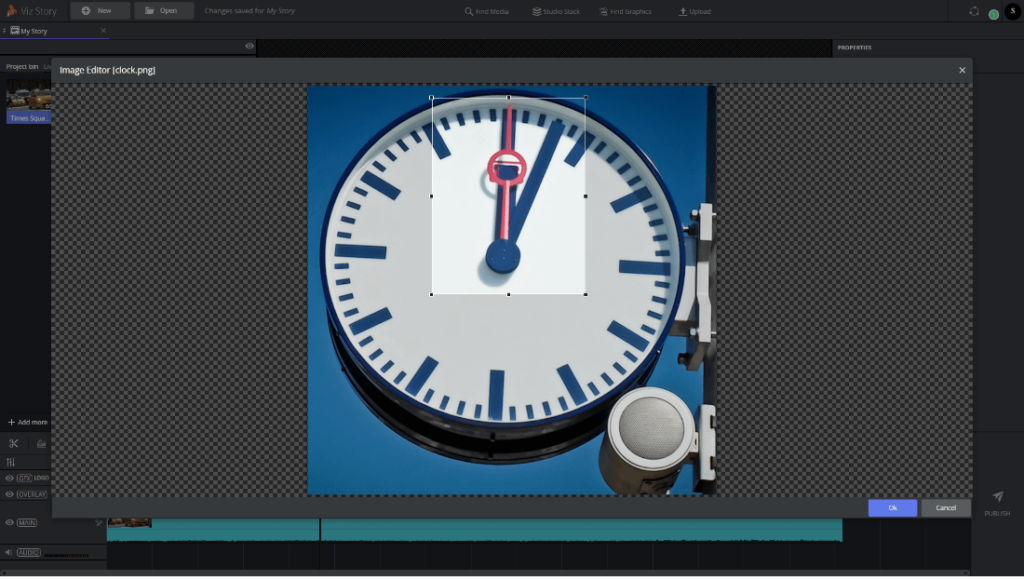
More template flexibility with the Layout Editor
The new Layout Editor feature helps you create custom layout forms for templates in Story Admin, increasing the flexibility of what you can do when building templates.
Other improvements
- It is now possible to move rows up and down in the list editor in Story Admin
- Improved handling of rich text fields in Story Admin
- Changed field type names in Story Admin: “normalized text” is now called “single-line text” and “plain text” is now called “multi-line text”
- Improved the UI of Facebook’s publishing target
- Stability and performance improvements for Story systems under high load
- Improved logging, allowing for variable retention of log files based on number and size
- The Viz Engine license is now fully WiBu-based. The CodeMeter runtimes will be installed during the installation
- The internal MPEG-DASH player has been replaced, giving better performance and stability when playing videos (VST-8406)
Get the latest version
Active customers can download the installation files and release notes from the Vizrt FTP site: /products/VizStory/Latest Versions/Viz Story/




